
10.Cdon Feeds ↑ Back to Top
To view Cdon feeds:
- Go to Prestashop Admin Panel
- On the left navigation bar, place the cursor on Cdon Integration and you will see it getting expanded as below:
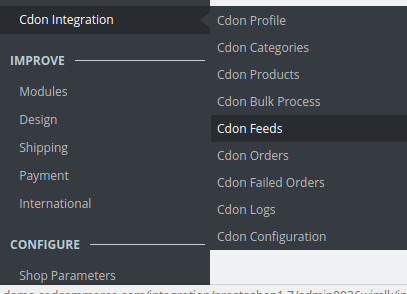
- Click on Cdon Feeds and you will see the page as shown below:

- All the feeds are listed on this page.
To approve Cdon feeds:
- Select the Feed that you wish to approve.
- Click on the Approve Button on the right-hand side.Approve
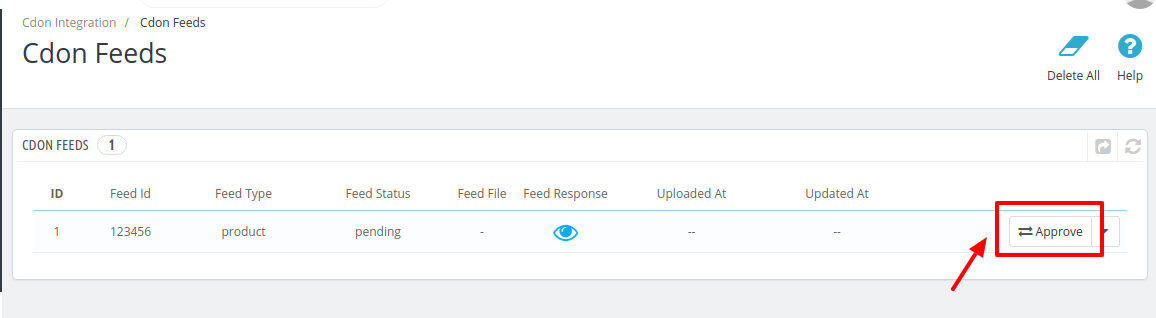
- The Feed Selected will automatically be approved.
To Export Cdon feeds:
- On the top right corner, click on the Export Button.

- All the feeds will be exported from Cdon marketplace to your PrestaShop Dashboard.
To Sync Cdon feeds:
- Select the Feed that you wish to sync.
- Click on the drop-down menu present on the right of approve button.
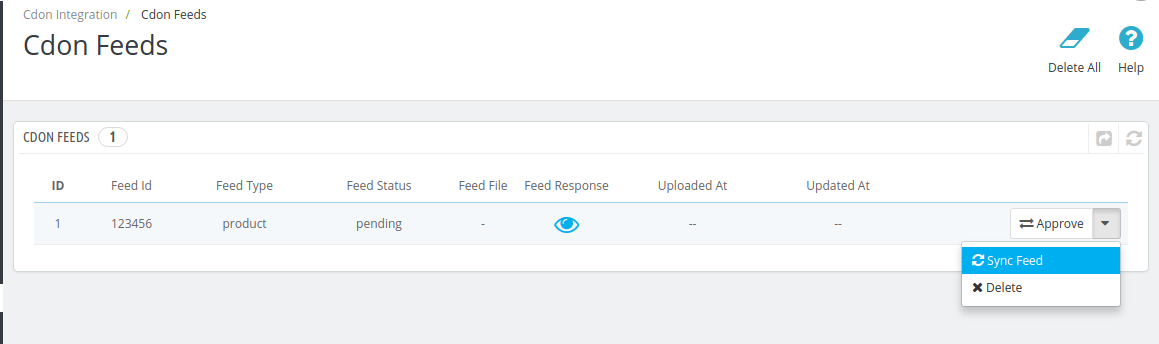
- Click on Sync Feed and you are good to go.
To Delete Cdon feeds:
- Select the Feed that you wish to delete.
- Click on the drop-down menu present on the right of approve button.
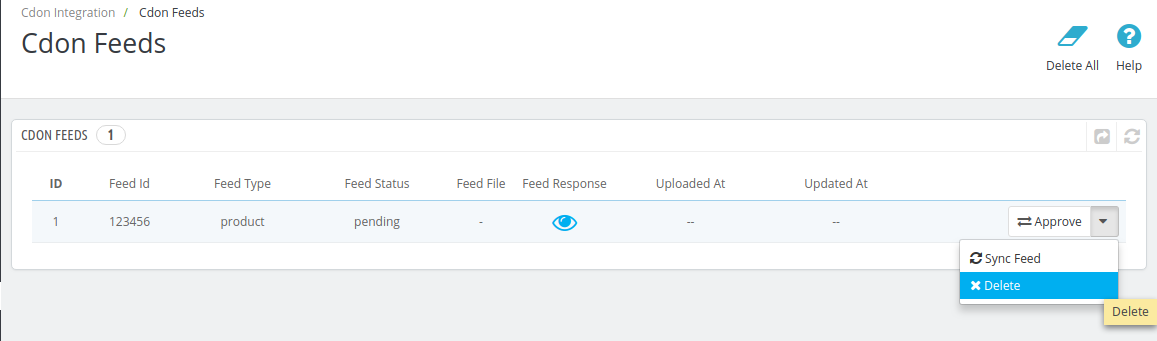
- Click on Delete and all the feeds will be deleted.
×












