The Shopee Categories can be fetched from Shopee to OpenCart and can be seen under Categories section. Also, they can be deleted from the same page itself.
To manage the Shopee Categories,
- Go to your OpenCart admin panel.
- Place cursor on Shopee Integration. From the menu that appears, click on Categories.
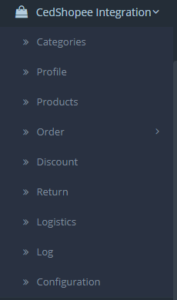
- On clicking it, you will be navigated to a page as shown below:
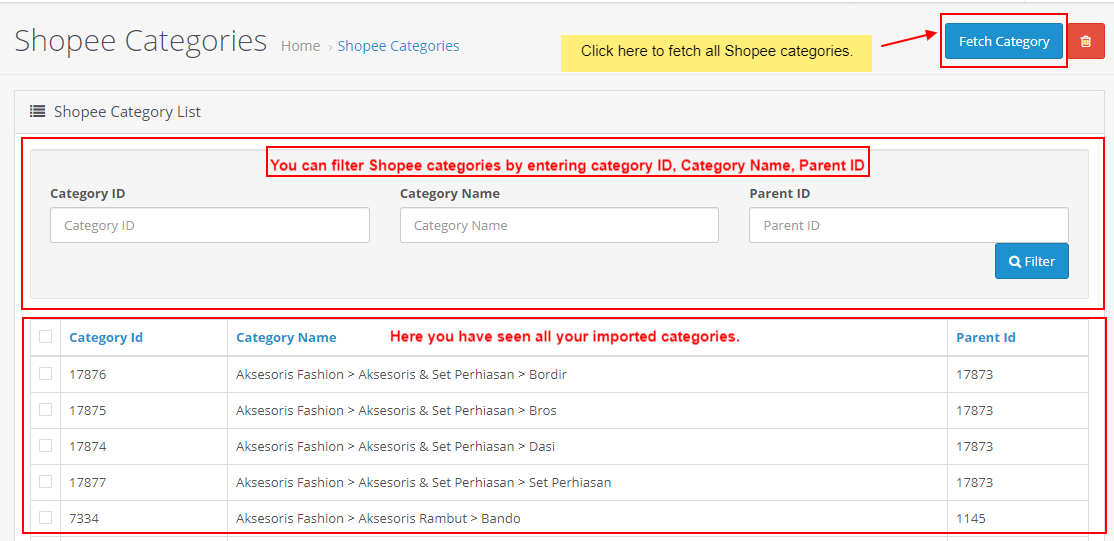
- Click on Fetch Category button as shown in the red box in the image above. All the Shopee categories will be fetched.
- You can also filter Shopee categories by entering Category ID, Category Name and Parent ID and click on ‘Filter’ button.

