
7.2.Failed Order ↑ Back to Top
The users can view the list of failed Lazada orders on the Lazada Failed Orders page.
Before that, read the points below and understand that in the following conditions, orders are not imported from Lazada:
- If any product in the Lazada Order is Out of Stock in the OpenCart store.
- If any product in the Lazada Order is disabled in the OpenCart store.
- If any Product does not exist in OpenCart store or is deleted from the OpenCart store after uploading on Lazada.
- If the selected Payment Method in Lazada System Configuration Setting is not available in the OpenCart store.
To view, Lazada failed orders
- On your OpenCart admin panel, place cursor on CL Lazada Integration on the left navigation bar.
- Click on Order when the menu appears:
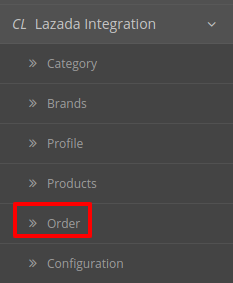
- On clicking it, you will be navigated to the page as:
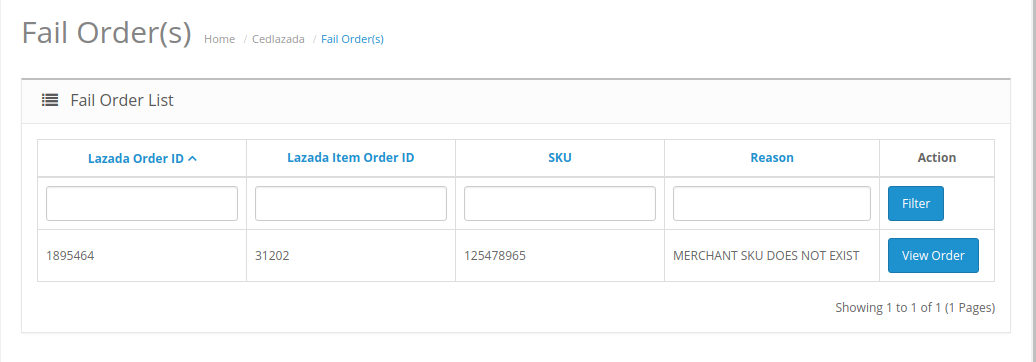
To cancel the order,
- Select the order(s) that you want to cancel.
- Click on the Cancel Order button as displayed in the red color in the image below:
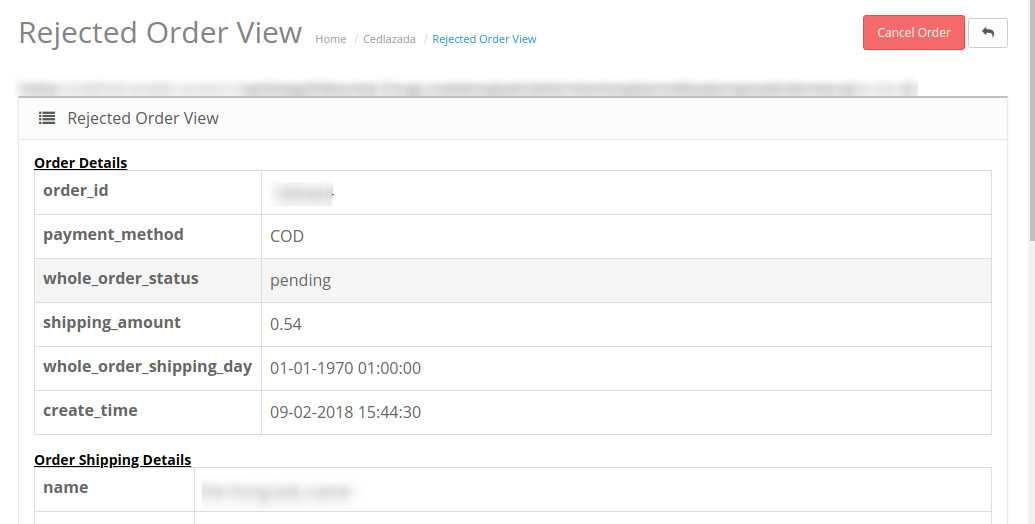
- The order will be canceled.
×












