
6.1.View Edit and Ship Orders ↑ Back to Top
To go to the eBay Order page,
- Place cursor on eBay in the left navigation bar on your OpenCart admin panel.
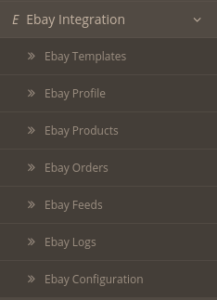
- When the menu appears, click on eBay Orders.
On clicking, you will be navigated to eBay orders page as shown below: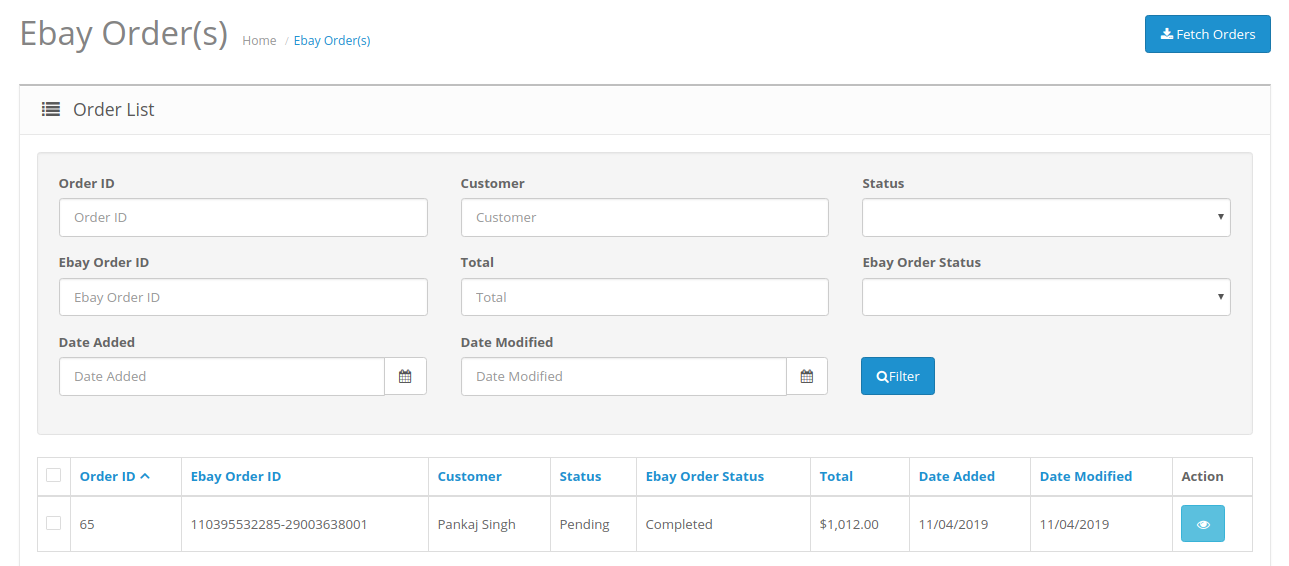
- On the top right of the page, click Fetch eBay Orders to fetch all the orders from eBay. They will be listed as shown in the above image.

- All the orders will get fetched from your eBay seller panel to your Opencart dashboard.
To view the order,
- Click on the View button as highlighted in the image below:
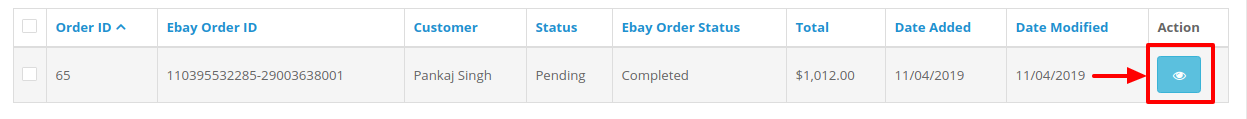
- On clicking it, you will be navigated to the page as shown below:
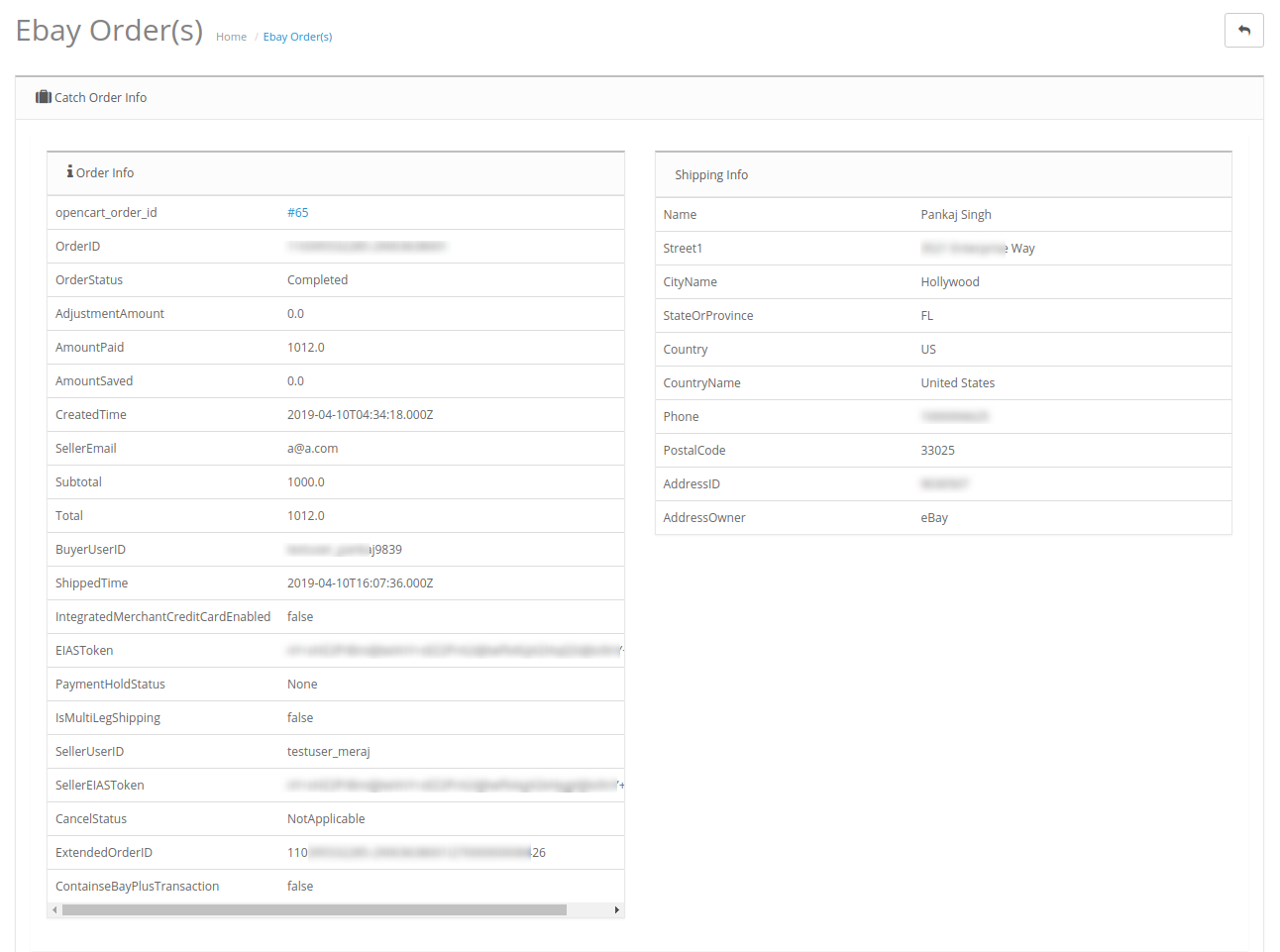
- All the details regarding the order are mentioned here.
To Ship the products,
- Scrolling down the bottom of the same page, you may see the eBay Order Shipment Section as:
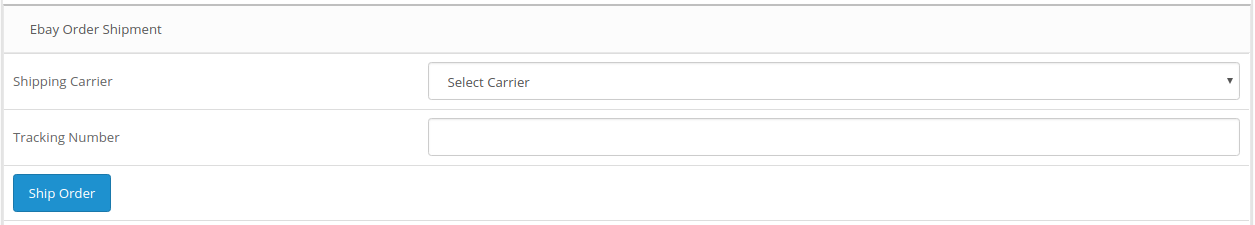
- Choose the desired Shipping Carrier from the drop-down menu.
- In the Tracking Number column, enter the tracking number for that specific order.
- Click on Ship Order.
- The order will be shipped.
×












