
7.Catch Offer Feeds ↑ Back to Top
After updating the product inventory or the product price on Catch, the user can check the status of the feed and sync the selected feeds or all the feeds from the Catch Offer Feed page.
To view offer feeds status
- Go to the OpenCart Admin panel.
- On the top navigation bar, move the cursor over the Catch Integration tab.
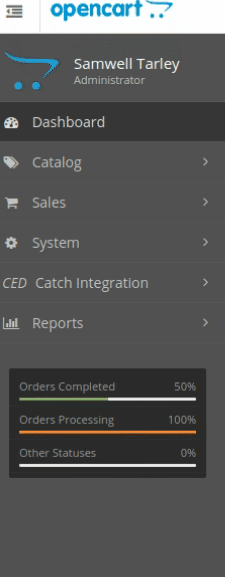
- The menu appears as shown in the following figure:
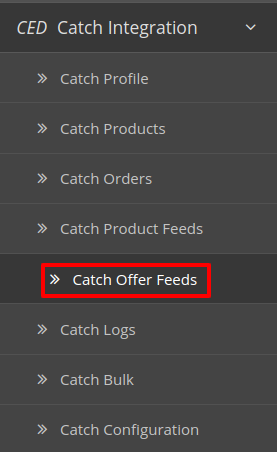
- Click Catch Offer Feed(s).
The Catch Offer Feed page appears as shown in the following figure: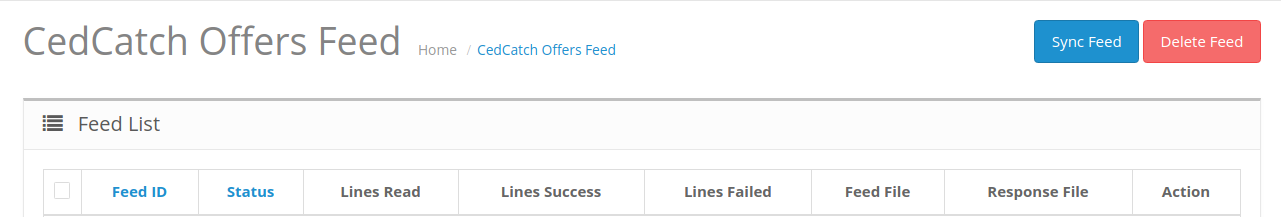
- All the Offer Feeds are listed Here.
- To Synchronize the feed status, click the Sync Feed button that appears on the top right of the page OR you can click on the sync button associated with the Feed.
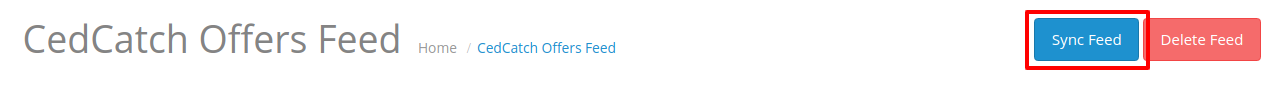
- The Feed gets synchronized and the success message appears.
- To Delete the Feed, click on the delete Feed Button as shown:
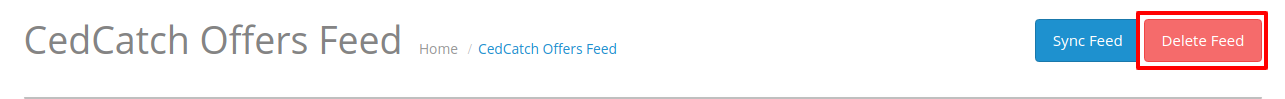
- A success message appears and the feed gets deleted:
×












