
7.Option Mapping ↑ Back to Top
To Perform Offer Mapping
- Go to the Opencart Admin panel.
- In the left navigation panel, place cursor on Amazon Integration menu.
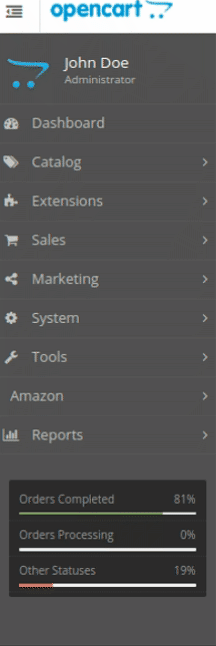
- The menu appears as shown in the following figure:
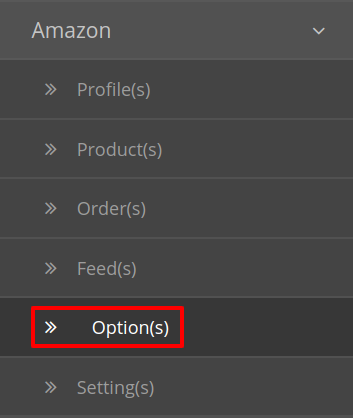
- Click Option.
- The Amazon Option Mapping page appears as shown in the following figure:
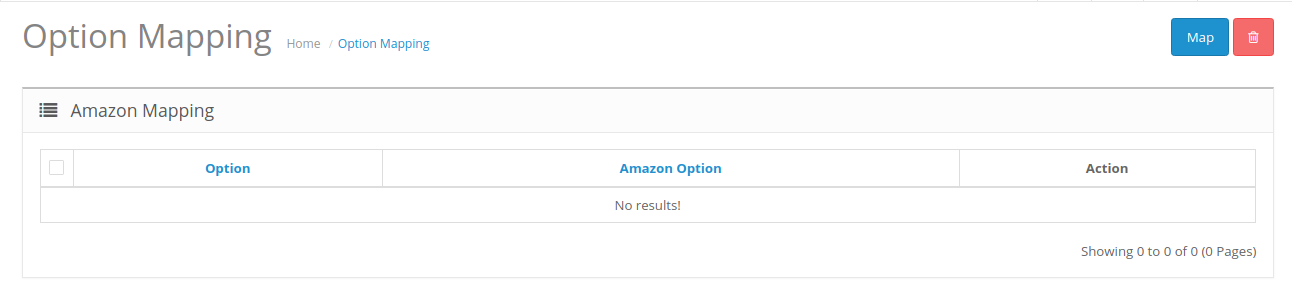
- To add a new Mapping Click on the Map button on the top right-hand side:
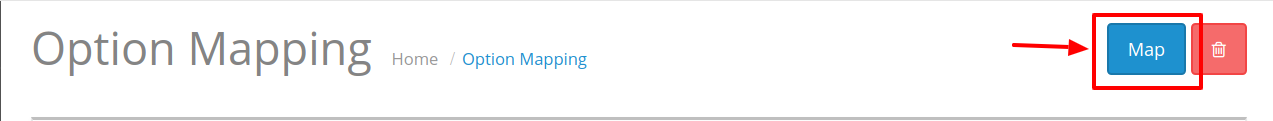
- You will be redirected to a new page:
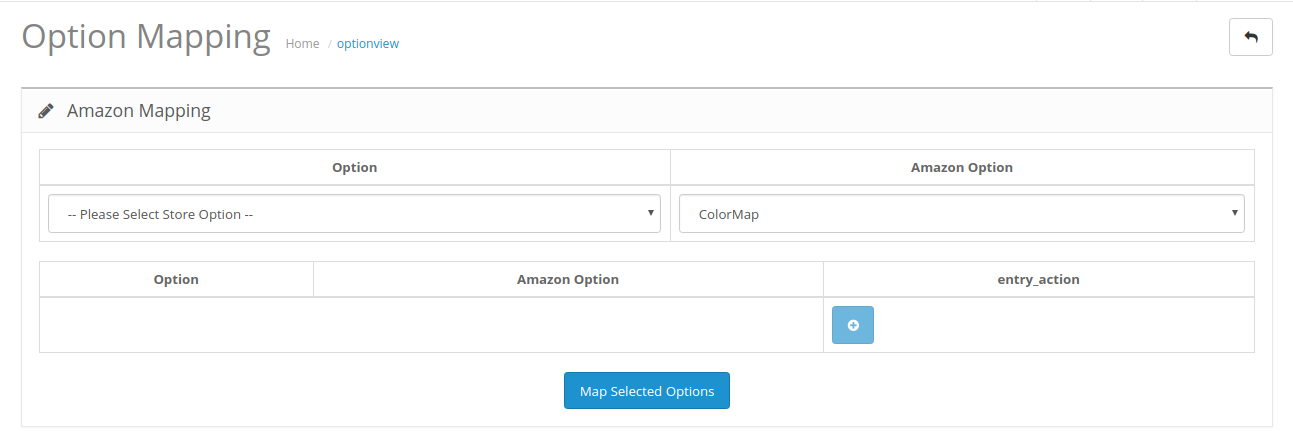
- Here all the Opencart categories are mentioned on the left-hand side and the Amazon categories are mentioned on the right.
- Map the Opencart category with the most appropriate category on Amazon.
- Then click on Add to map the Opencart value for that desired category with the Amazon values.
For example, if you wish to map the values of various Colors between the Opencart and Amazon categories. Then select the color in option and in the values map the desired color (say Pink) for your Opencart with the purple of the Amazon value. The image below will make it all clear: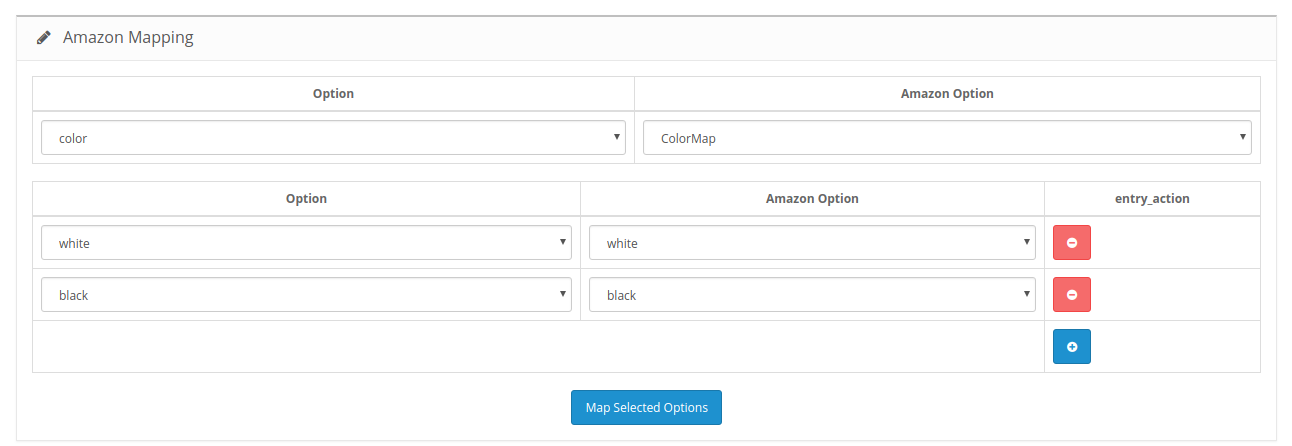
- Once you select the desired category then click on Map selected options and the option mapping is saved.
×












