
3.Installation ↑ Back to Top
After the Configuration is done successfully, you may move a step further and take the necessary steps for installation.
While doing it, you need to provide the necessary details of your Magento store on your CedCommerce panel on Seller Next so that CedCommerce may send the data to HubSpot on your behalf for the actions to be taken. Also, you need to link the HubSpot panel to the CedCommerce panel on Seller Next.
Installation Process
- Create an account in Sellernext.
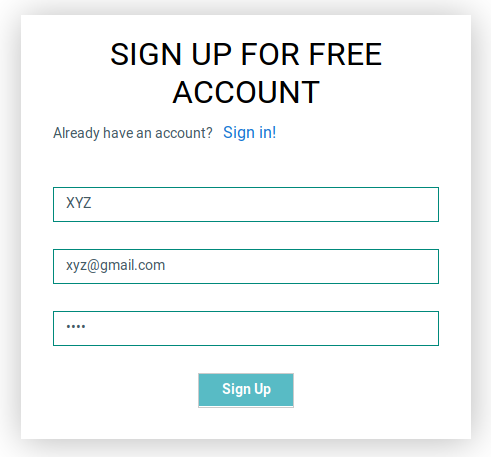
- In Sellernext, go to Apps->Available Apps->Click on ‘Link Your Account’ below Hubspot.
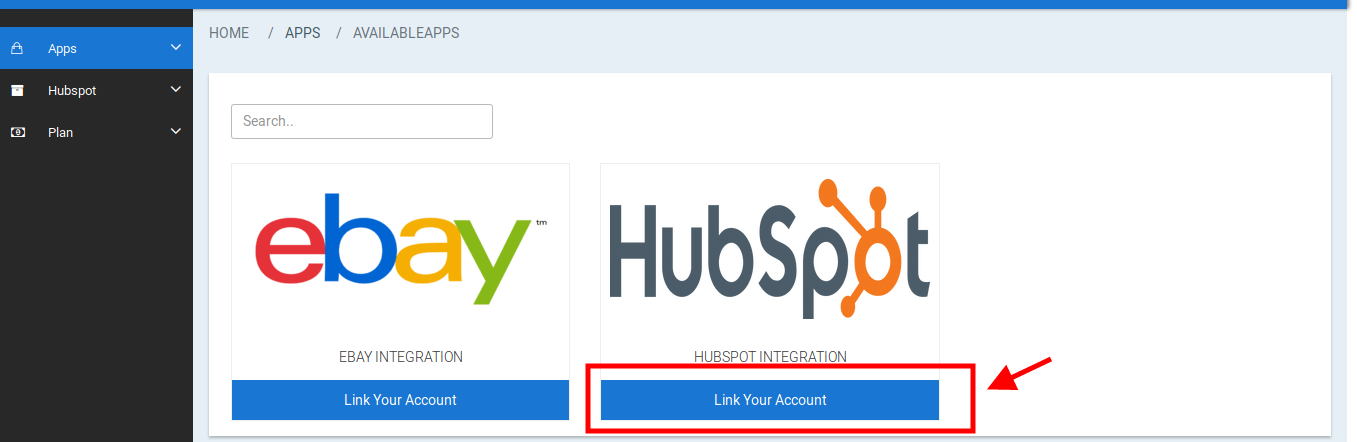
- You will see a form, fill your Magento website url (url should contain https).
- Copy the secure code from sellernext and paste it at your Magento configuration, after copying save the configuration in Magento and clear cache.
- In sellernext, Choose Platform Magento 1.
- Click on Test Connection.
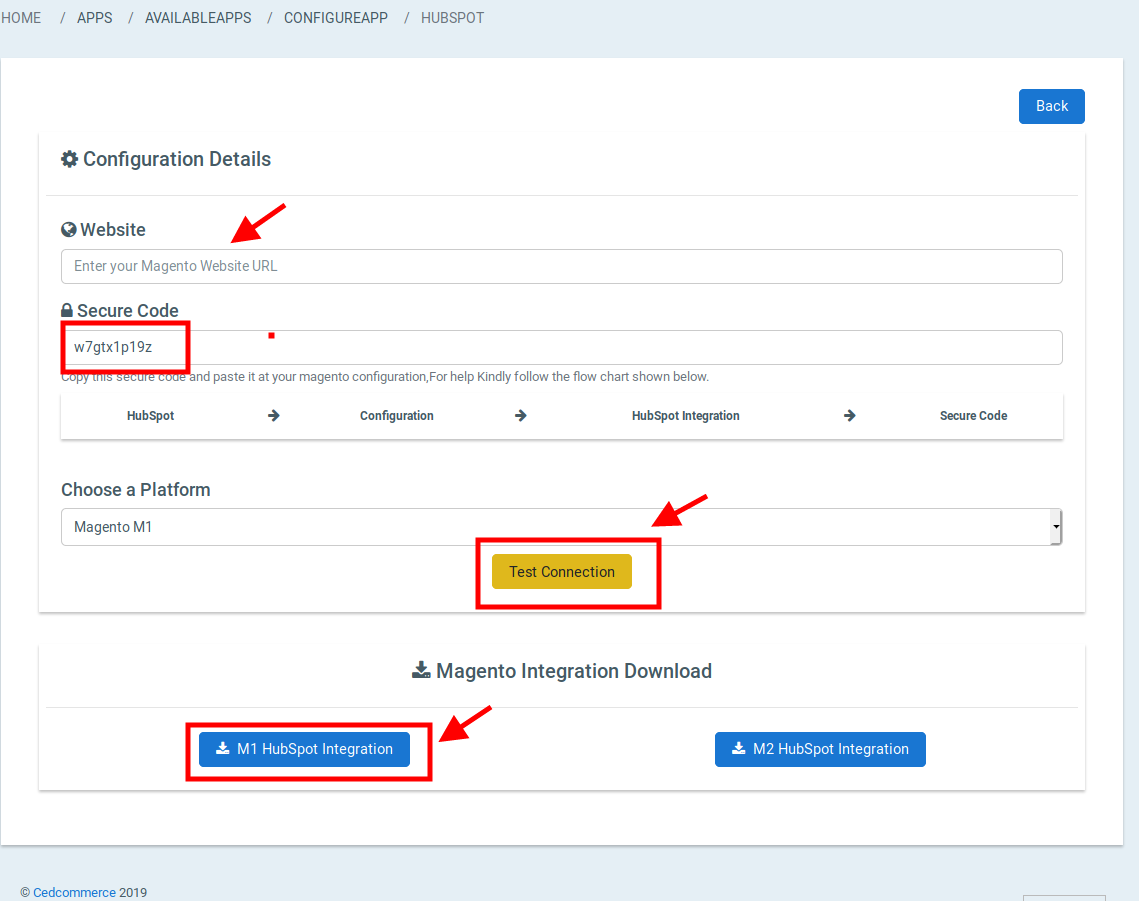
- After successful connection, Click on ‘Connect to Hubspot’.
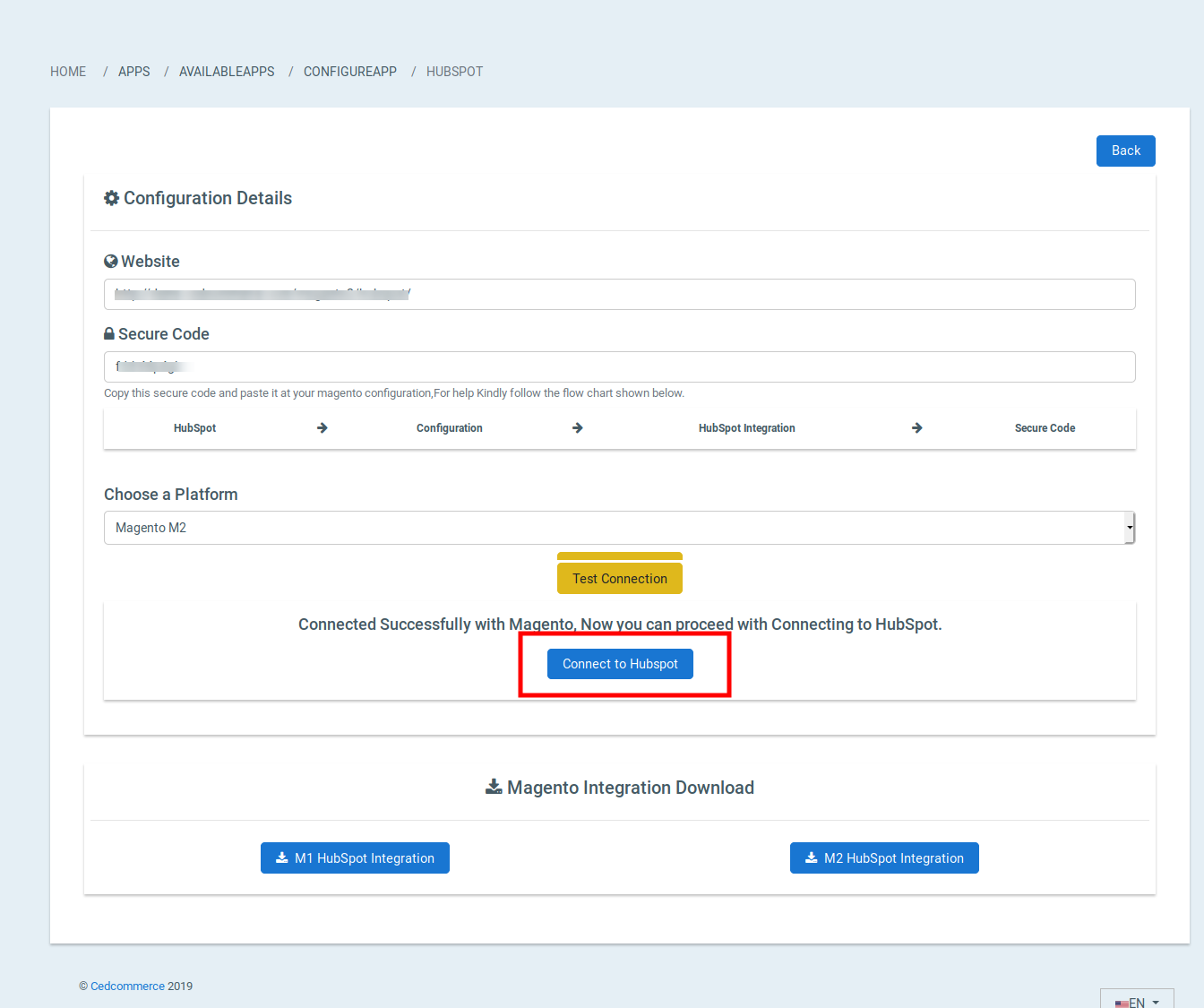
- On clicking it, a new tab of HubSpot will be opened,
-Login to your Hubspot account
-On Logging, in the HubSpot account page will appear as :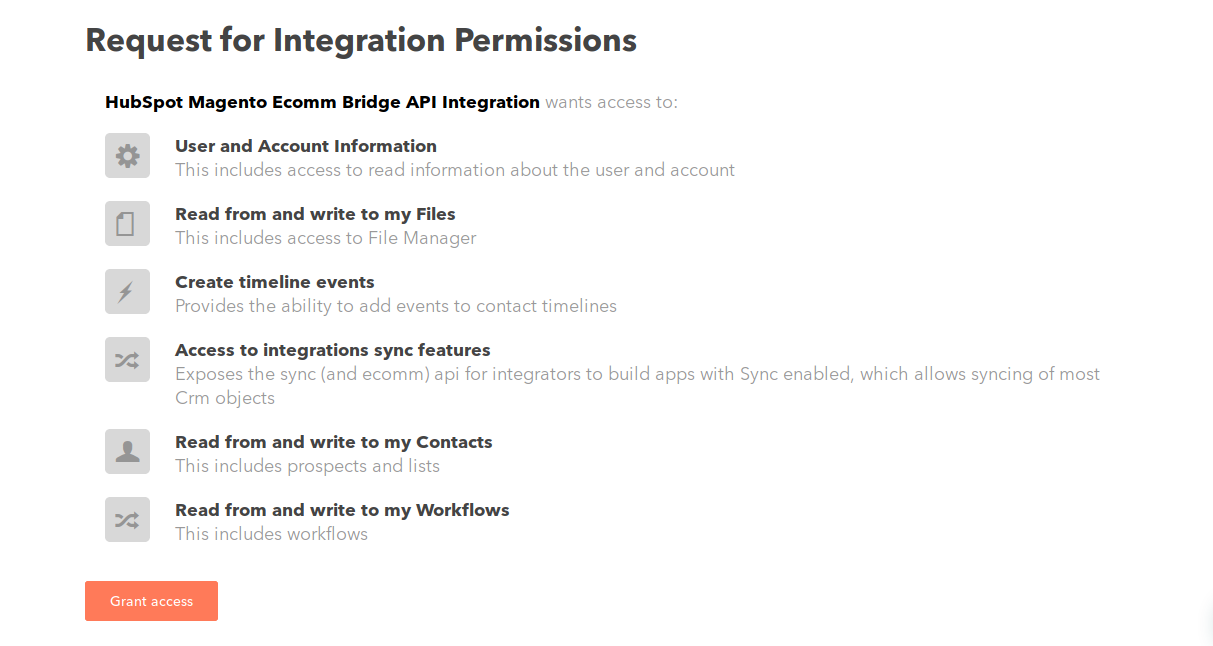
-Click on grant access which is mentioned in the above image
-On clicking it, you will be redirected to your Cedcommerce’s sellernext panel.
-It indicates that the HubSpot account has been linked with that of CedCommerce’s and the information flow from HubSpot to CedCommerce has been completed successfully.
×












