
2.Configuration Settings ↑ Back to Top
The first step in the process of integrating your Magento 1 store with HubSpot is the Configuration.
To do the Configuration,
- Go to your Magento Admin Panel.
- Click on Hubspot which you may see on the top navigation bar. Click on Configuration in the drop down.
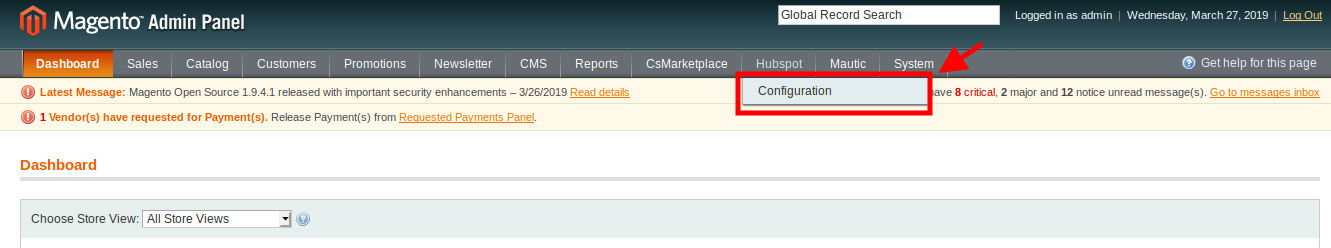
- After clicking on Hubspot>Configuration the following shown screen would open.
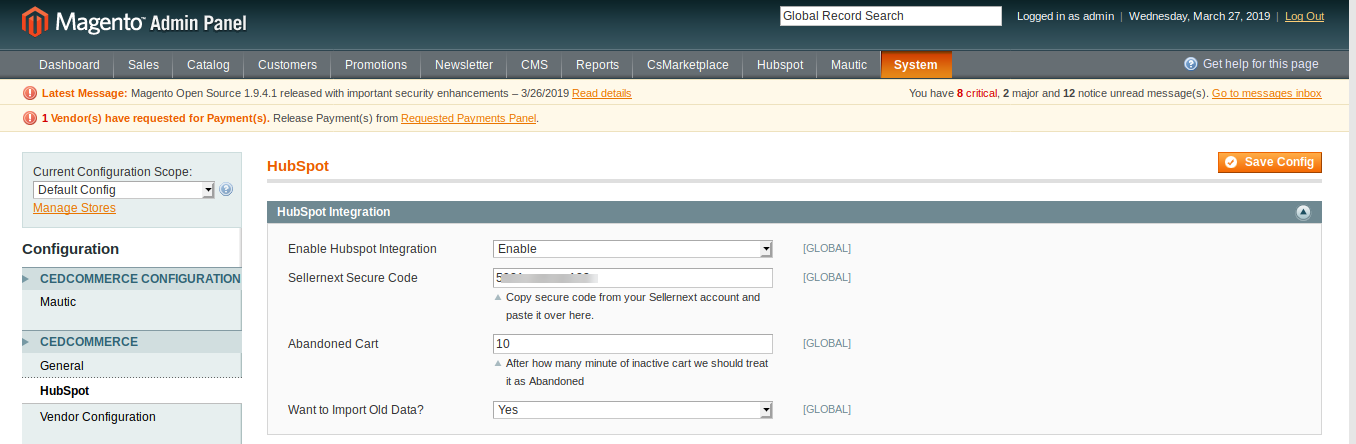
- In Enable HubSpot Integration, select Enable to enable the extension. (Enable is the default state which is already selected.)
- In Sellernext Secure code, the user will get a secure code from sellernext.
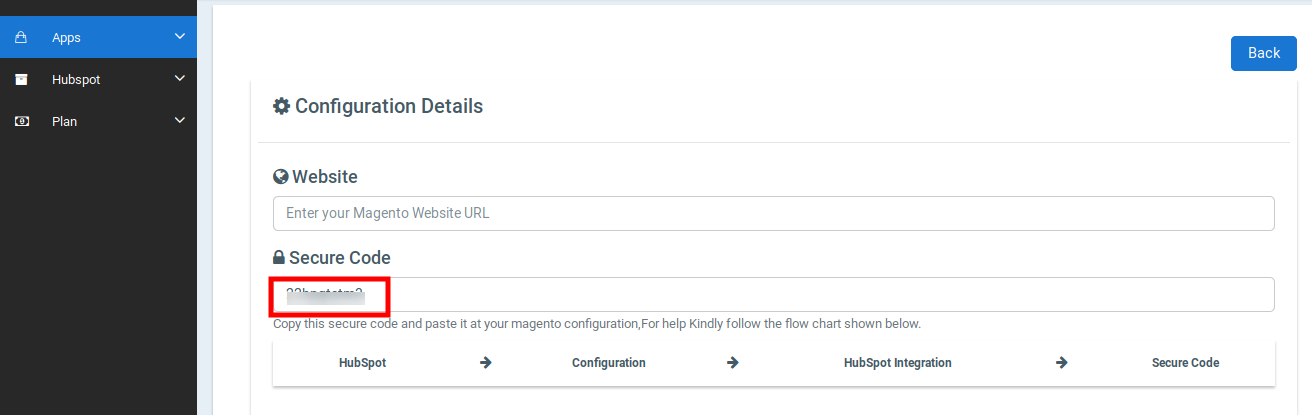
- In Abandoned Cart, enter the time in minutes after which you want the inactive shopping cart to be treated as abandoned.
- Want to Import old Data, if a user selects yes then old data (products, customers, orders and line items) will automatically import to HubSpot during installation.
- In RFM Settings, you may categorize your customers on the basis of the Recency (How frequently they are ordering your product?), Frequency (How many orders they are placing?), and Monetary (How much your customers are spending on your product?), and then rate them on the scale of 1 to 5, where 5 indicates the customers who are most inclined towards your product and 1 indicates those who are least inclined.
- In Recency column, you need to enter the numbers as a parameter for days and decide on its basis which type of customers are visiting your store most frequently. You may rate them accordingly.
- In Frequency column, you need to enter the numbers for the total orders placed by a customer, and on the basis of that you can decide about the customers who are placing most orders and who are placing the least number of orders.
- In Monetary column, enter the numbers as a parameter and decide on its basis that who are the customers who are spending the most on your product and who are spending the least.
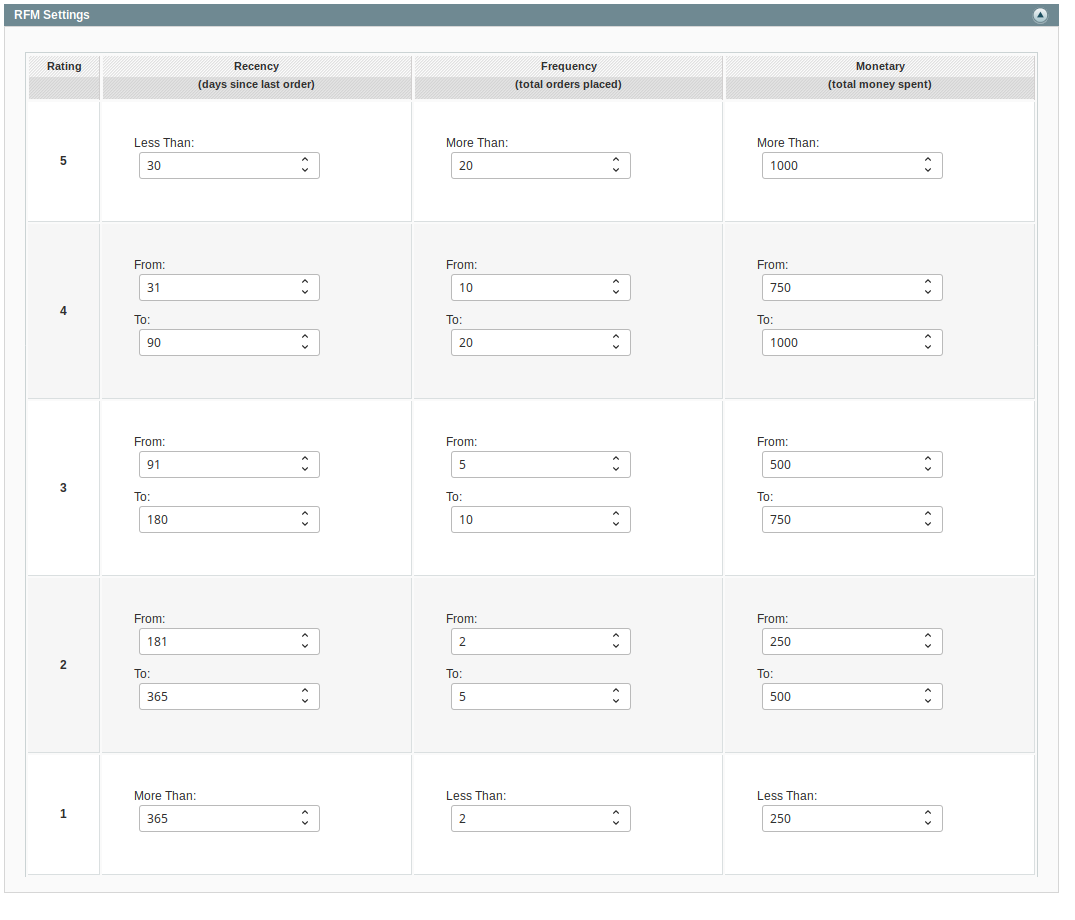
- Once you’ve selected and entered the information mentioned above, click on Save Config button on the top right side of the page.
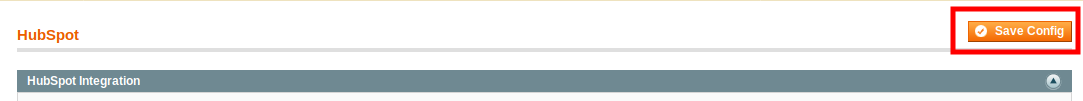
- The configuration will be saved.
×












