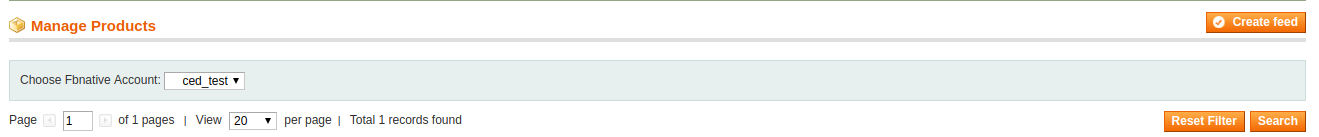After the Account is done, the seller needs to go to the Products to see the listing products on Facebook.
In this section, the seller can manage the products
- Select the products
- Click on Actions
- Select Remove from Store option to disable the product on Facebook
- Select Add to store to display the product on Facebook.
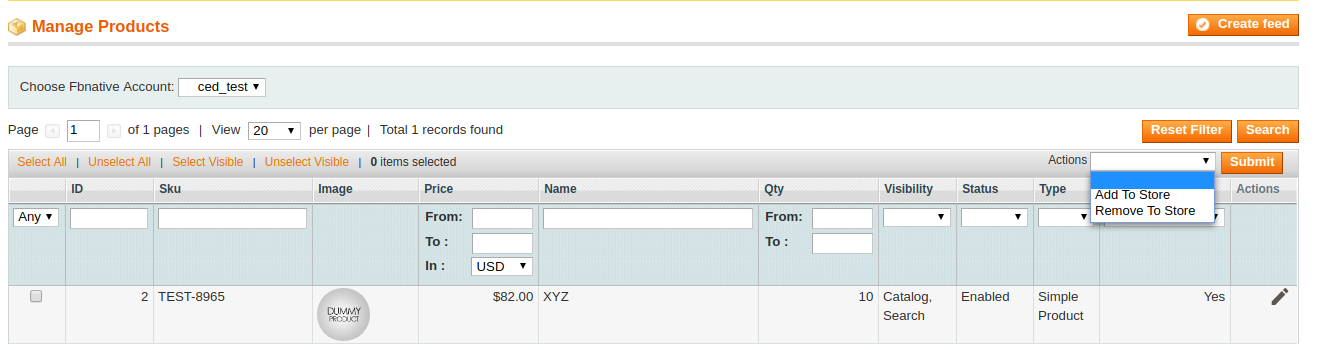 On clicking on Create Feed you can generate the CSV of products with their status as given in the below image-
On clicking on Create Feed you can generate the CSV of products with their status as given in the below image-