
7.1.Bonanza Orders Listing ↑ Back to Top
The user can fetch and view all the order details fetched from Bonanza. Admin can acknowledge or reject the orders fetched from Bonanza. Later on, the admin can proceed further for shipment.
To view, acknowledge, or reject the Bonanza Orders
- Go to the Magento Store Admin panel.
- On the top navigation bar, move the cursor over the Bonanza menu, and then point to the Bonanza Orders
A menu appears as shown in the following figure:
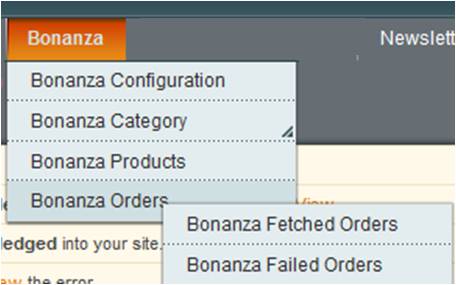
- Click Bonanza Fetched Orders.
The Bonanza Order Listing page appears as shown in the following figure:
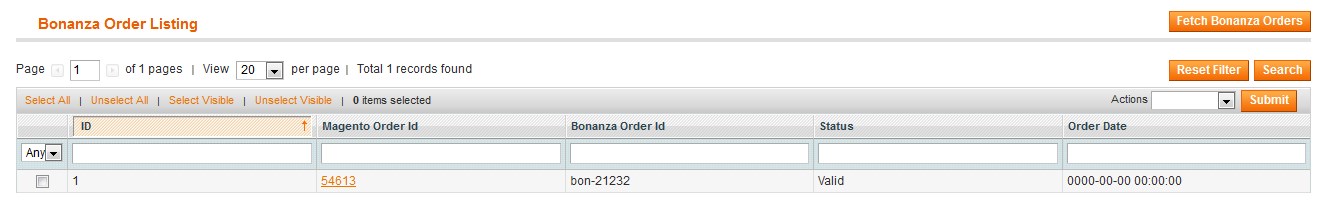
- To fetch the new orders from Bonanza, click the Fetch Bonanza Orders
If the order is imported successfully, then the new fetched orders appear in the Bonanza Order Listing table. - To acknowledge the selected fetched orders, do the following steps:
- Select the check boxes associated with the required orders.
- Click the Arrow button or anywhere in the Actions
A menu appears as shown in the following figure:
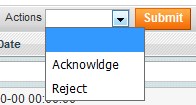
- Click the Acknowledge option, and then click the Submit
The selected orders are acknowledged and a success message appears on the page.
- To reject the selected fetched orders, do the following steps:
- Select the check boxes associated with the required orders.
- Click the Arrow button or anywhere in the Actions
A menu appears as shown in the following figure:
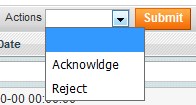
- Click the Reject option, and then click the Submit
The selected orders are rejected and the rejection success message appears on the page.
×












