
3.Retrieve API Credentials from the Bonanza Seller Account ↑ Back to Top
Once the extension is successfully installed in the Magento store, the Bonanza menu appears on the top navigation bar of the Admin Panel. The store owner has to fill out the retrieved the Bonanza DEVELOPER ID and BONAPITIT CERTIFICATE ID details in the respective fields displayed on the Bonanza Configuration page of the admin panel.
To retrieve the API credentials from the Bonanza Seller Account
- Go to the http://www.bonanza.com/ link.
The page appears as shown in the following figure:
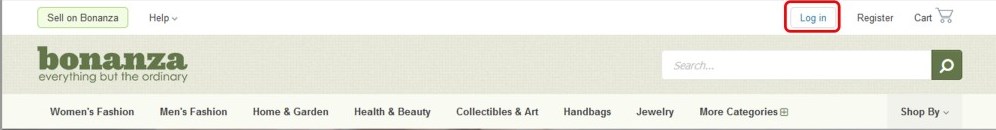
- In the right-upper corner, click the Log in link.
The login page appears as shown in the following figure:
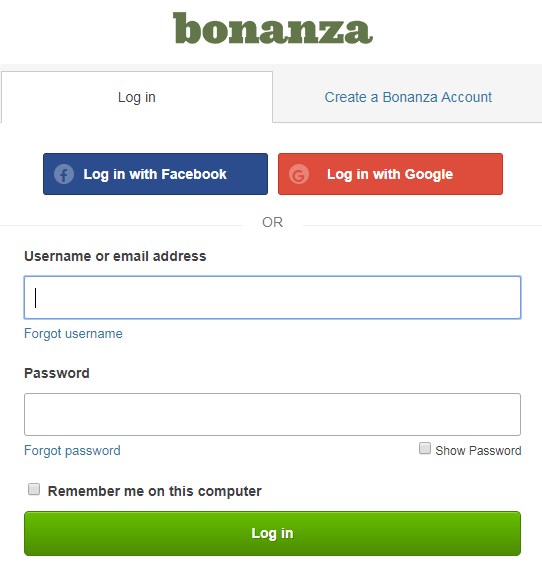
- Enter the login credentials to log into the Bonanza seller account.
The seller account page appears. - Scroll down to the API link.
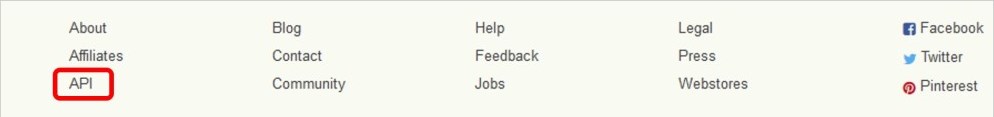
- Click the API link.
The Bonanza API page appears.
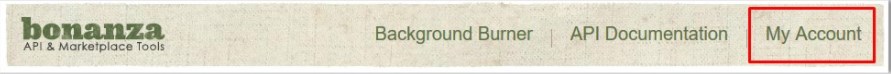
- Click the My Account link.
The page appears as shown in the following figure:
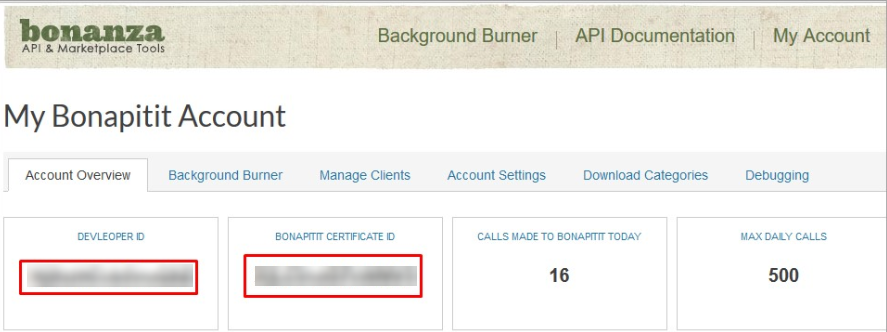
- Copy the DEVELOPER ID and the BONAPITIT CERTIFICATE ID values.
- Save the corresponding values in some text editor or the in Word file to use it later on while setting up the configuration in the Magento store admin panel.
×












