
4.Account Settings ↑ Back to Top
To manage accounts on Wayfair,
- Go to the Magento 2 Admin panel.
- On the left navigation bar, click the Wayfair Integration menu.
The menu appears as shown in the following figure:
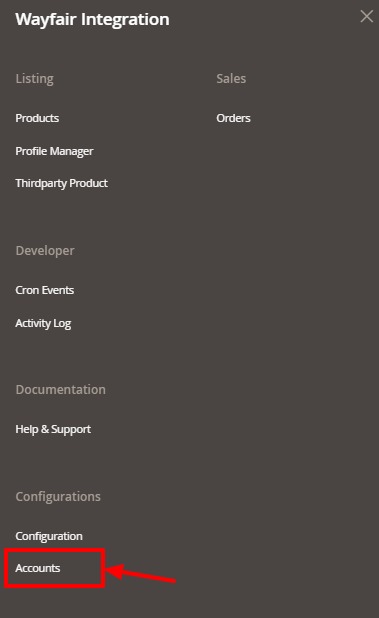
- Click on Accounts.
The Manage Accounts page appears as shown below:
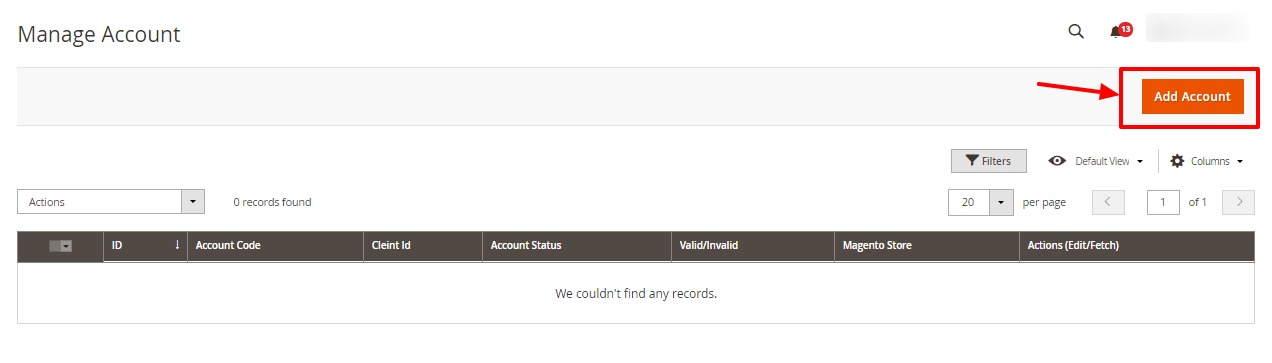
- To add a new account, click on Add Account button on the top right corner.
You’ll be redirected on a new accounts page:
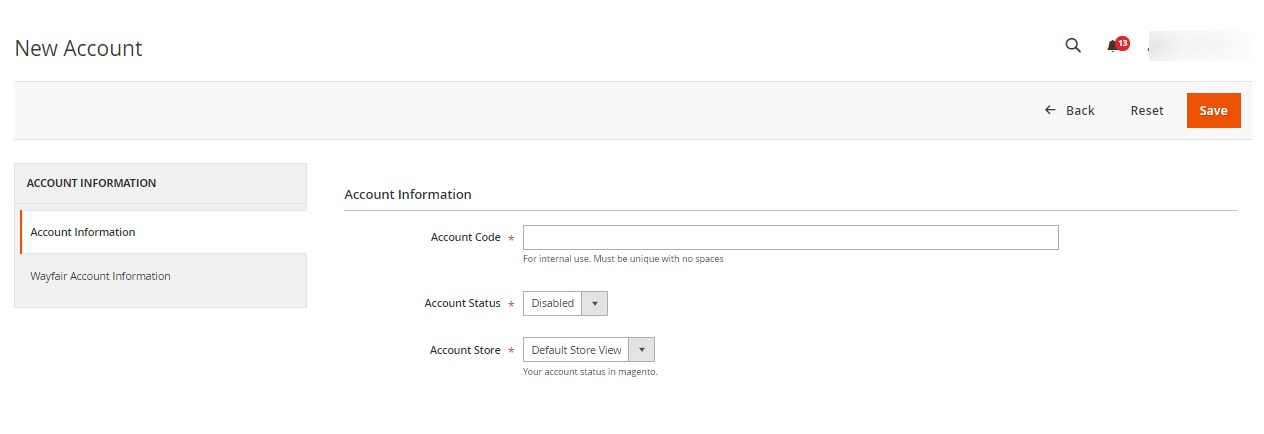
- Enter the Account Code in the first section.
- You can choose the current status of the account under the section Account Status.
- In the Account Store section choose the view of the store
- Now click on Wayfair Account Information, and the section appears as:
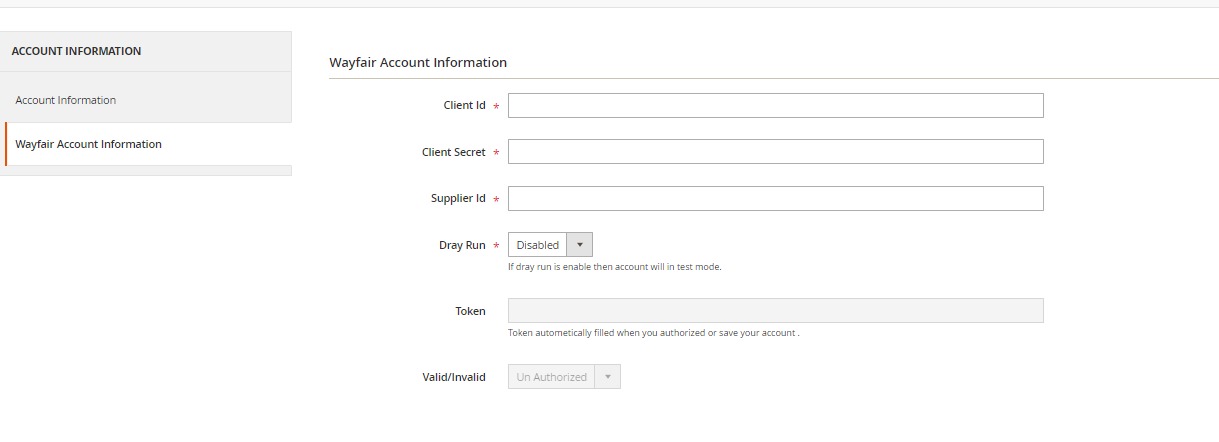
- Under Wayfair Account Information, do the following steps:
- In Client Id, enter the client id from the seller panel of Wayfair.
- In Client Secret, enter the secret key from the seller panel.
- In Supplier id, enter the id of the supplier from the seller panel.
- In Dray Run, select Enable if you want your account to run in test mode.
- In Token, the token will be automatically fetched once the account is created.
- Click on the Save button.
The new account will be created.
×












