
5.1.View and Edit Products ↑ Back to Top
To view the product information,
- Go to the Magento Store Admin panel.
- On the left navigation bar, click the WALMART CANADA INTEGRATION menu.
The menu appears as shown in the following figure:
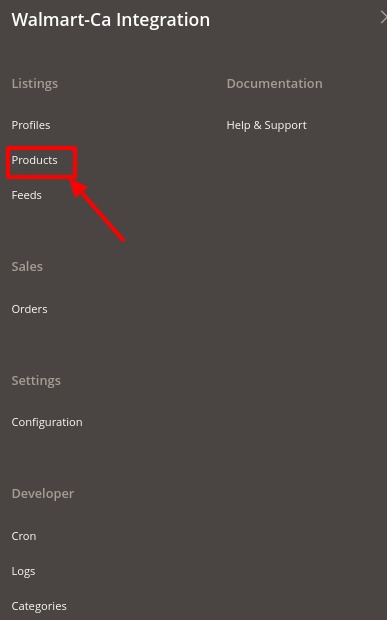
- Click on Products.
The Manage Products page appears as shown in the following figure:
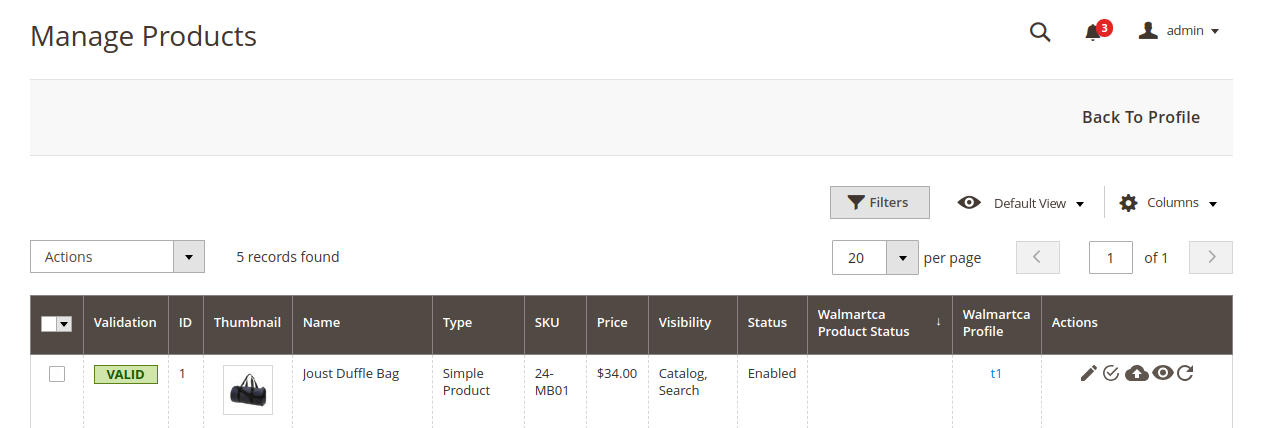
All the available products are listed on this page. - Scroll down to the required product.
- In the Action column, click the View button.
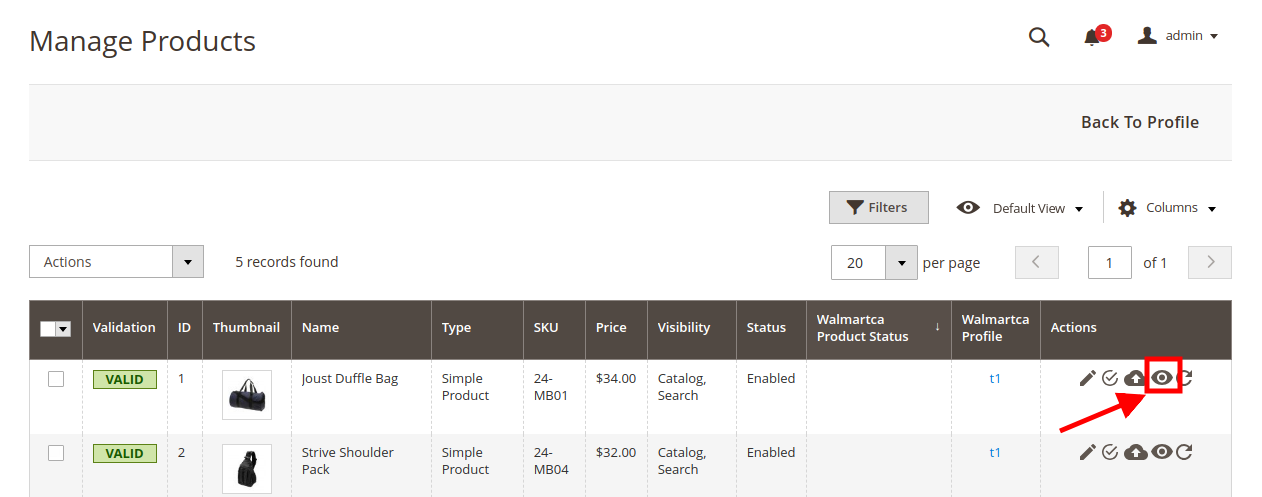
- The product information will appear.
To edit the product,
- Click the Edit button adjacent to the product under Actions column.
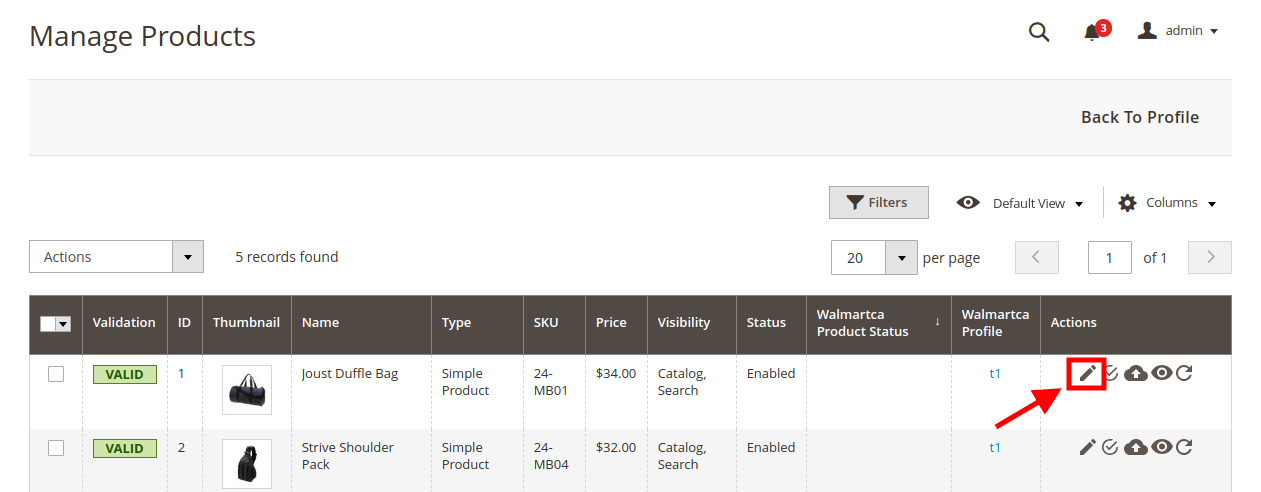
The required product page appears. - Scroll down to the Walmartca tab, and then click the tab.
The tab is expanded and the relevant fields appear:
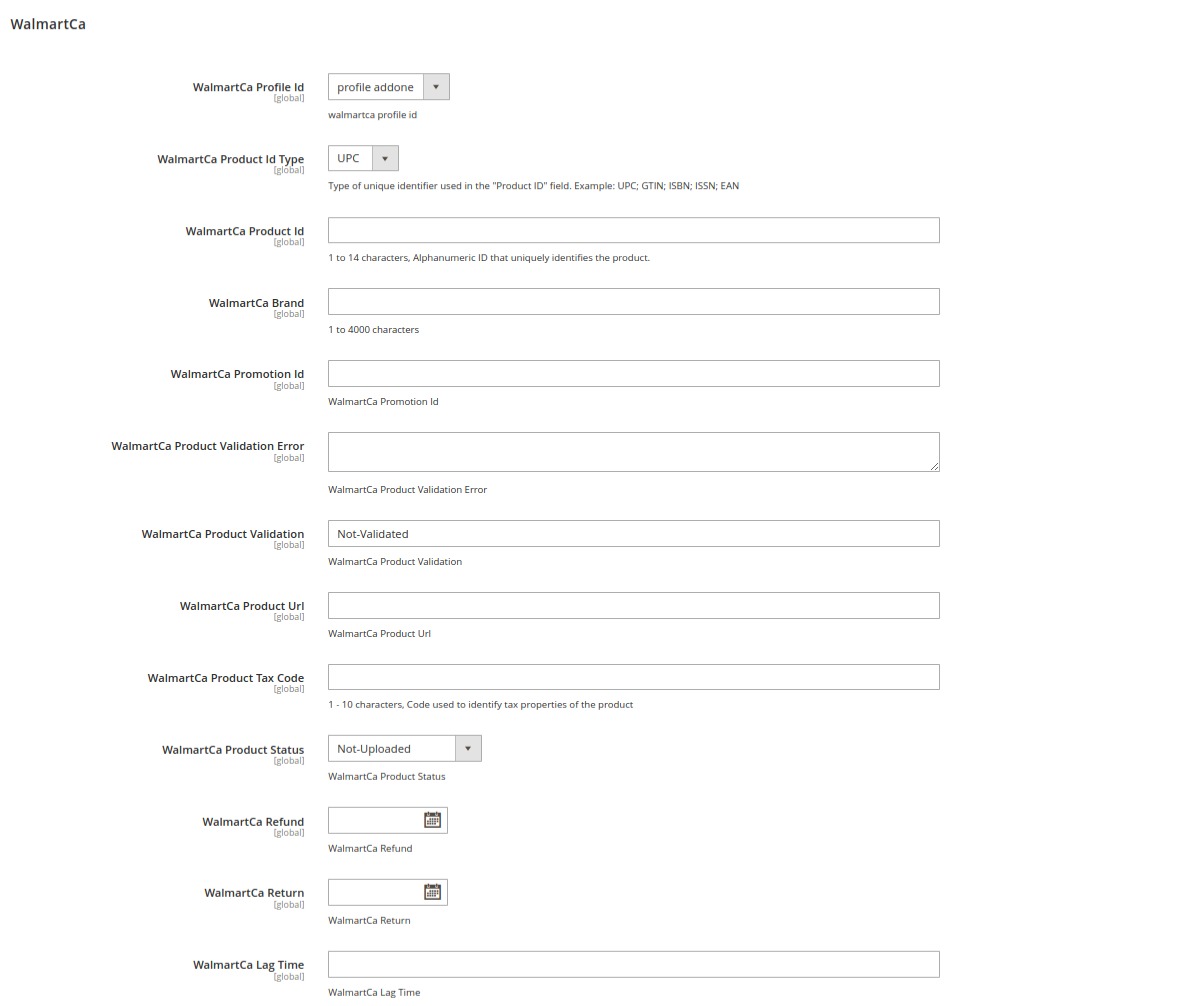
- Enter the required information, and then click the Save button.
- To sync the Magento store Product with Walmart, click the Arrow button next to the Walmartca Sync button, and then click Sync With Walmart Canada.
- To validate the product for Walmart, click the Arrow button next to the Walmartca Sync button, and then click Walmart Product Validate.
×












