
4.VidaXL Product Listing ↑ Back to Top
To manage products listing,
- Go to the Magento 2 Admin panel.
- On the left navigation bar, click on VidaXL Integration.
The menu appears as shown below:
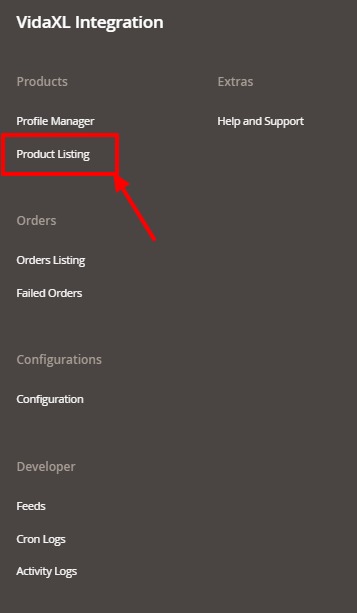
- Click on Product Listing.
The listing page appears as shown below:
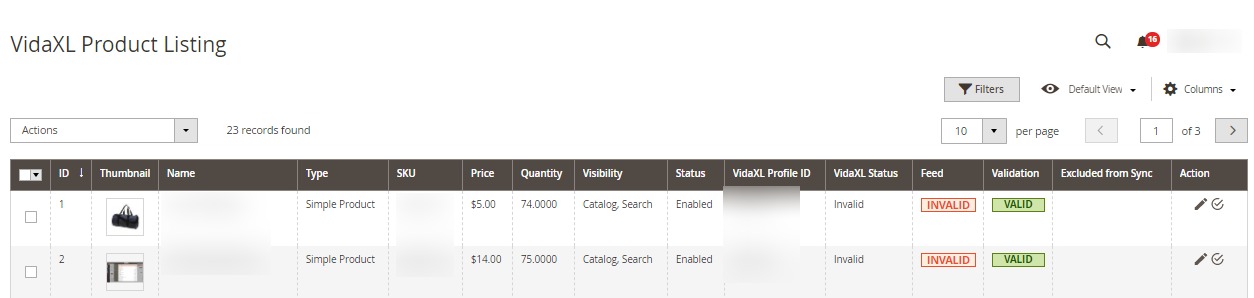
- All the products are listed here.
To Edit a Product-
- Scroll down to the required product row.
- In the Action column of the respective row, click the Edit icon.
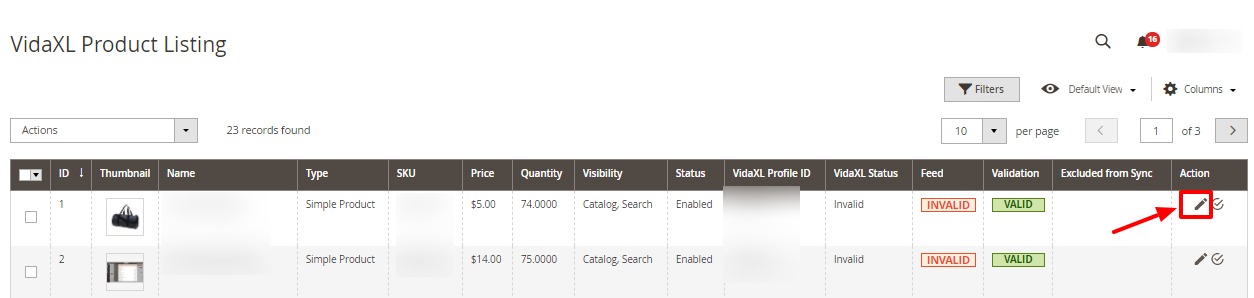
- You will be redirected to the editing page. Do the required edits in the product details and click on Save button.
To Validate a Product-
- Scroll down to the required product row
- In the Action column of the respective row, click the Validate icon.
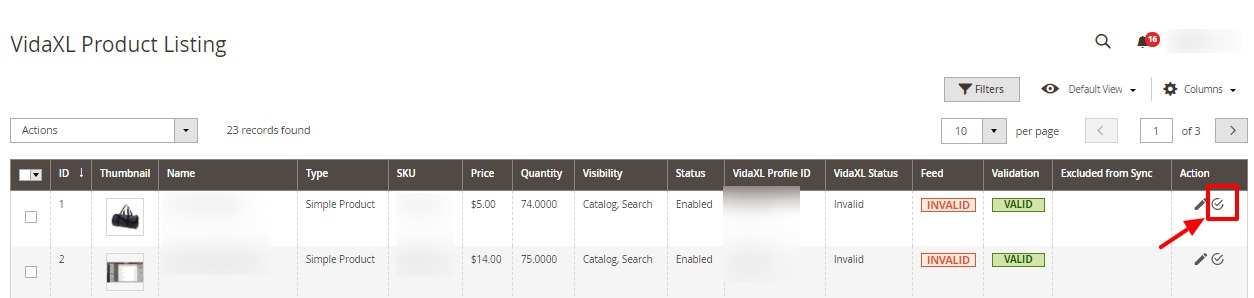
- If the product is validated successfully, a success message appears on the top of the page
- If there is an error, then an INVALID button appears in the Validation column of the respective product row.
To Submit Actions in bulk-
- Select the required products on which you want to perform the bulk action.
- Then click on Actions, the menu appears as:
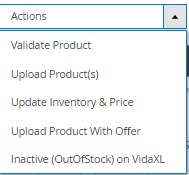
- Select the required action from the menu you want to perform.
×












