
3.1.Add New Profile ↑ Back to Top
To Add a New Profile,
- Go to the Magento 2 Admin panel.
- On the left navigation bar, click on VidaXL Integration.
The menu appears as shown below:
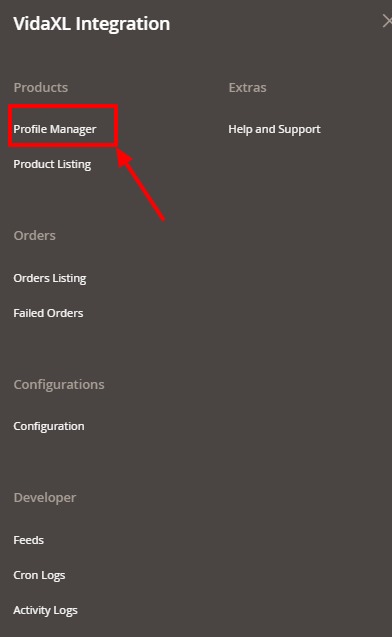
- Click on Profile Manager.
The VidaXL Profile Page appears as shown below:
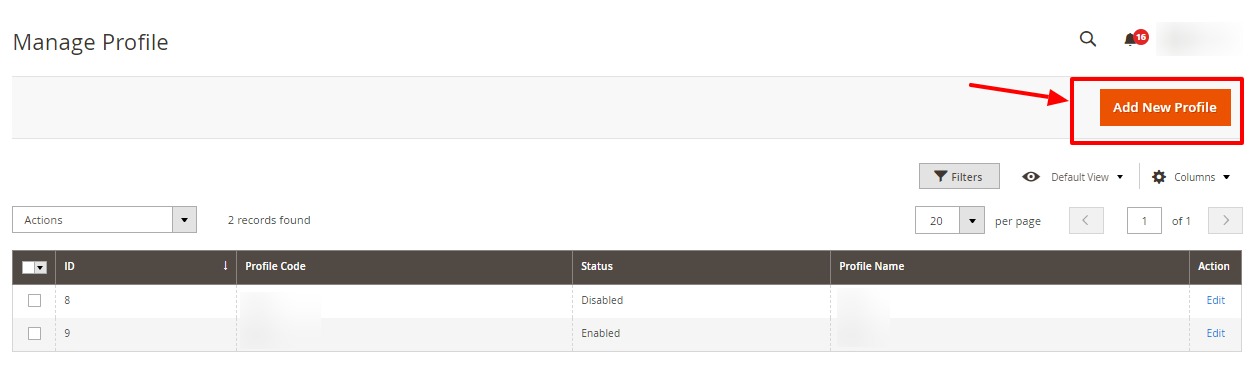
- To add a new profile, click on the Add New Profile button.
The Add New Profile Page appears as shown below:
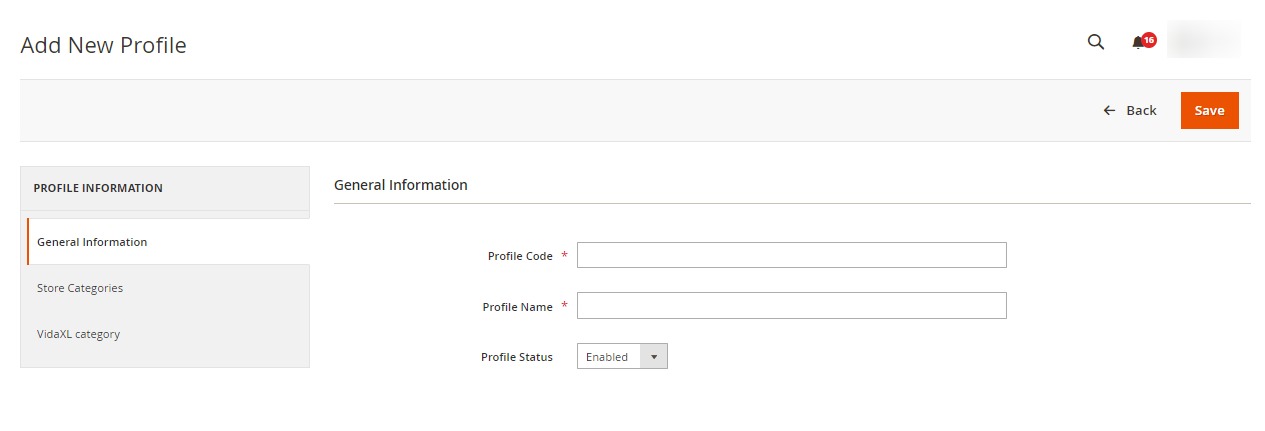
- In the right panel, under General Information, do the following steps:
- In Profile Code, enter the unique code for the profile.
- In the Profile Name, enter the name of the profile.
- In Profile Status, select the profile status.
- In the left navigation panel, click on Store Categories and select the store category from the list.
The section appears as:
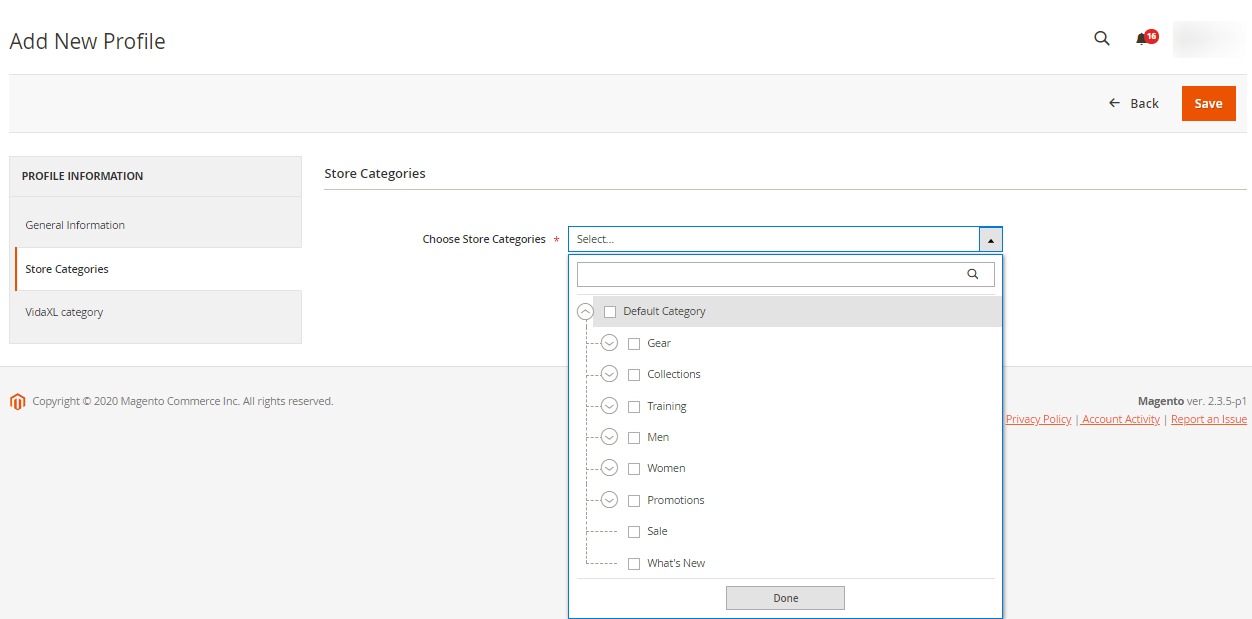
- Now in the left navigation panel click on VidaXL Category.
The section appears as:
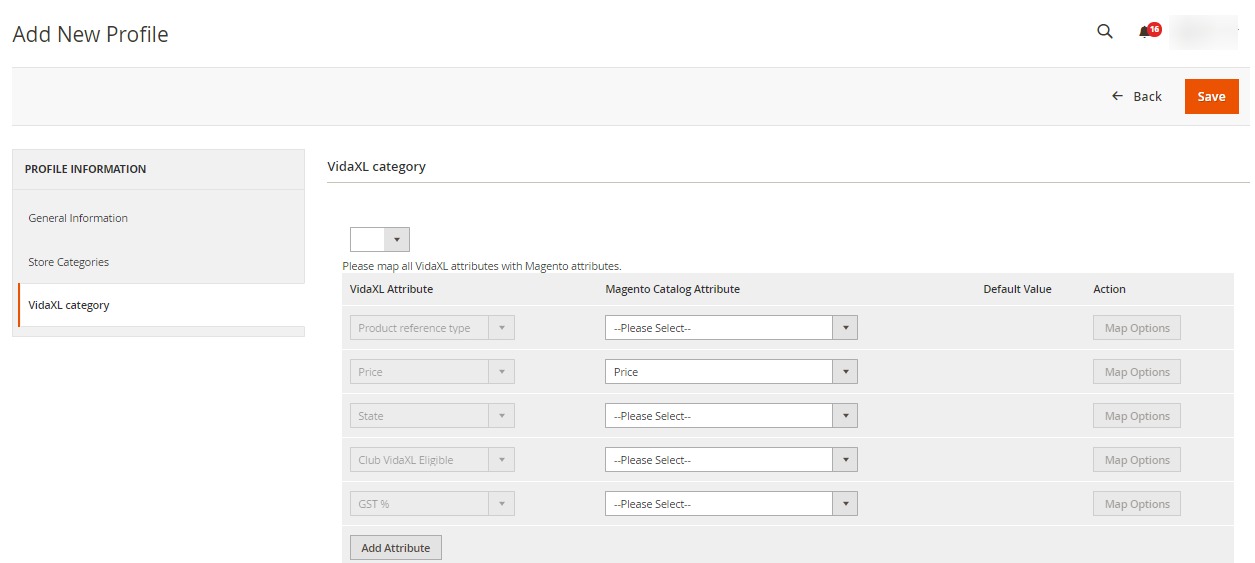
- Here map all the Magento store attributes with the VidaXL attributes.
- Click on Save button.
The profile will be created.
×












