Home » Magento 2 » vidaXL Dropshipping for Magento User Manual

To import products,
- Go to the Magento Admin Panel.
- On the left navigation panel, click on the vidaXL Dropshipping menu.
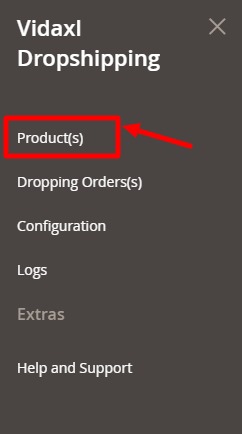
- Click on Products.
The vidaXL Product Synchronisation page appears as shown below:
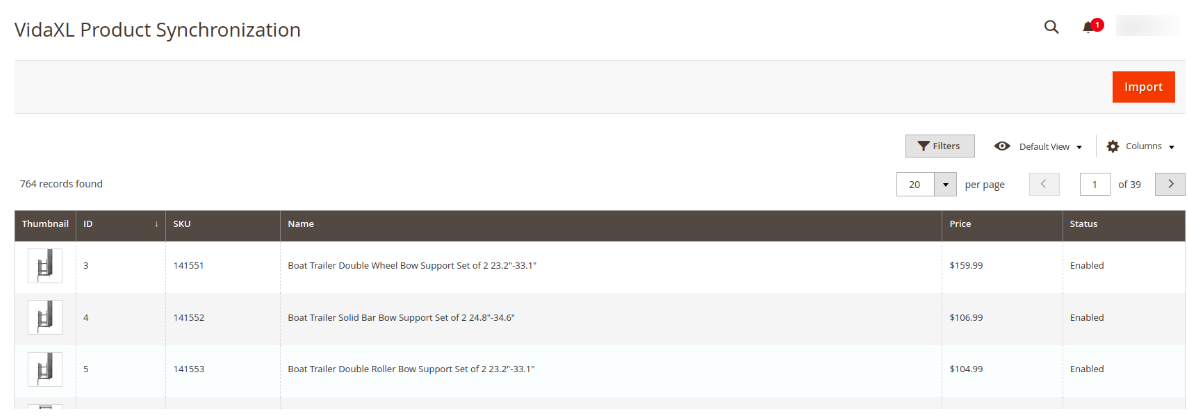
- To import new products click on Import Button.
The products will be imported and displayed in the grid.
- Once the products are fetched, a message appears as shown below:
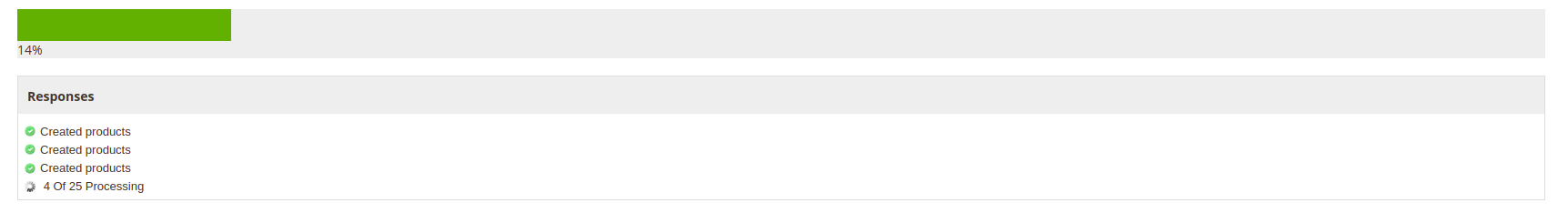
×


