
5.2.UPS XML ↑ Back to Top
If your vendor is from a different country, in that case, you will need a UPS account to support different origin countries. If you have a UPS account, then you must choose the UPS XML type.
In the case of UPS XML, we are providing more features to the vendor to configure “Origin of Shipment”, “Corresponding Allowed Methods” and “Weight Unit”. Weight Unit for the US needs to be set as “LBS” and Generally, Other Origin of Shipments Support should be set as “KGS”.
- Active (visible in UPS and UPS XML both)
If set to “Yes” then only the UPS shipping carrier will be shown to the customers on checkout page. If a Vendor has not enabled any shipping methods, in that case, Admin Shipping Rates will be used. - Origin of Shipment (visible only in UPS XML)
This setting is only visible if the Admin has set UPS type to be UPS XML. With this setting, the vendor can configure their Origin Address Country Group. This should be chosen according to the Origin Address set by the vendor. - Allowed Methods (visible in UPS and UPS XML both)
From here the vendor can restrict or allow different shipping methods of UPS. The only allowed rate of the carrier will be shown for this vendor product on checkout. - Weight unit (visible only in UPS XML)
Weight Unit for the US should be set as “LBS” and Generally Other Origin of Shipments Support as “KGS”. For more details contact UPS support.
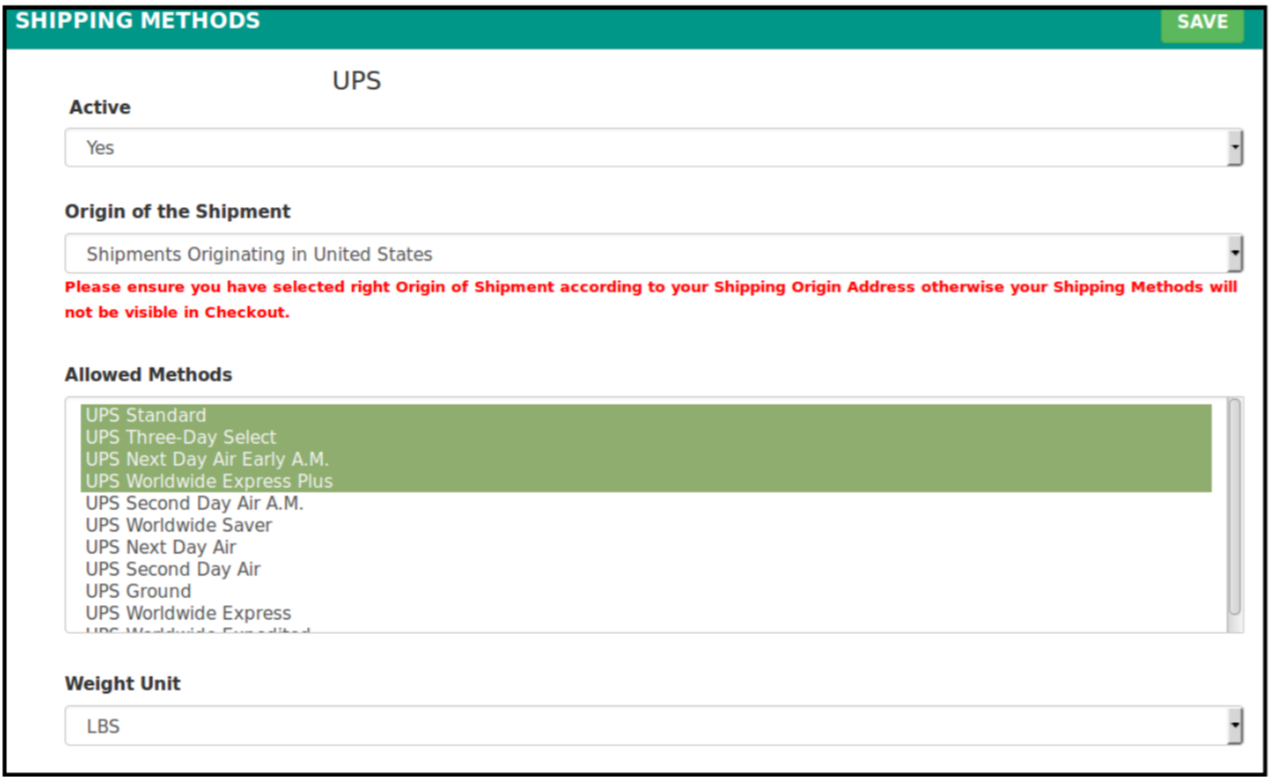
×












