
3.Configuration Setting ↑ Back to Top
The system configuration settings for admin can be opened from Marketplace>Vendor Configuration>General>Vendor Multi Shipping Group
- Enable United Parcel Service for Vendor
When set to Yes, Vendor UPS Shipping addon will be enabled which means that the settings related to Vendor UPS Shipping addon will be shown at vendor panel. On checkout cart page Vendor allowed UPS shipping methods will be shown. If set to No, this addon will be in disable mode. From here the admin can allow and restrict the UPS shipping carrier for multi shipping or single vendor product.NOTE: This setting can be done Vendor group-wise to allow different shipping methods for different vendor groups. (When Vendor Group Addon has installed)
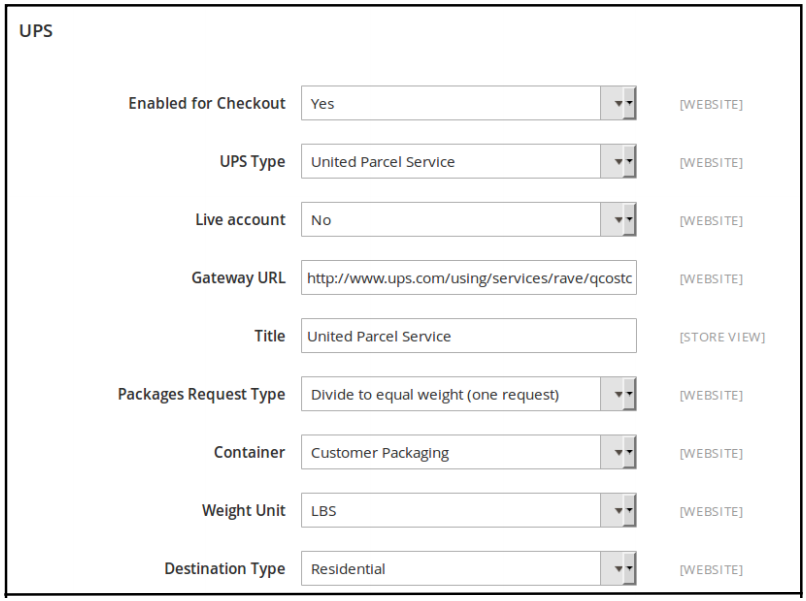
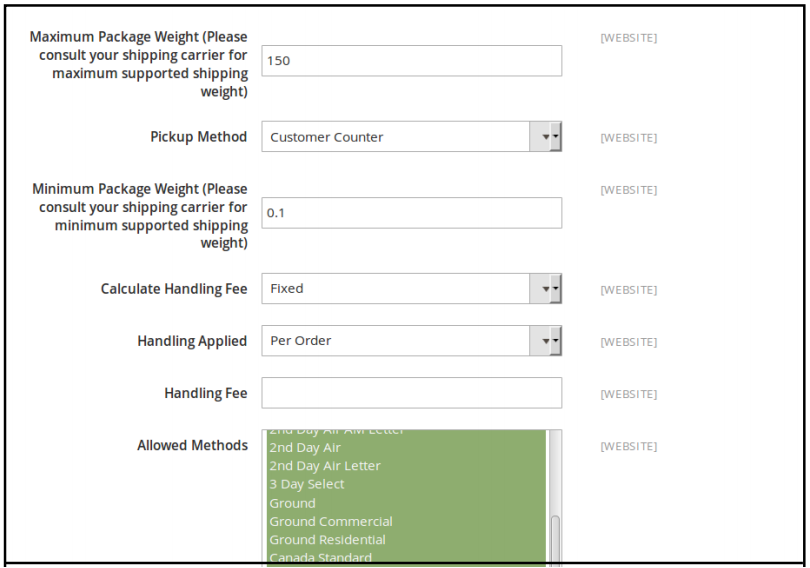
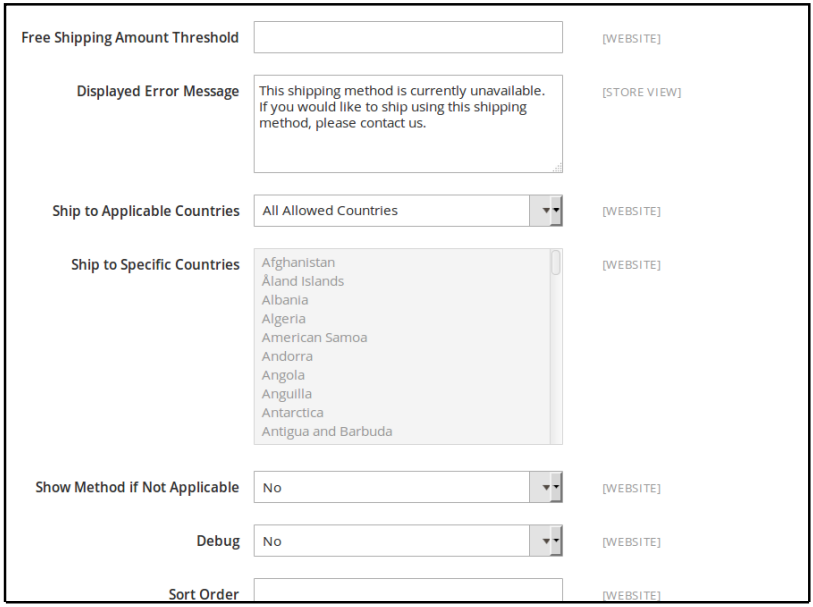
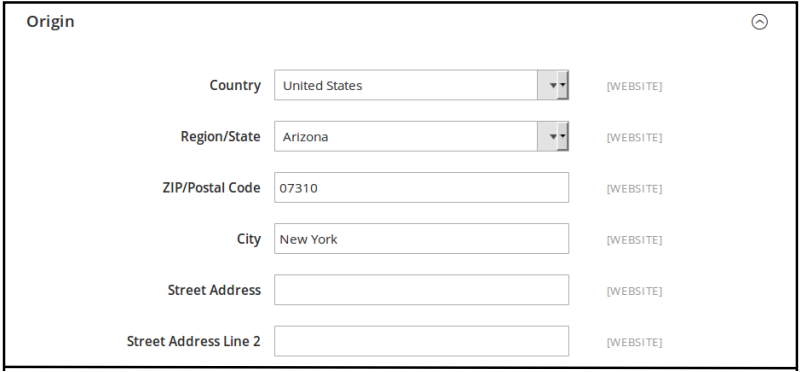
- Other Required Configurations
Please check these Admin configuration settings before enabling Vendor UPS Addon- UPS enabled or Not
Check whether Default UPS is enabled or not in the Stores > Configuration > Sales > Shipping Methods > UPS.
- Allowed Currencies and Currency Rates Setup (FOR ONLY UPS XML TYPE – If Vendors will be from countries other than the US)
If your website has multiple vendors from different countries other than the US, in that you should definitely configure UPS as UPS XML so that different origin countries can be supported. So for supporting different origin countries’ currency conversion, we recommend following these 2 steps:-
- Allow Currencies
Allow all countries currency to where the vendor belongs. This can be done from “Stores > Configuration > General > Currency Setup”.
- Import Rates
Import all allowed currency rates from “Stores > Currency Rates”.
NOTE: If you don’t configure this step, in that case, UPS shipping methods will not be shown for vendors. This configuration is not our module-specific configuration. This configuration is required in case of default Magento 2 UPS shipping method also. Here, various vendors exist with their different origin countries, so the admin needs to allow possible origin countries prior to setting up UPS for vendors.
- Vendor Multi Shipping System enabled or not
Check whether UPS is enabled or not in Stores > Configuration > Sales > Shipping Methods > UPS.
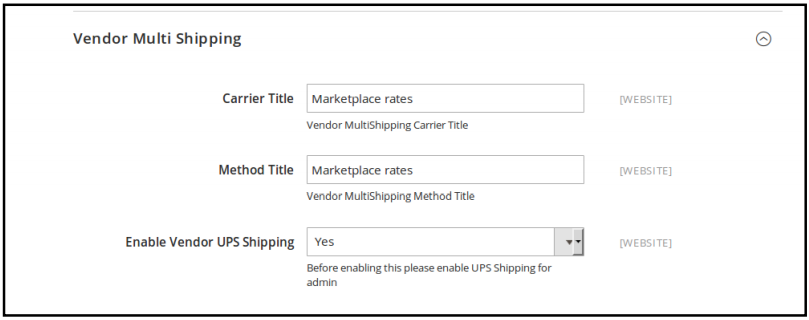
- Allow Currencies
- UPS enabled or Not
×












