
5.Admin Configuration Settings ↑ Back to Top
First, you will have to enable the module from Marketplace tab > Vendor Configuration > General Tab > Enable Vendor Tax.
Admin can disapprove of the vendor created Tax Class, Tax Rate, and Tax Rule from here.
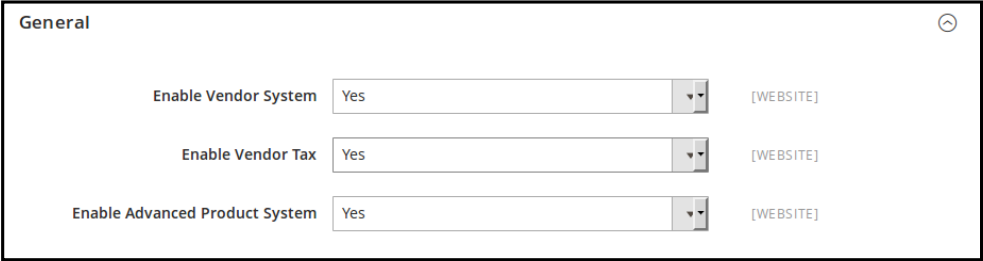
- Enable Tax Classes
All the tax classes created by the vendor are listed here. Admin can approve/disapprove classes from here. Only after admin approval classes can be used by the vendor.
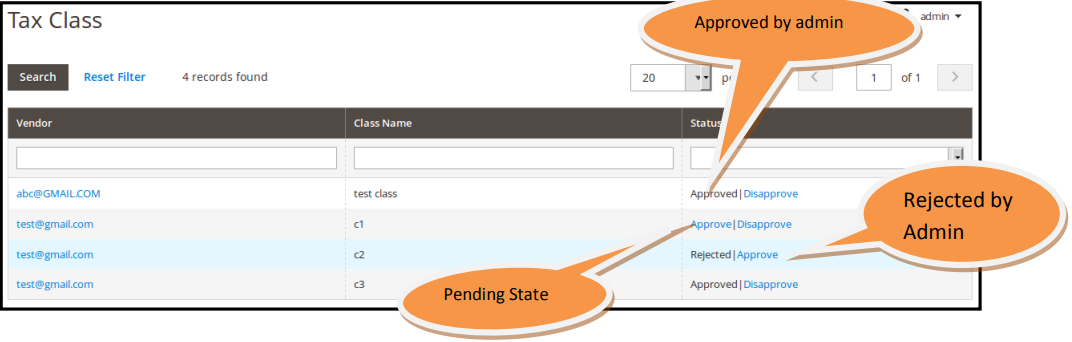
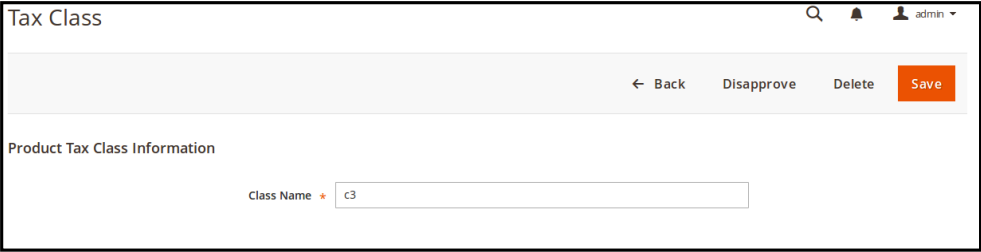
- Enable Tax Rates
All the tax rates created by the vendor are listed here. Admin can approve/disapprove rates from here. Only after admin approval rates can be used by a vendor.
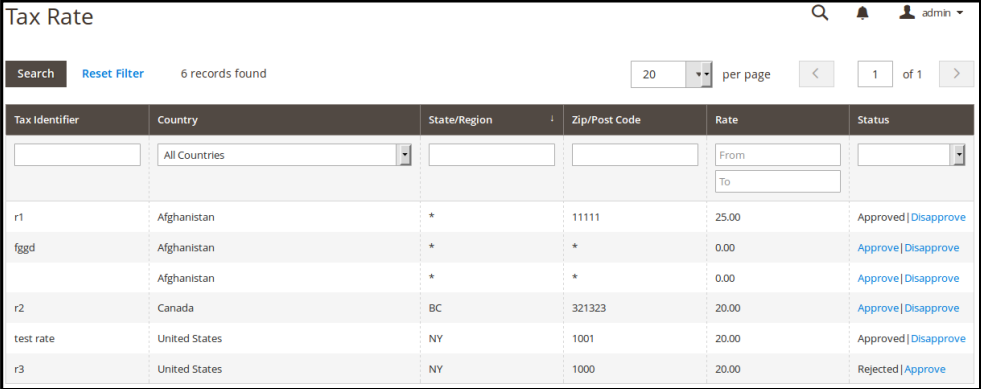
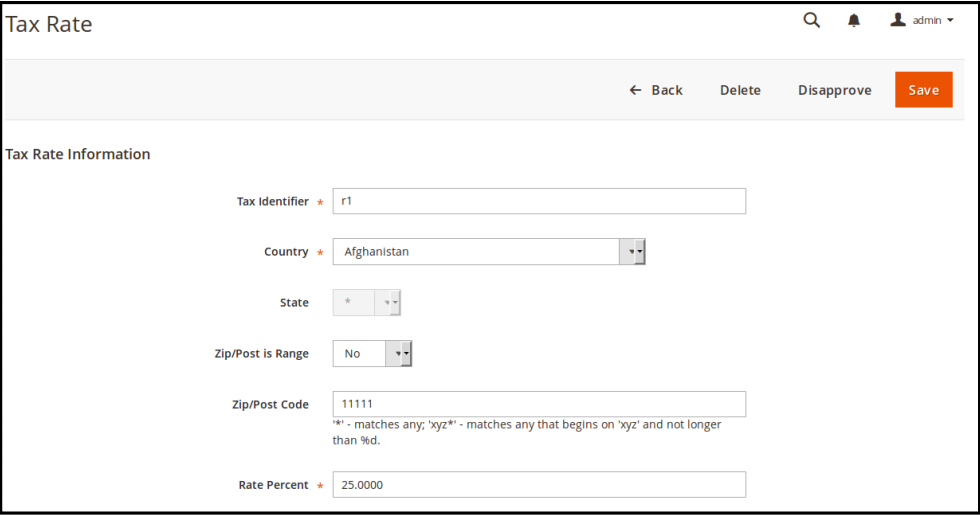
- Enable Tax Rules
All the tax rules created by the vendor are listed here. Admin can approve/disapprove rates from here. Only after admin approval rules can be used by the vendor.
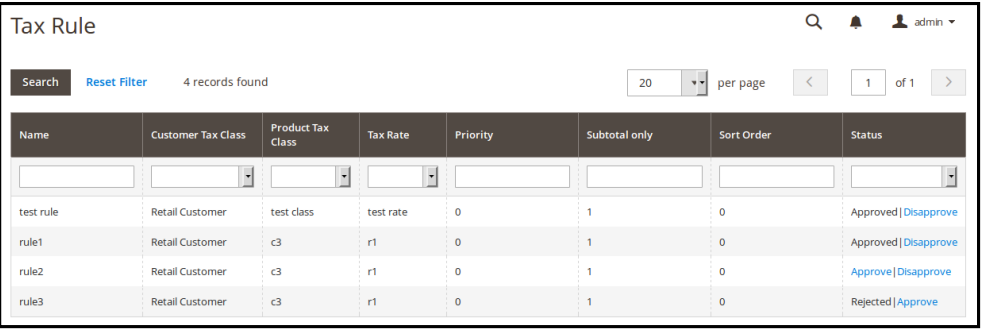
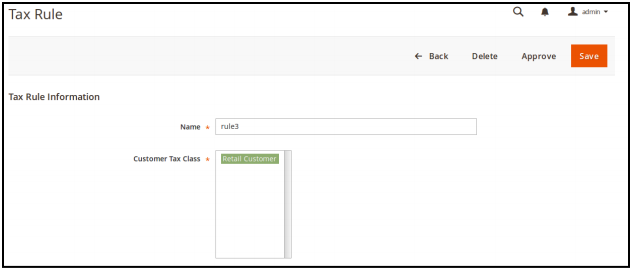
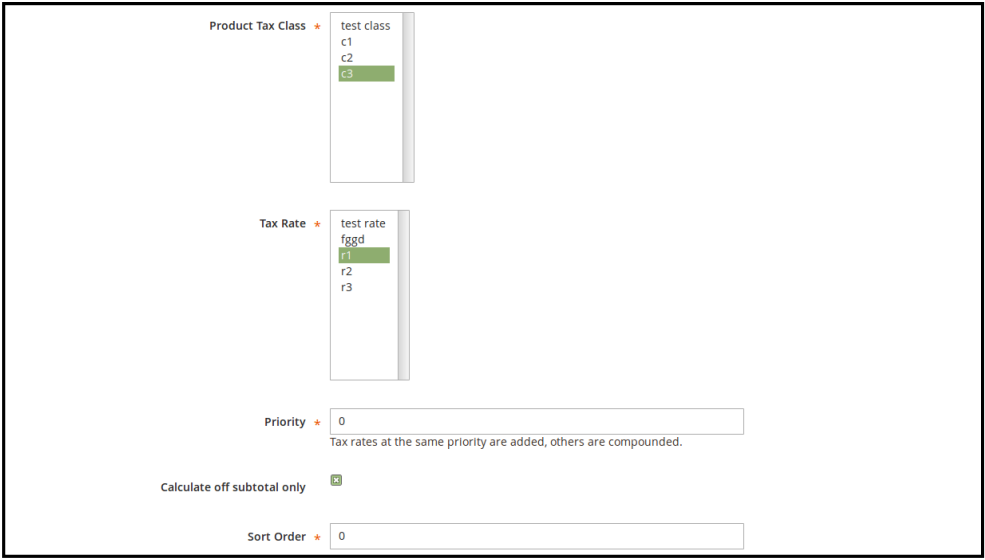
×












