
4.Individual Accepts or Rejects the Request ↑ Back to Top
Once the vendor sends a request to an individual, the individual receives an email as shown in the following figure:
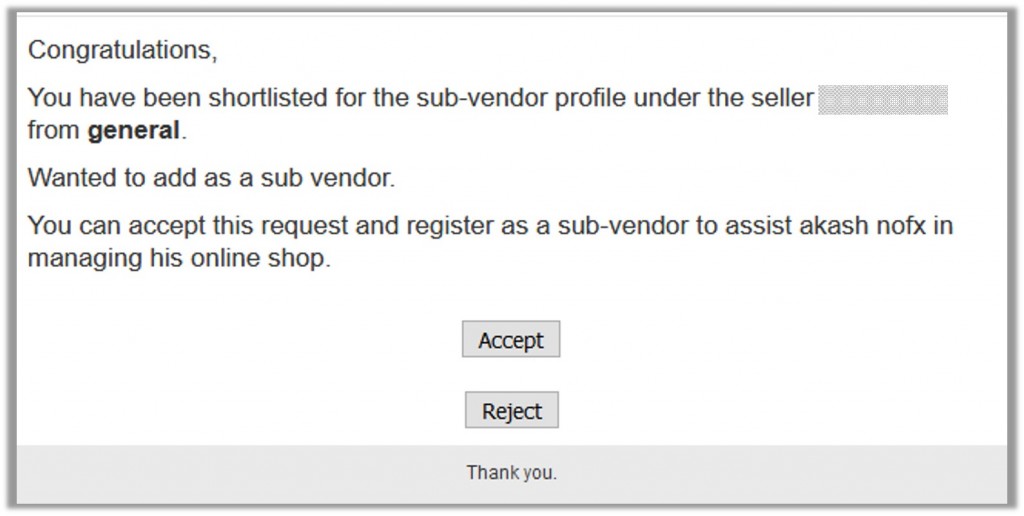
The individual can accepts or rejects the request for sub-vendor profile.
To accept the request, click the Accept button. On accepting the request, the individual is redirected to the Create a Sub-Vendor Account diaolg box as shown in the following figure:
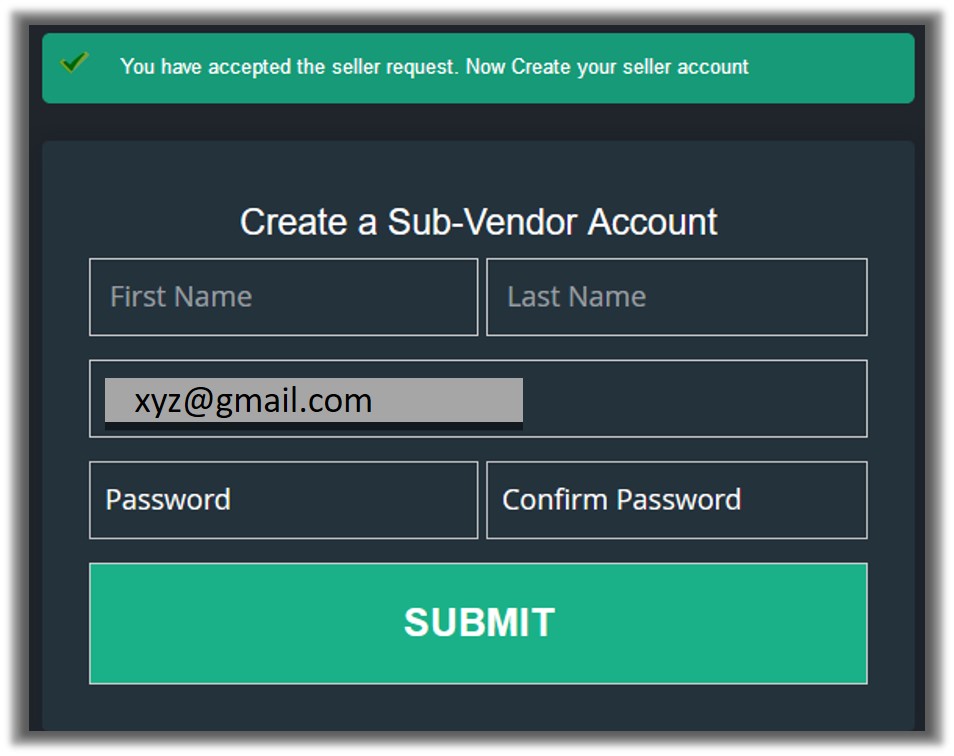 OR
OR
To reject the request, click the Reject button. On rejecting the request, a message appears on the Main Website as shown in the following figure:
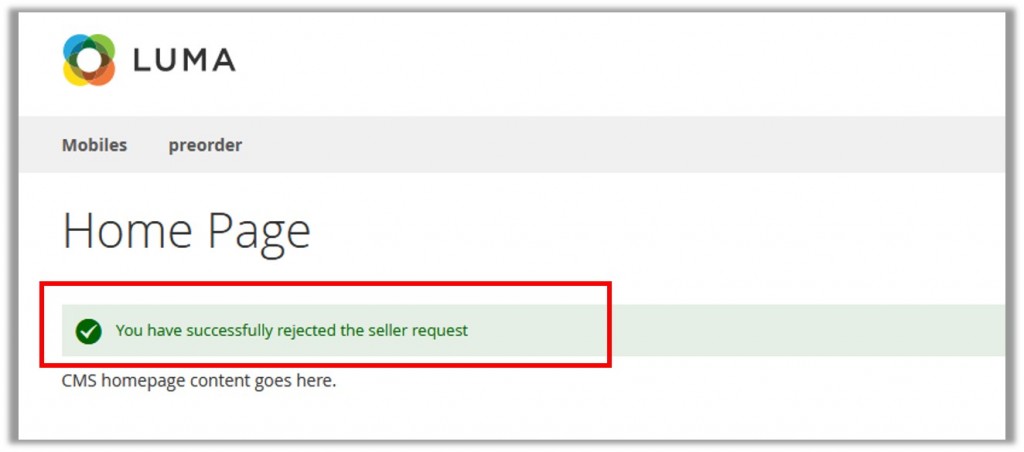
×












