
2.Admin Configuration Settings ↑ Back to Top
- On the left menu of the Admin panel go to CEDMarketplace > Vendor Configuration
- It will be redirected to the Configuration page
- In the left tab click on the Vendor Configuration as shown in the below image
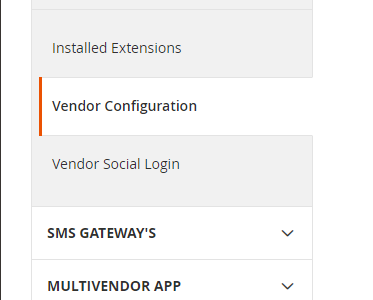
- Scroll down and Enable Vendor Sla Addon
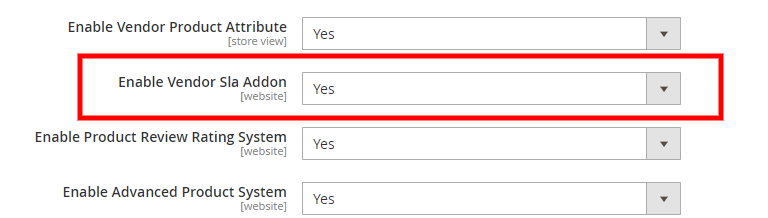
- Scroll more, Go to the Vendor SLA System section and fill in the required details:
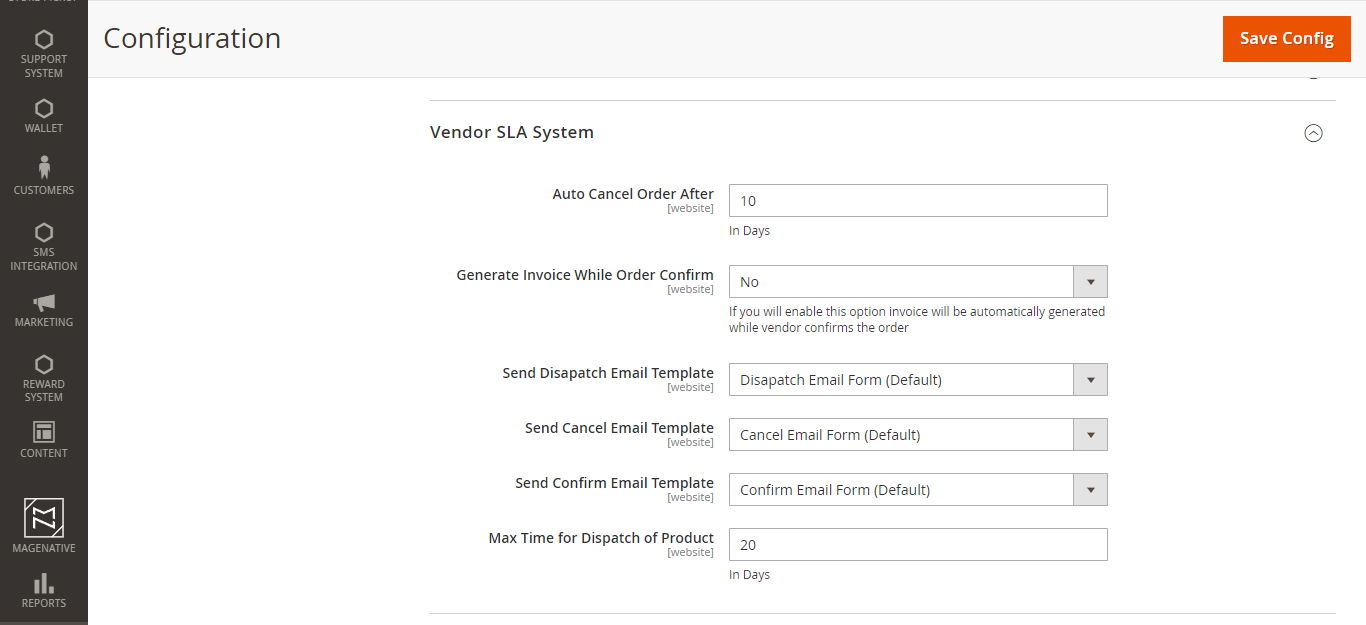
- Fill in the number of days for Auto Cancel Order After. After the duration of mentioned days, the order will be canceled automatically if not accepted by the vendor in due course
- Choose Yes/No from the dropdown to Generate Invoice While Order Confirm
- Send Dispatch Email Template – Email template for order dispatch
- Send Cancel Email Template – Email template when order is canceled
- Send Confirm Email Template – Email template when order is confirmed
- Max Time for Dispatch of Product – Input max. number of days that are allowed for dispatching
- After filling in all the inputs click on the Save Config button
- The settings are now updated and saved
×












