
6.Vendor Configuration ↑ Back to Top
When the Vendor Singapore Post Shipping addon has been installed and configured by the admin then the vendor can configure the Singapore Post shipping method in the vendor panel. Firstly, the vendor has to set the shipping settings in his panel. In it, he has to set his shipping
address. Then he can set the shipping method setting in the vendor panel. To open this page, the vendor has to login to his vendor panel and go the left navigation bar, Settings > Shipping Method.
- Active
From here the vendors can enable/disable the Singapore Post shipping method for their products. - Air Mail
Here the vendor can enable or disable Airmail shipping method of Singapore Post shipping for his products. - Surface Mail
Here the vendor can enable or disable the Surface mail shipping method of Singapore Post shipping for his products. - Allowed Country
Here the vendor can set the countries for which he wants to allow Singapore Post shipping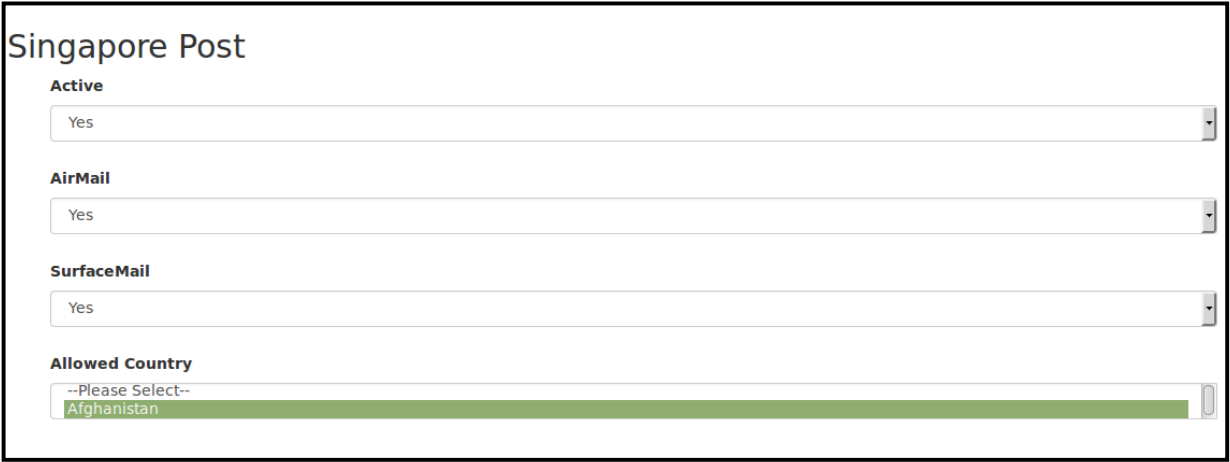
×












