Steps to be followed by vendor
The vendor has to log in to the vendor panel and then navigate to Select and Sell Tab > Add Product. A product list appears which consists of products from all other vendors as well as Admin. A vendor can filter the products by Product ID, Name, SKU and Price, etc.
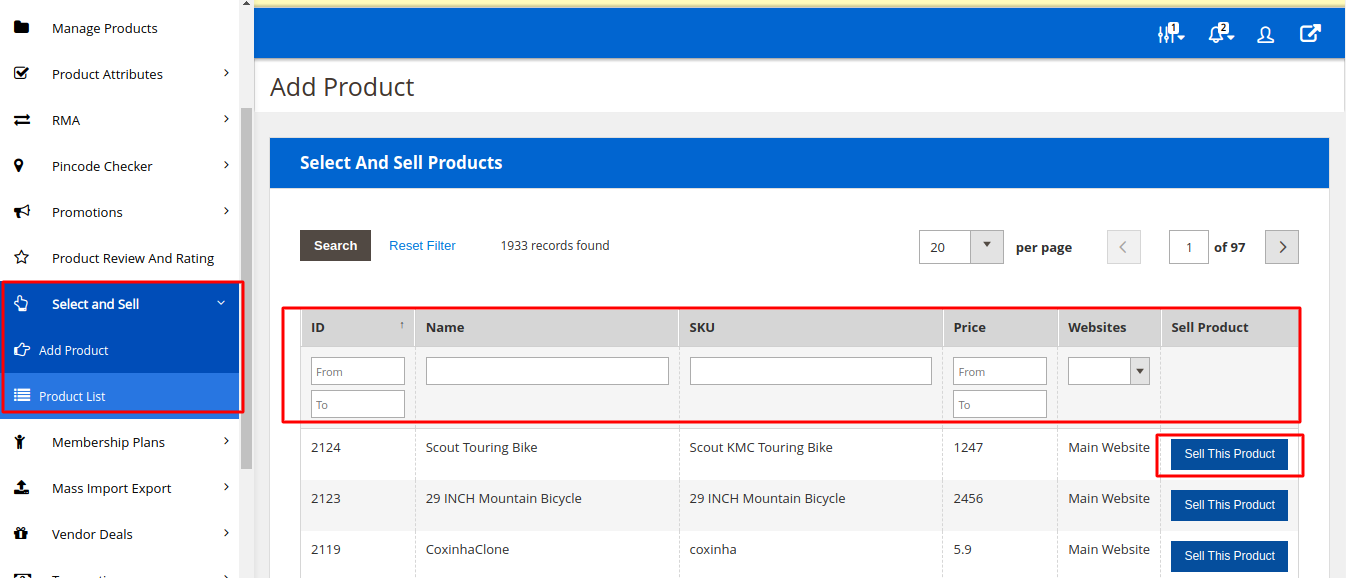
In order to continue, a vendor needs to click on Sell This Product button of the desired product. After clicking on it fill in details of products. Then click on the “Save” button.
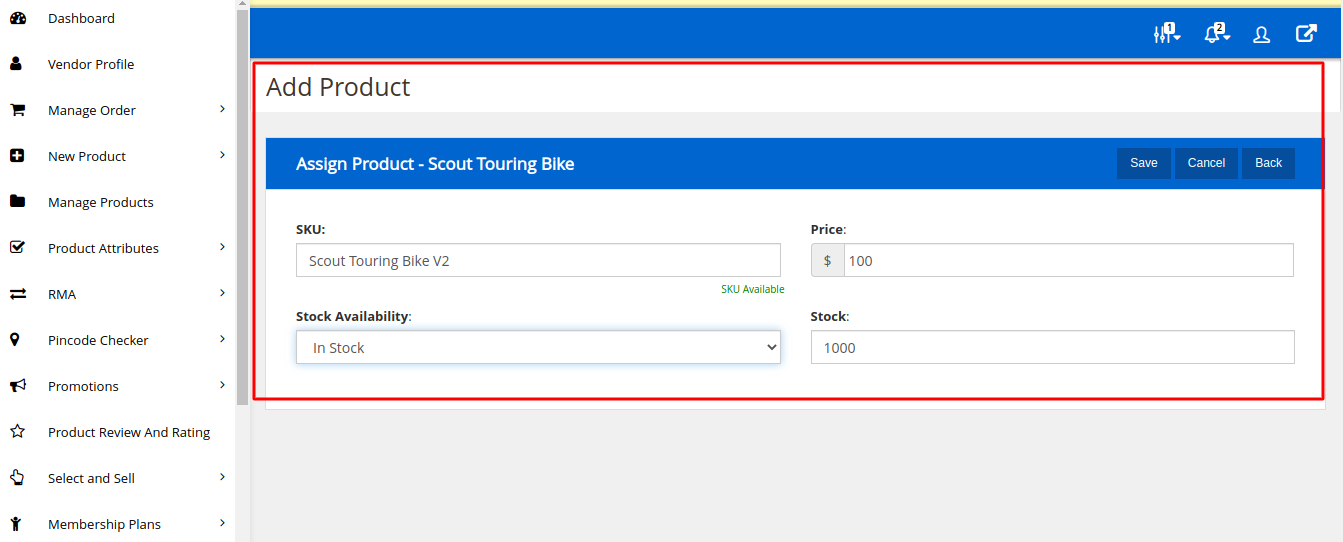
Vendors can also check the products which they are selling by select and sell through navigating to Select and Sell Tab > Add Product on vendor panel.

