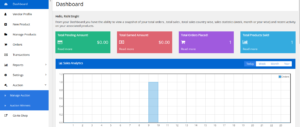4.How to use auction ↑ Back to Top
Admin side
The admin can login to the dashboard by using their username and password.
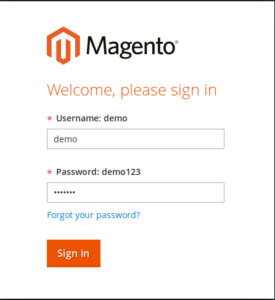
On the left-hand side, you will see the menu, Click On “Auction” you will get the Following option as shown in the image below.
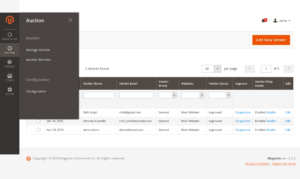
Vendor Side
The vendor can login to the dashboard by clicking on the “Vendor Login” from the customer side
![]()
For the vendor if he has the access , he can access from his available email id and password and click on “LOGIN” button which will take to the vendor dashboard.
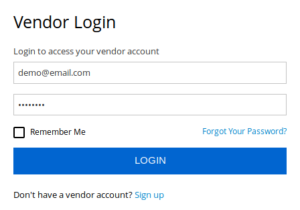
If the vendor is new then click on the “Sign up” button you will taken to the registration page for the new vendor
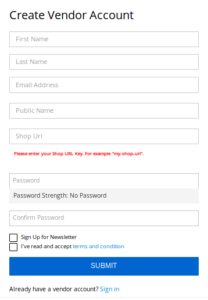
Enter the following details:
-
First Name: Enter the first name for the vendor
-
Last Name: Enter the last name for the vendor
-
Email Address: Enter the email address for the vendor
-
Shop url: Enter the shop url for the vendor
-
Password: Enter the password for the vendor
-
Confirm Password: Enter the same password in the confirm password field.
After, filling all the fields click on the “Submit” button and it will be navigated to the vendor dashboard.
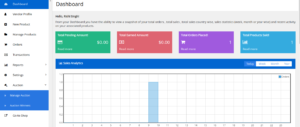
On the left-hand side you will see the menu, Click On “Auction” you will get Following option as shown in the image below.