The deals created by the vendors are sent for the admin approval, if required, based on the defined settings. The admin can approve or disapprove the deal.
To manage all deals received for approval
- Go to the Admin panel.
- On the left navigation bar, click the Marketplace menu, and then click Vendor Deals.
The page appears as shown in the following figure:
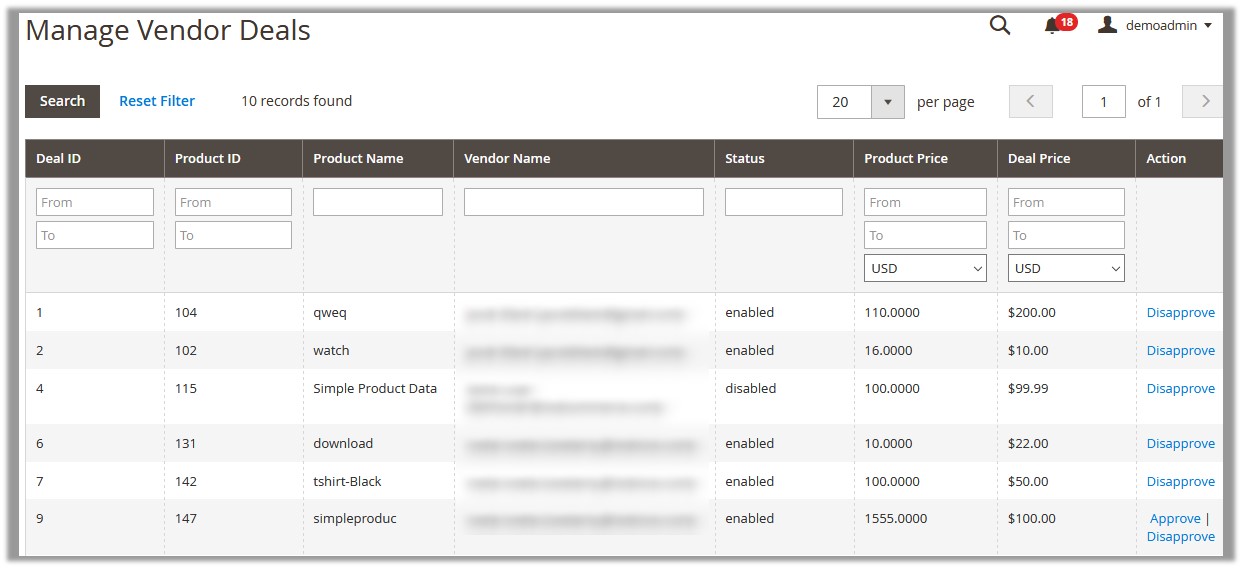
- In the Action column, click Approve or Disaaprove to take the appropriate action.
Based on taken action, the Admin approval status appears in the Admin Status column on the Vendor Deals page of the Vendor panel.


Leave a Reply
You must be logged in to post a comment.