
4.3.Delete the Fees ↑ Back to Top
Delete the existing fee details
Admin can delete the existing fee details
Open the Add Fee for Vendors under the Vendor Advance Transaction tab, the page appears as shown in the following figure:
- Scroll down for the required fee that needs to be deleted.
- Select the corresponding checkboxes.
- On the Actions list, select Delete.
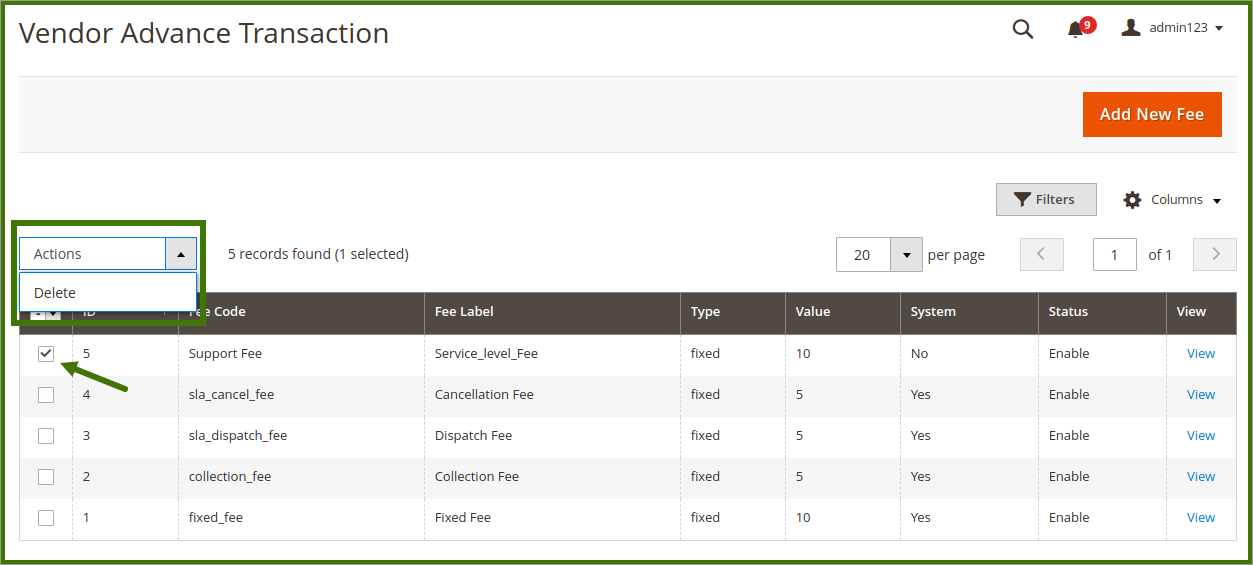
A confirmation dialog box appears as shown in the following figure:
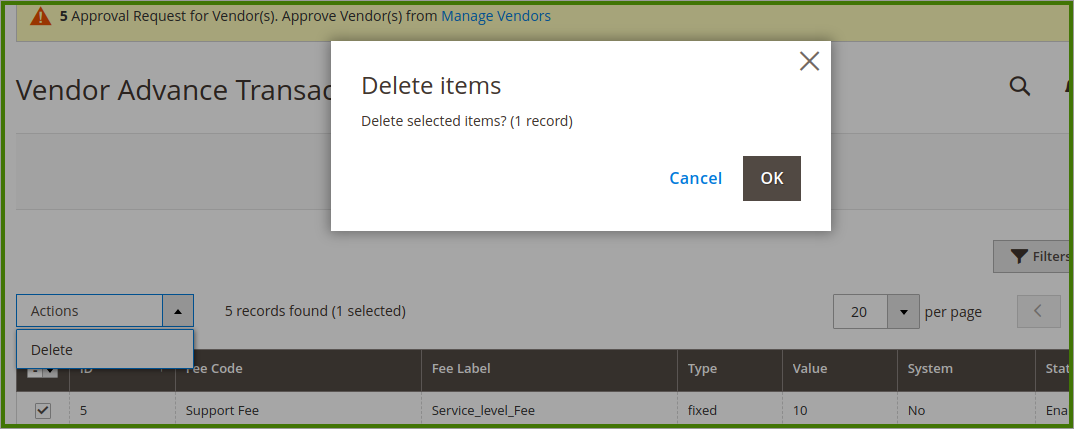
Click the OK button. The selected fees have been deleted.
×












