
4.1.Out Of Stock Products Report ↑ Back to Top
The Out Of Stock Products report displays a table consisting of the details of the products those are out of stock. This helps the vendors to keep a track of the products stocks. This table displays the information such as Product Name, Product Type, and Product Quantity.
To view the Out Of Stock Products report
- Go to the Vendor panel.
- On the left navigation bar, click the Advance Report menu.
The menu appears as shown in the following figure:
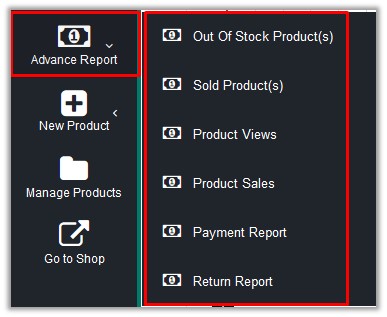
- Click Out Of Stock Product(s).
The Out Of Stock Product page appears as shown in the following figure:
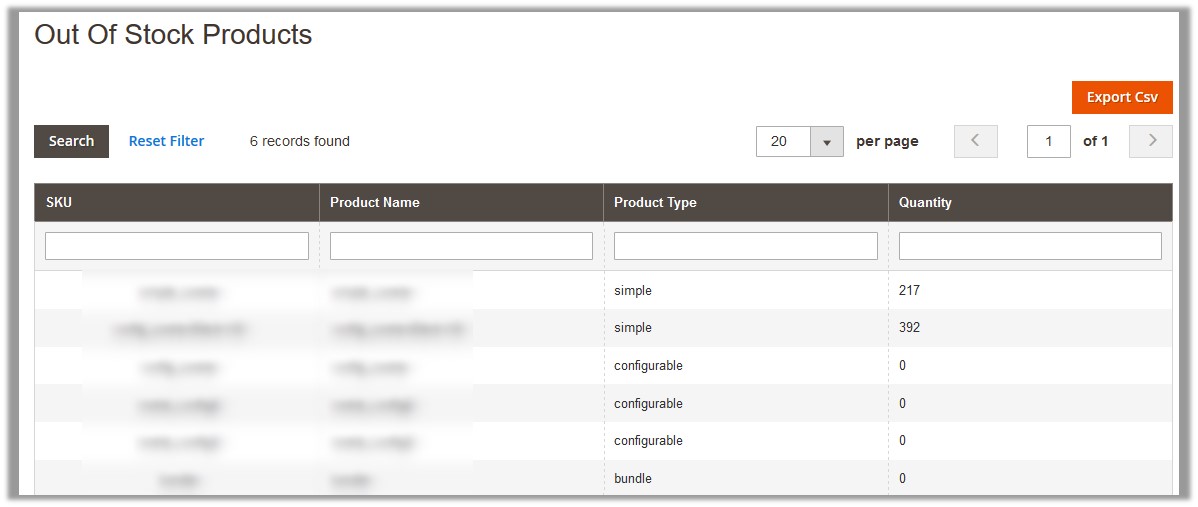
The information such as Product Name, Product Type, and Product Quantity appear. - To export the CSV file of the report, do the following :
- Click the Export CSV button.
A dialog box appears as shown in the following figure:
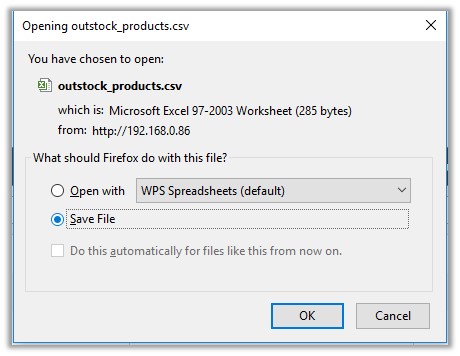
- Click to select the Save File option, and then click the OK button.
The CSV file is saved in the specified location.
- Click the Export CSV button.
×













Leave a Reply
You must be logged in to post a comment.