
5.Shipment Configuration ↑ Back to Top
For shipment configuration,
- Go to the Magento 2 Admin panel.
- On the left navigation bar, click the TRADEME INTEGRATION menu.
A menu appears as shown in the following figure:
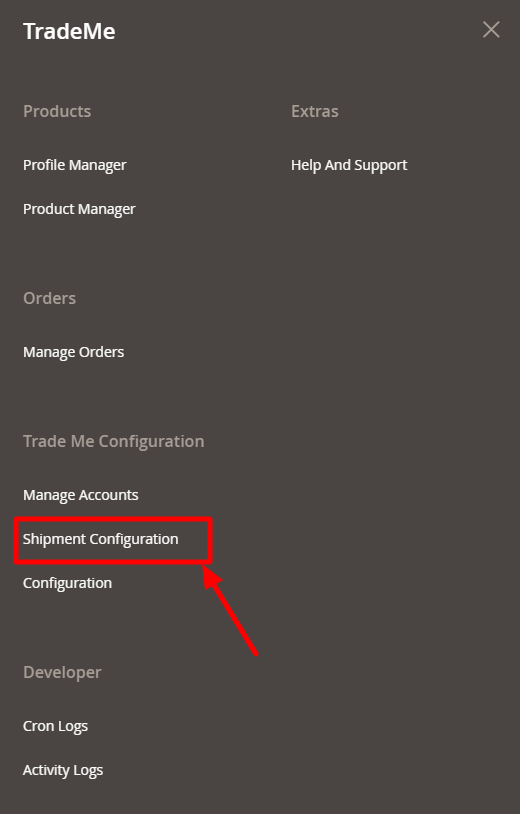
- Click on Shipment Configuration.
The Shipment Configuration page appears as shown below:
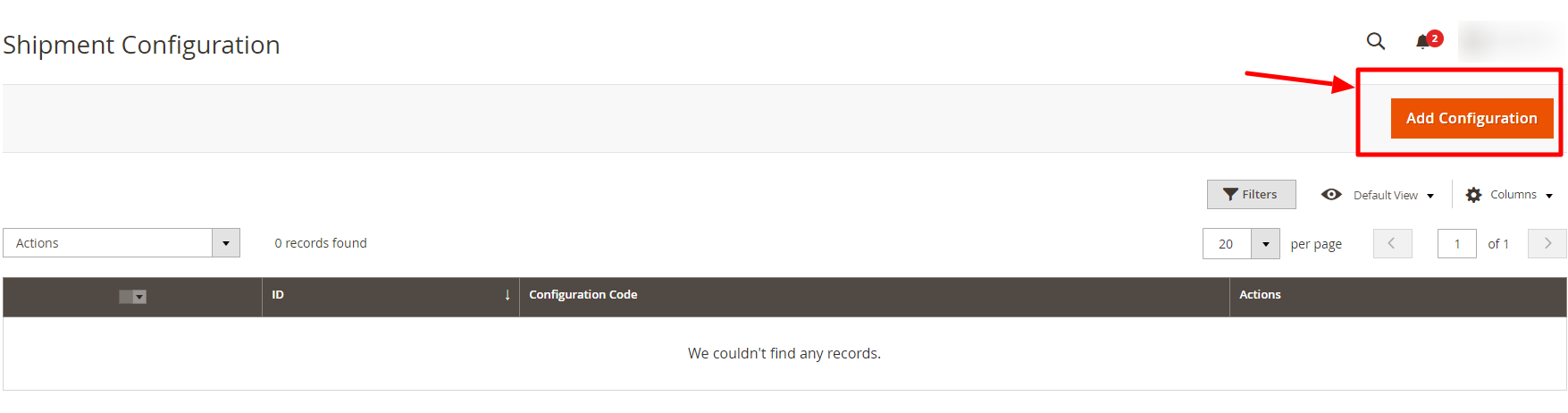
- To add a new shipment configuration, click on Add Configuration button.
The page appears as shown below:
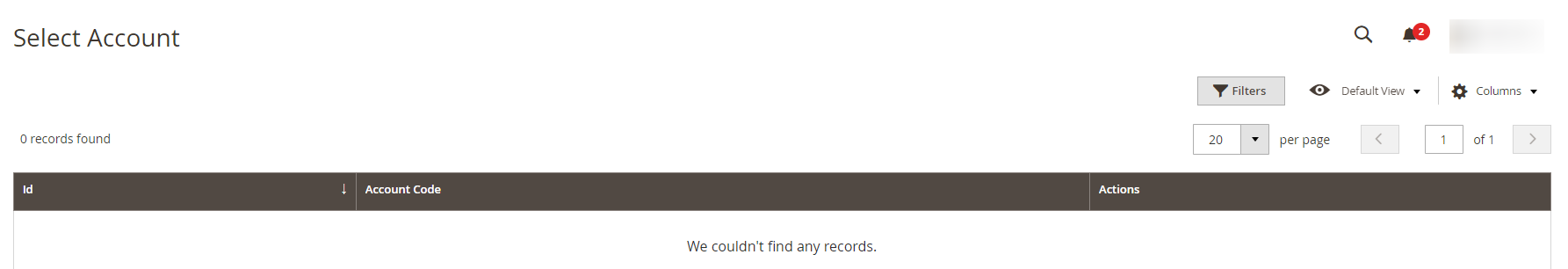
- Select the account for which you want to add the configuration. Then you will be redirected to the below page:
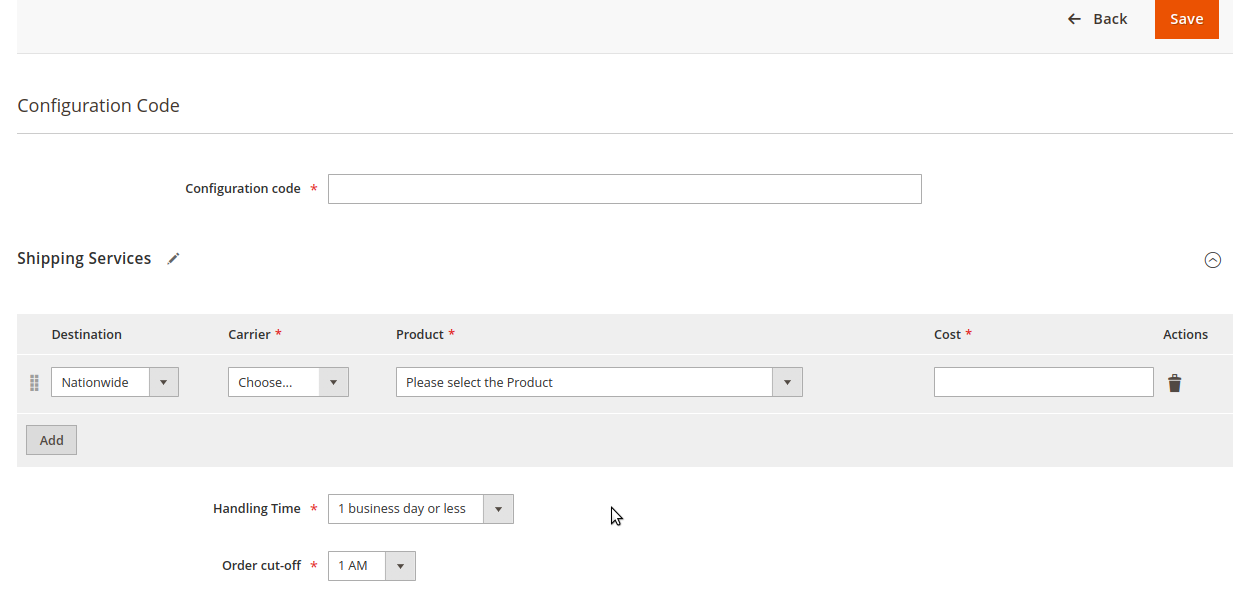
- Enter the Configuration Code according to you.
- In the Shipping Services, select Destination, Carrier, Product, and Cost.
- In the Handling Time, select the shipment handling time.
- In Order Cut Off, select, the time.
×












