
10.Attribute Value Mapping ↑ Back to Top
To map attributes,
- Go to the Magento 2 Admin Panel.
- On the left navigation bar, click on The Bay Integration menu.
The menu appears as shown below:
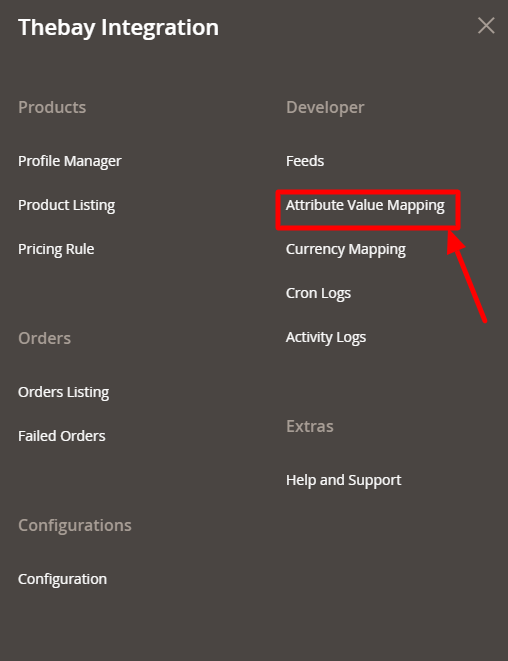
- Click on Attribute Value Mapping. The page appears as shown below:
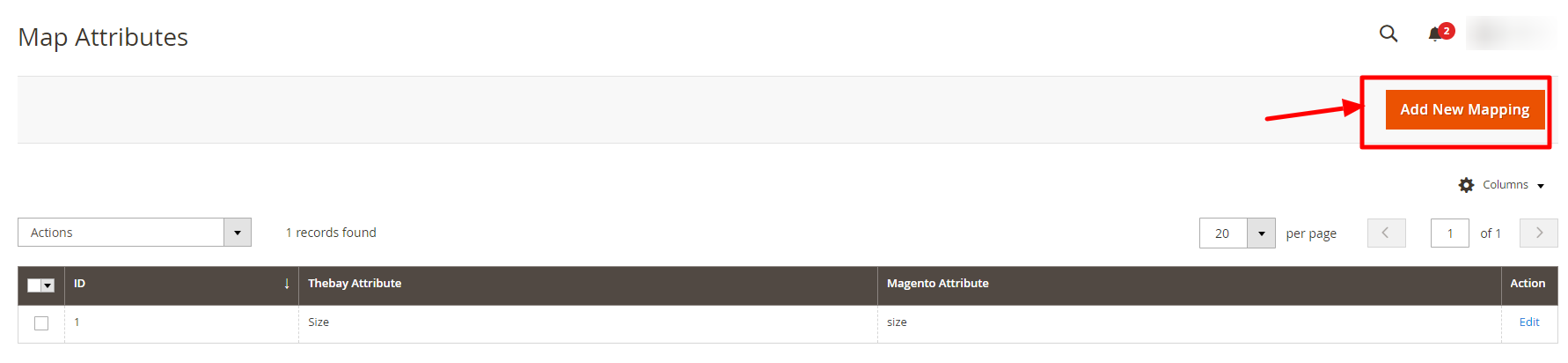
- To add a new mapping, click on Add New Mapping.
The New Mapping page appears as shown below:
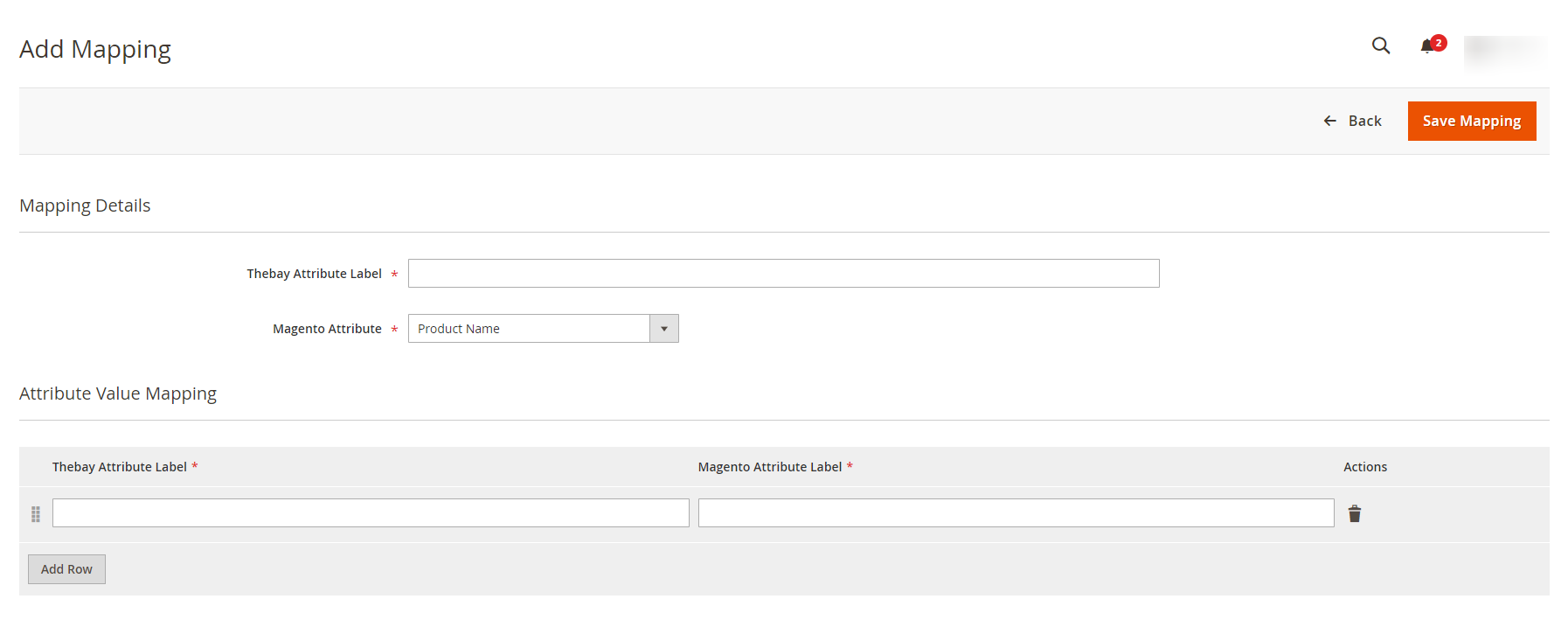
- In Thebay Attribute Label, enter the exact attribute code of The Bay attribute for which you want to create value mapping.
- In Magento Attribute, select the Magento Attribute from the list.
- Then map Thebay Attribute Label with Magento Attribute Label.
- Click on Save Mapping.
The mapping will be saved and displayed on the mapping grid.
×












