
4.2.Import Products Item Wise ↑ Back to Top
To Import Products Item Wise:
- Go to the Admin Panel.
- On the left navigation bar, click the Sunsky Affiliate menu:
The menu appears as shown in the following figure:
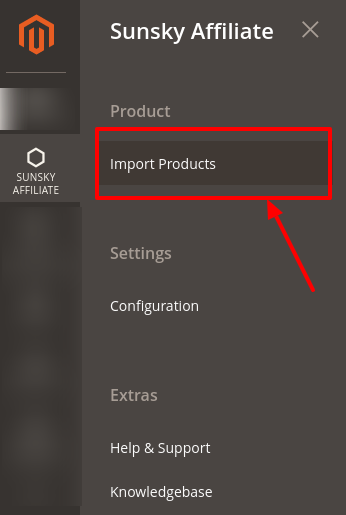
- Click Import Products.
The Import Page appears as shown in the following figure:
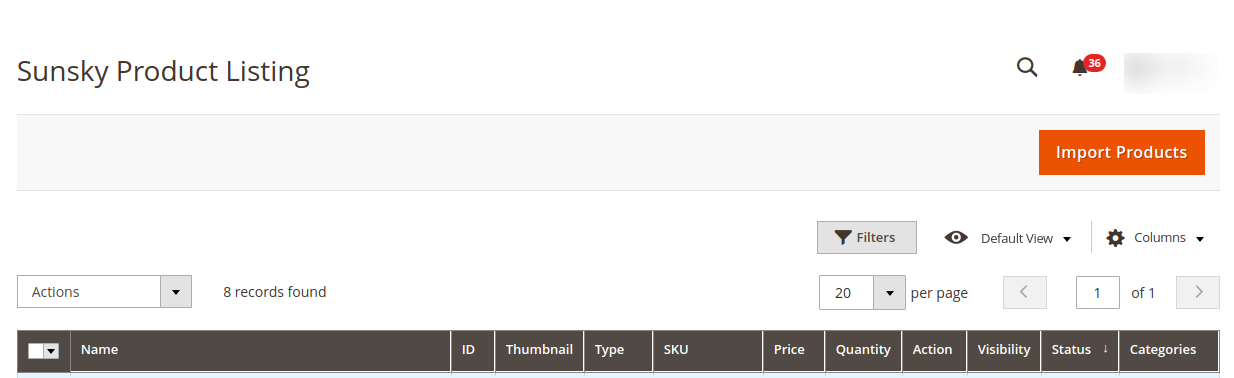
- Now click on Import Products
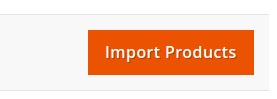
The tab opens as shown below:
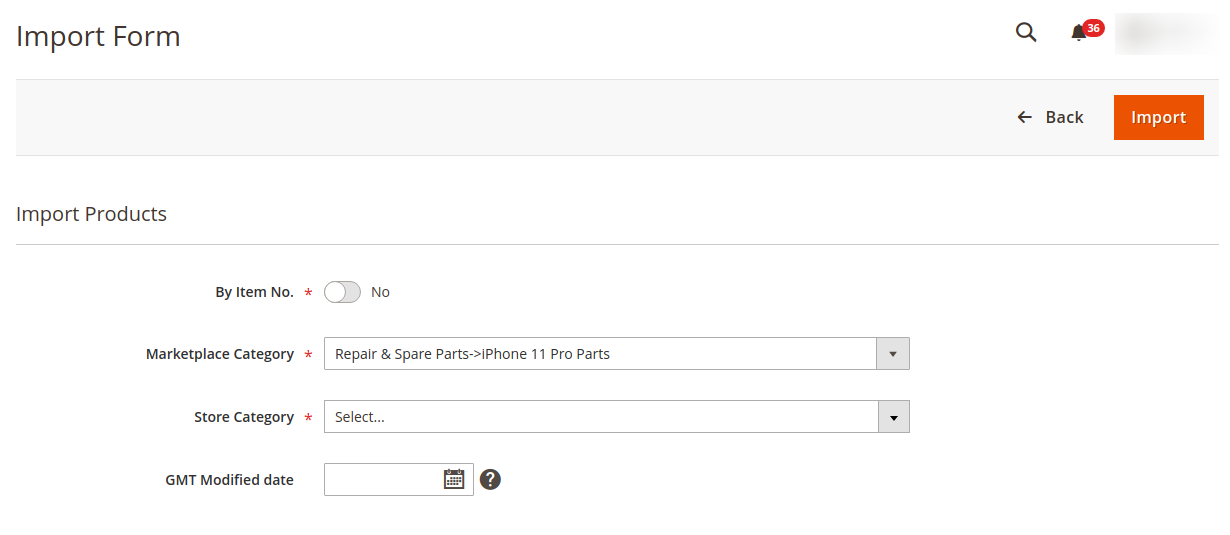
- Enable the By Item No. toggle button.
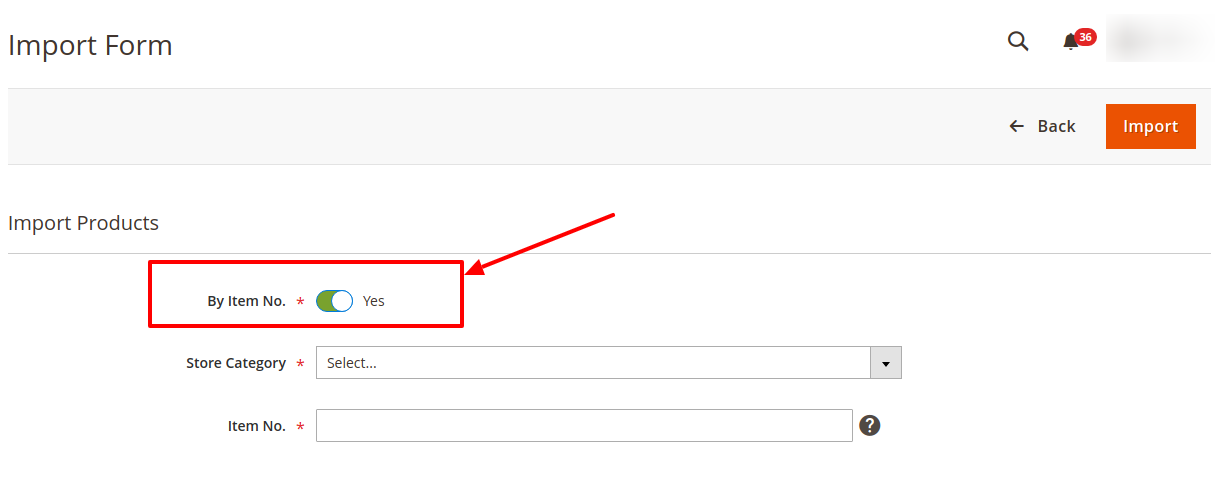
- In Store Category, select the category for the product to be imported from the Magento store.
- In Item No. , enter the item number of the product from Sunsky marketplace.
- Click on the Import button.
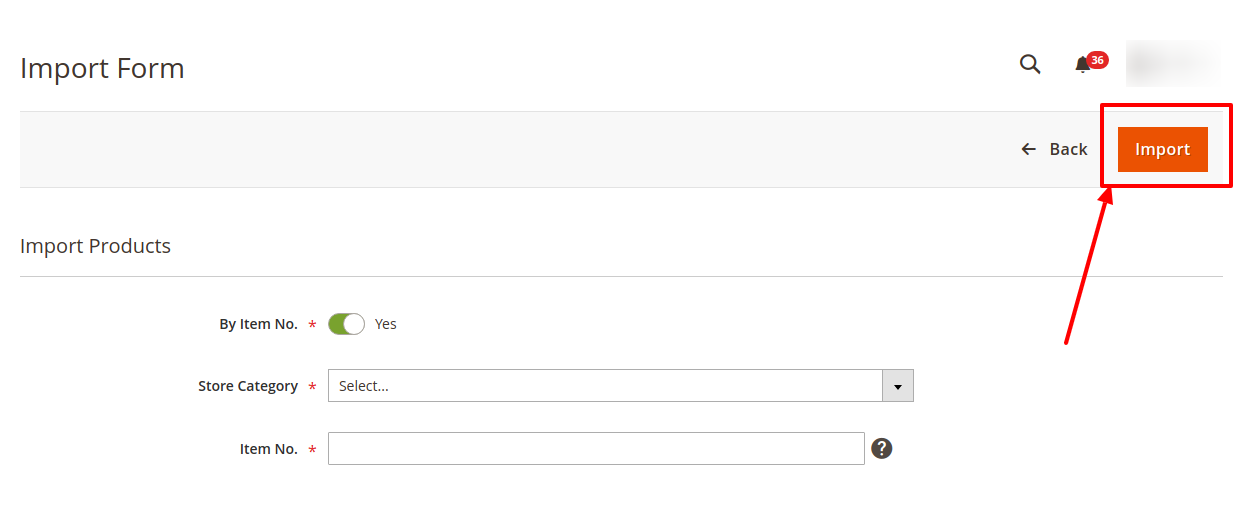
- The imported products will be shown in the Sunsky Product Listing tab. The product description will be displayed by Name, ID, Thumbnail, Type, SKU, Price, Quantity, Action, Visibility, Status, Categories.
×












