
4.1.Import Products Category Wise ↑ Back to Top
To Import Products Category Wise:
- Go to the Admin Panel.
- On the left navigation bar, click the Sunsky Affiliate menu:
The menu appears as shown in the following figure:
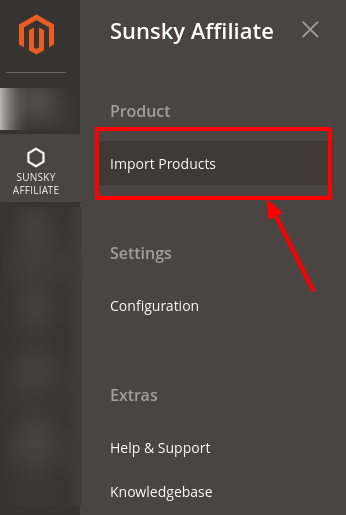
- Click Import Products.
The Import Page appears as shown in the following figure:
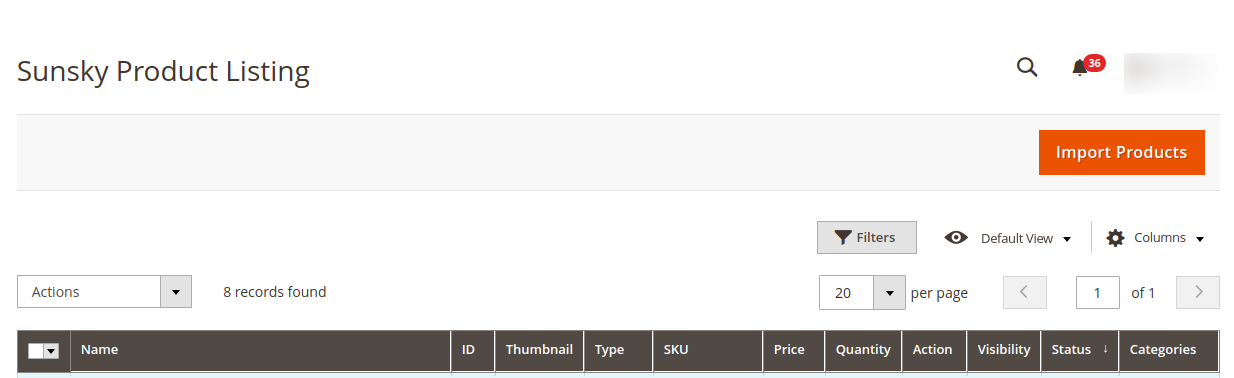
- Now click on Import Products.
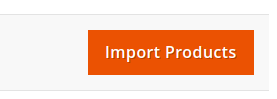
The tab opens as shown below:
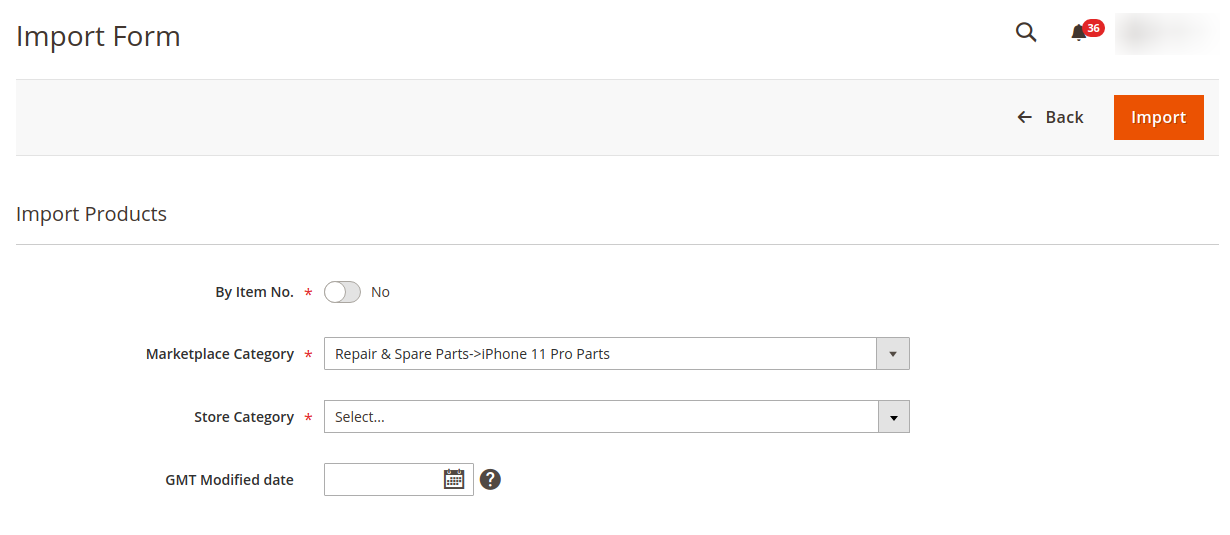
- In the Marketplace Category option, select the category from the dropdown list from the marketplace where you want to import the product.
- In Store Category option, select the category of the Magento store where the product gets imported.
- In GMT Modified Date, select the date. The items will be imported in the selected category after the date selected.
- Click on the Import button on the right side.
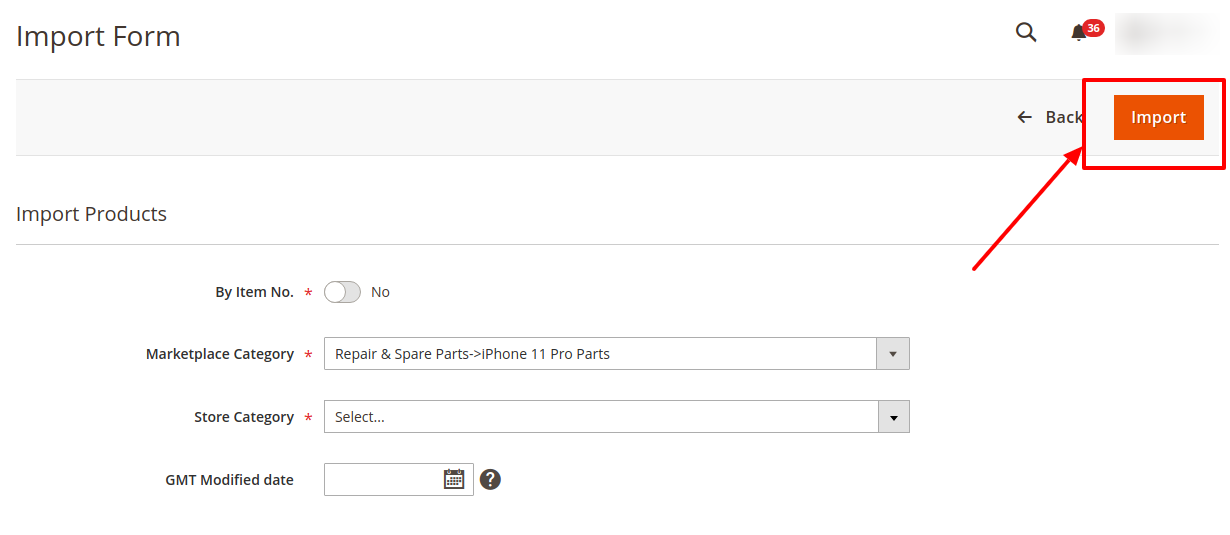
- The imported products will be shown in the Sunsky Product Listing tab. The product description will be displayed by Name, ID, Thumbnail, Type, SKU, Price, Quantity, Action, Visibility, Status, Categories.
×












