
11.Fetch New Shopee Orders ↑ Back to Top
To fetch new orders
- Go to the Magento 2 Store Admin panel.
- On the left navigation bar, click the Shopee Integration menu.
The menu appears as shown in the following figure: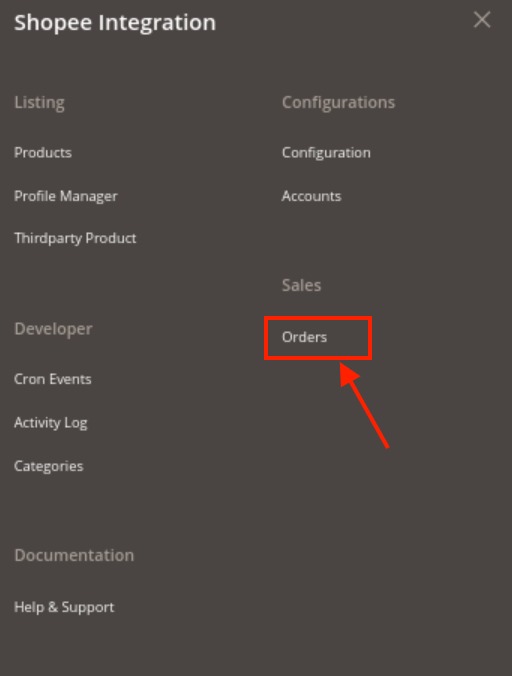
- Click Orders.
The Shopee Order page appears , here you can click on Fetch New Orders, and all the orders will get fetched from the Shopee.
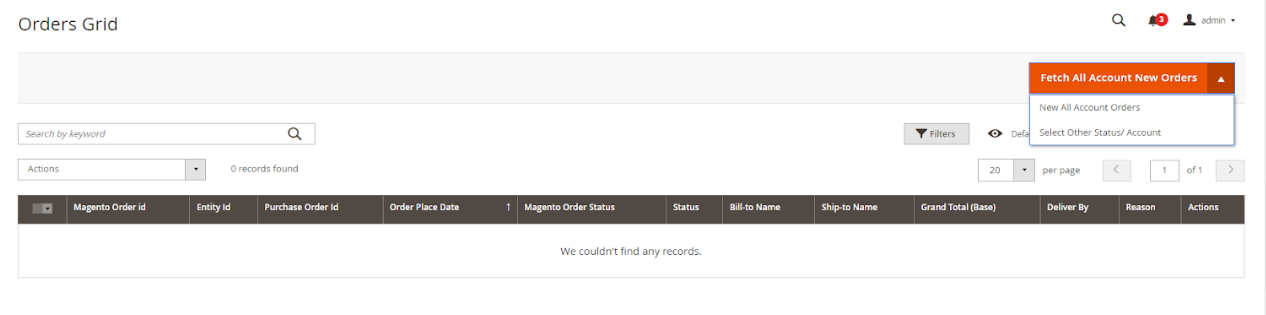
- If the order is imported successfully then, a new record is found in the Orders Grid table as shown in the figure:
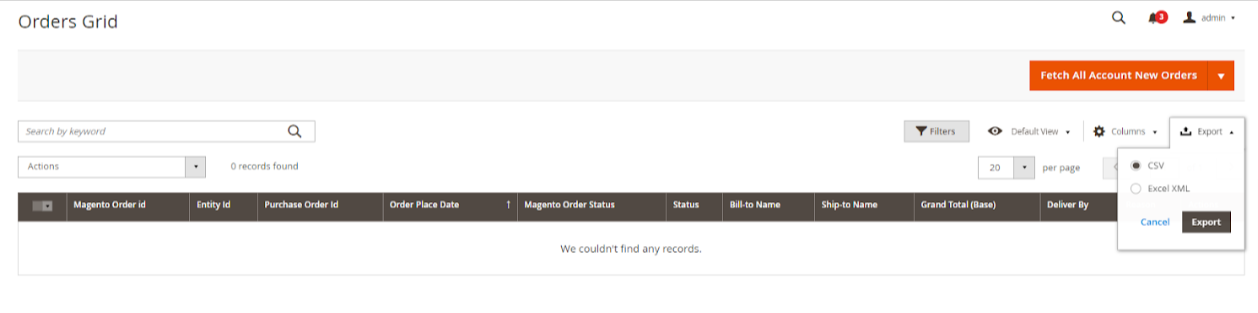
- The Order Grid report is exported in CSV or Excel XML format.
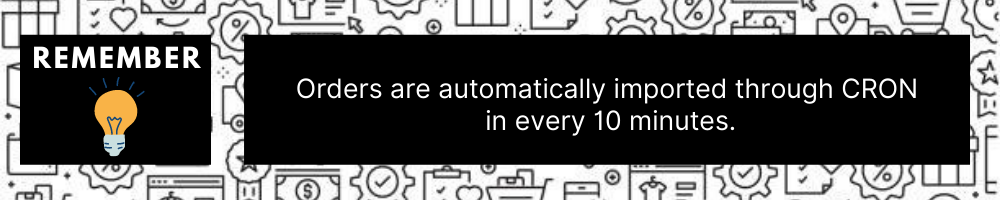
- Notes:
-
- Whenever the latest orders are imported from Shopee, a Notification appears in the notification area of the Admin panel for those orders and they are Auto-Acknowledged as soon as they are imported in the Magento 2 store admin panel.
- If no order is imported, then check the Failed orders listed on the Shopee Failed Order page.
- Order is auto-rejected on Shopee in the following conditions:
- When Shopee Product SKU does not exist in Magento 2 store.
- When Product is Out of Stock in Magento 2 store.
- When a product is disabled in Magento 2 store.
×












