
6.Third Party Product Settings ↑ Back to Top

To Manage Third Party Products On Shopee,
- Go to the Magento 2 admin panel.
- On the left navigation bar, click Shopee Integration.
- When the menu appears, click Third party Products.
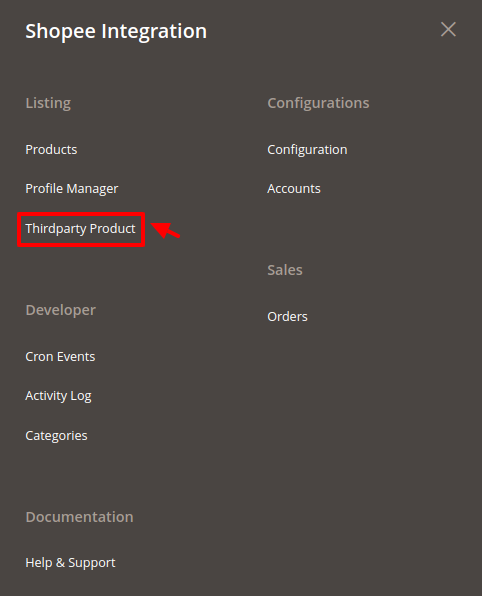
- On clicking it, you will be navigated to the page as shown below:
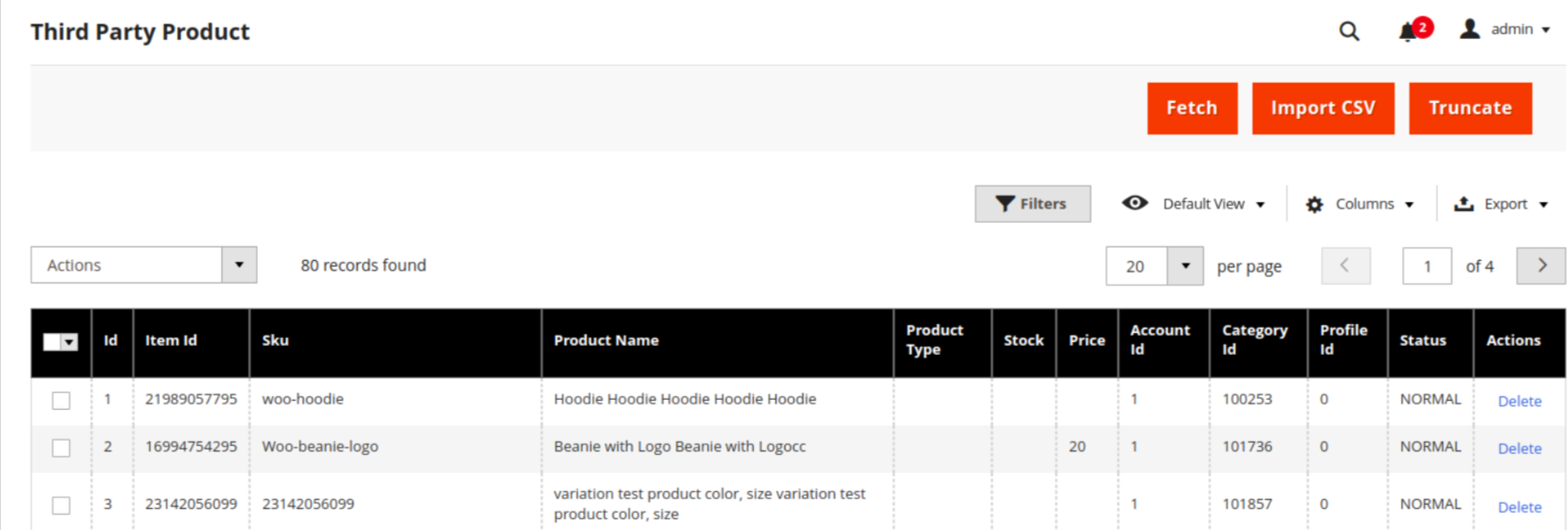
- To Fetch all the products from the Shopee seller panel, Click on the Fetch button on the top right hand:
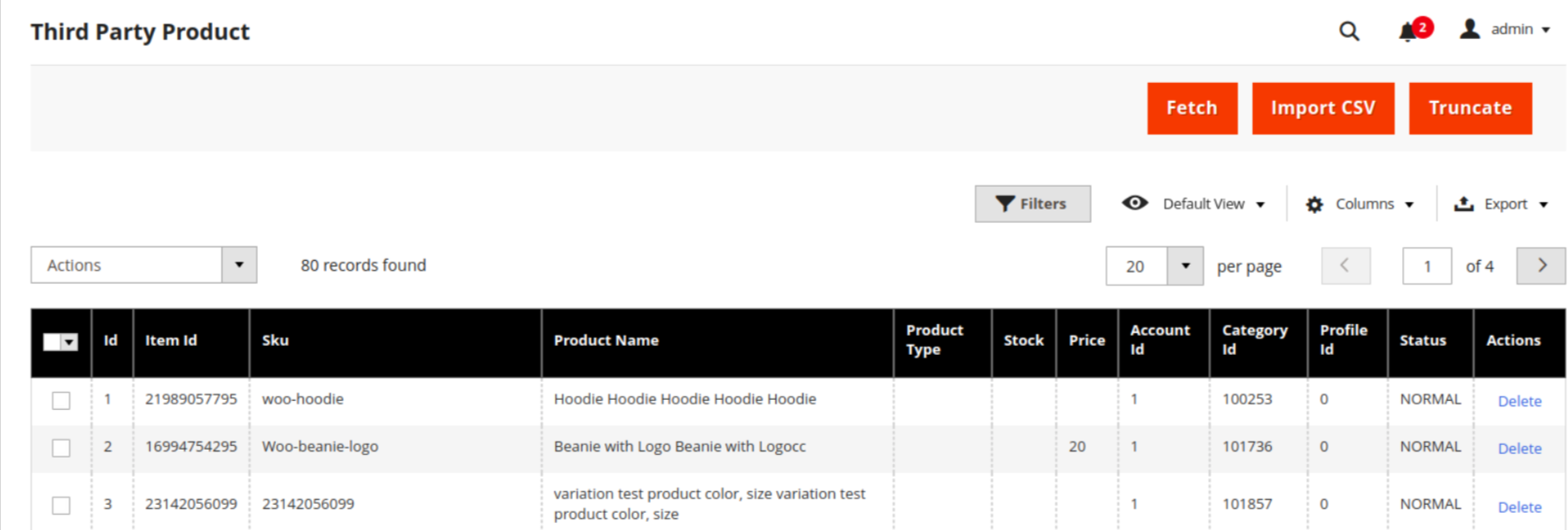
- All the products start getting fetched from and as soon as done a success message appears:
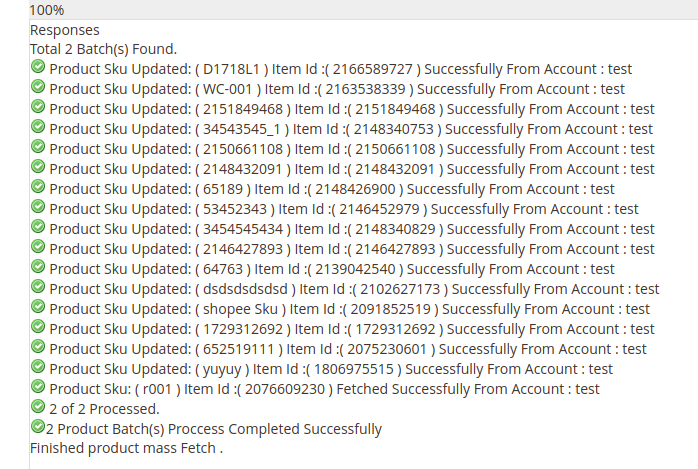
To Delete the third party products:
- There are two ways of doing so.
- Select all the products you wish to delete and click on the delete option under the actions menu:

- A confirmation message appears:
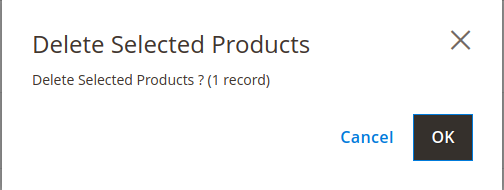
- Select OK and the selected products get deleted.
Alternate way:
- Click on the truncate button on the top right corner.
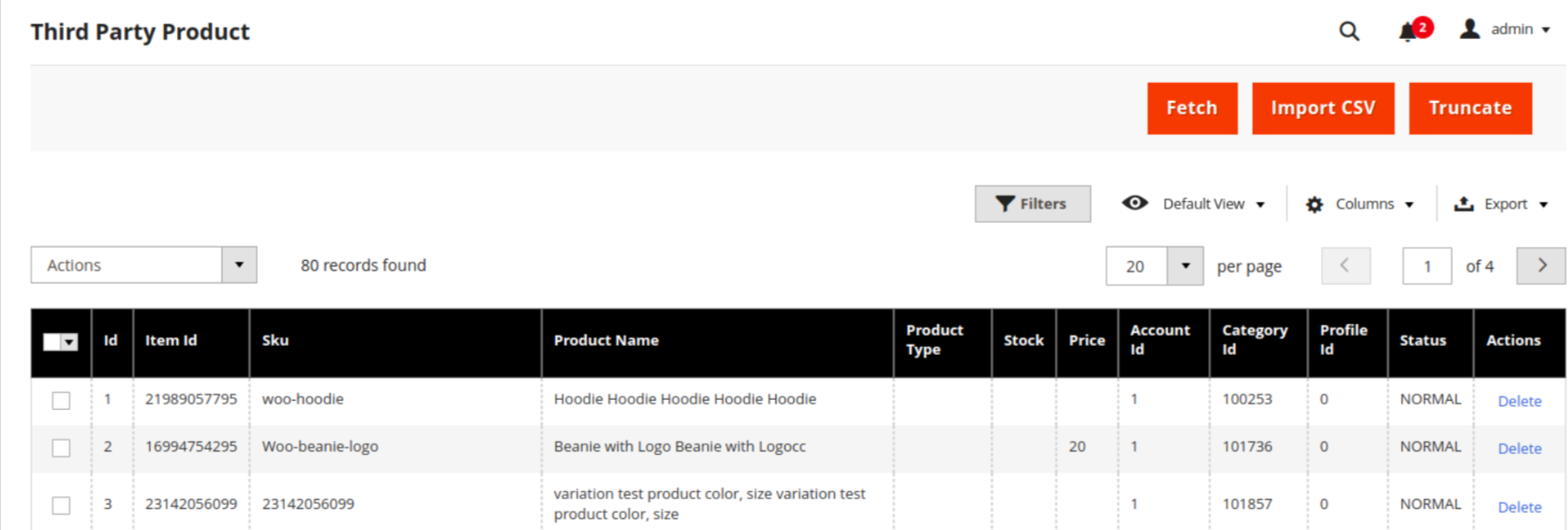
- All the imported third party products will get deleted.
Exporting the products:
- After making the desired changes sellers can export the data back to Shopee marketplace.
- Click on the export button on the right hand side as shown below and the section expands as:
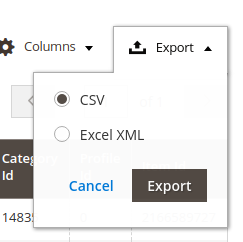
- You are allowed to export the data in two formats:
- By CSV
- By Excel XMS
- Choose the preferred option and click on Export.
×












