
9.Manage Shopee Cron Grid ↑ Back to Top
A cron job is a program that updates or repeats the given tasks at a fixed interval. This automatic job scheduler is not visible as it runs in the background of the Magento store.
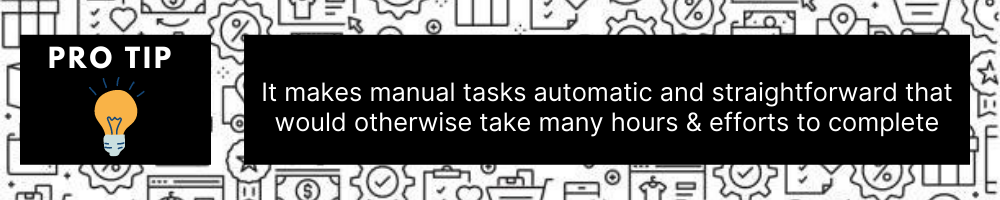
There are 3 actions possible:
- To view all the running crons
- To Delete selected crons
- To truncate crons (in bulk)
To view Shopee Cron Grid
- Go to the Admin panel.
- On the left navigation bar, click the SHOPEE INTEGRATION menu, and then click Cron Events.
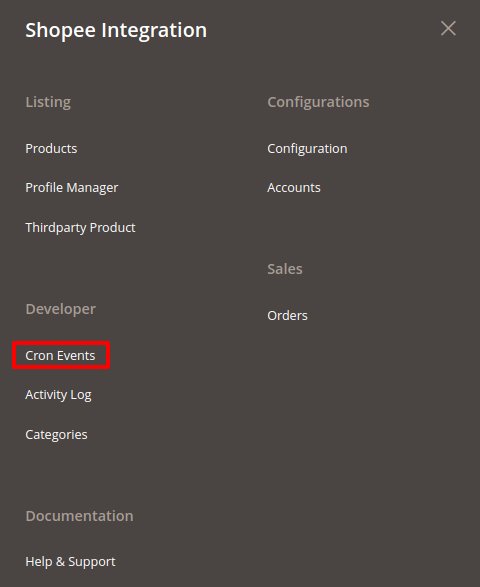
The Cron Grid page appears as shown in the following figure:
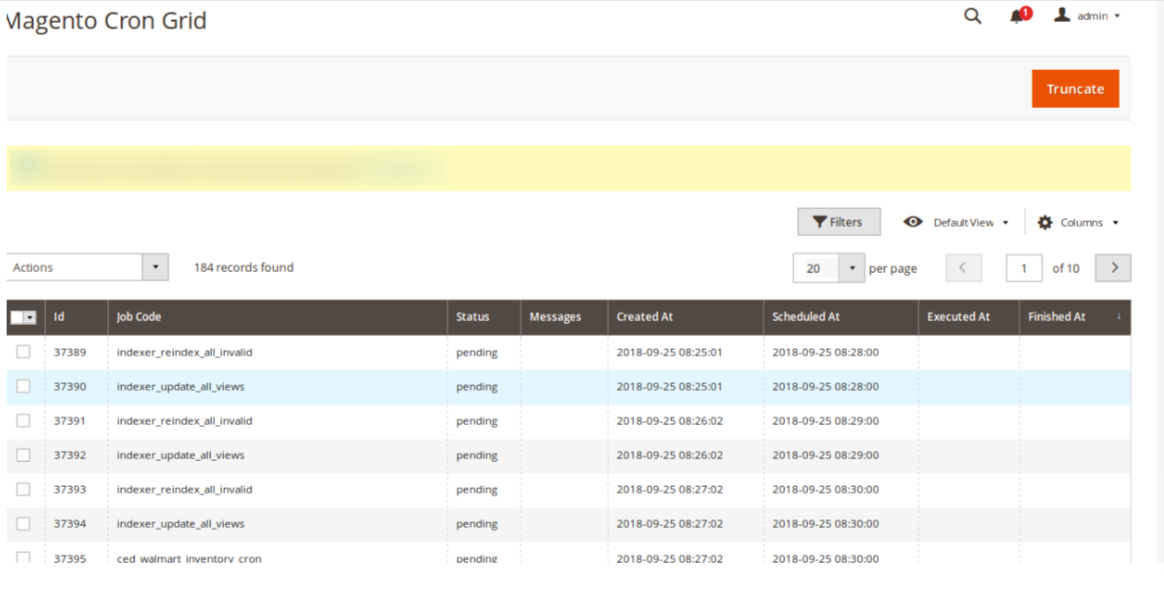
To delete selected crons
- Select the crons by checking the corresponding boxes.
- Click on Actions on the top left side of the page.
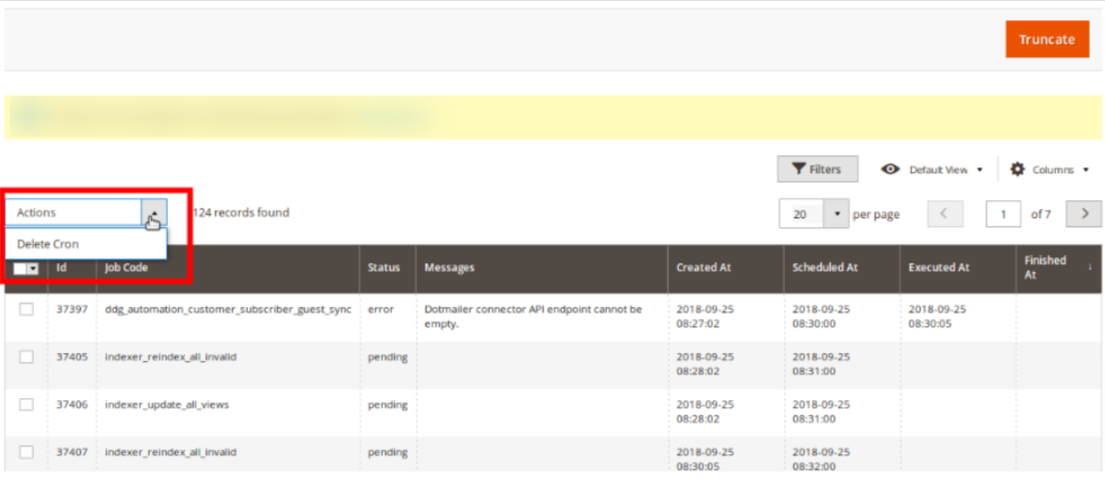
- Click Delete.
- Selected crons will be deleted.
To truncate the crons,
- Click on the Truncate button on the top right side of the page.
- All the crons will be cleared.
×












