
4.Orders and Transactions in Admin panel ↑ Back to Top
Once the order is placed, the admin can view the order on the Orders page. Admin has to generate the new invoice to complete the process of the transaction.
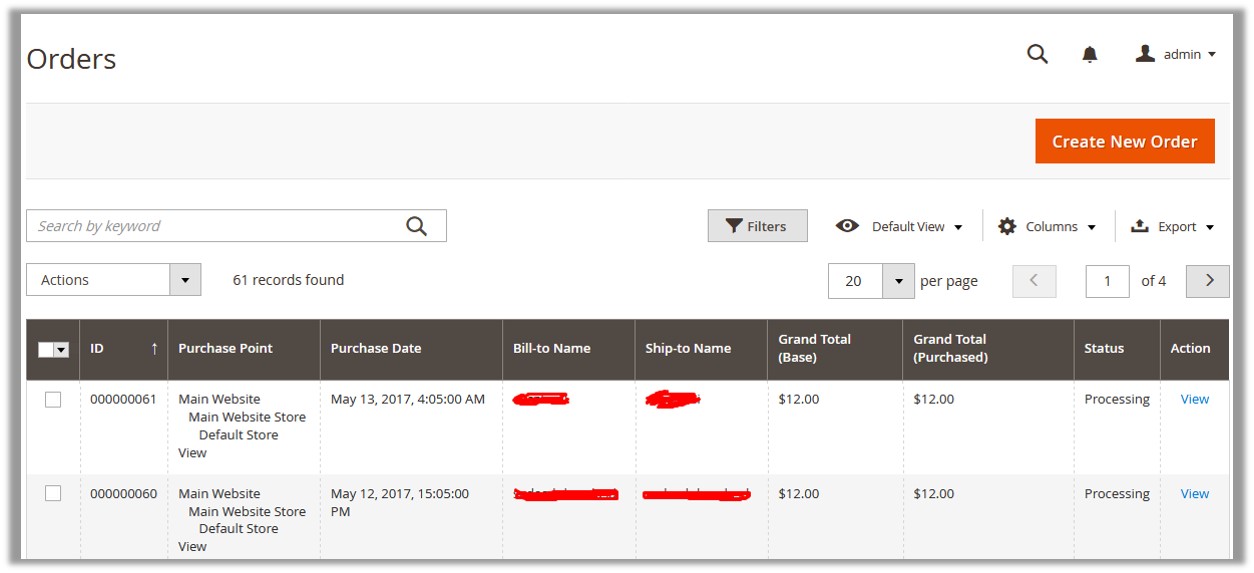
To generate a new invoice
- Go to the Admin panel.
- On the left navigation bar, click the SALES, and then click Orders.
The Orders page appears with all the orders listings. - Scroll down to the order for which the admin has to generate the invoice.
Note: Admin can generate the invoices only for the orders having pending status. New order always has the pending status. - In the Action column, click the View link.
The selected order page appears as shown in the following figure:
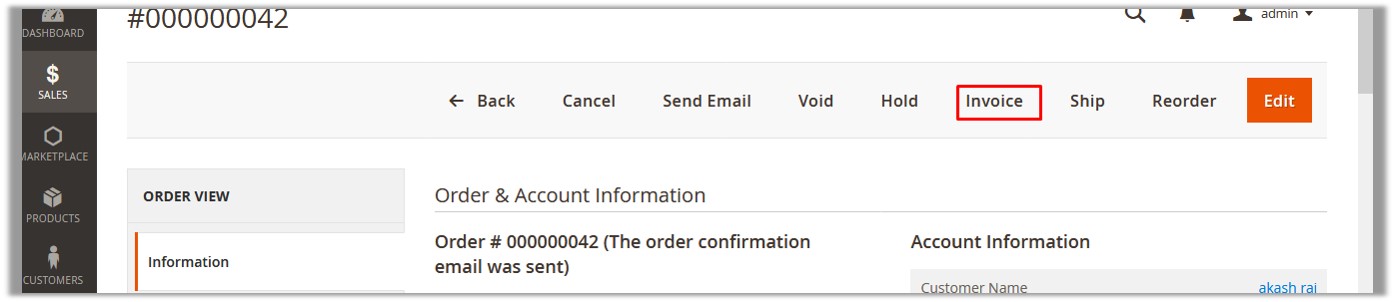
- On the top navigation bar, click the Invoice button.
- Scroll down to the Order Total section.
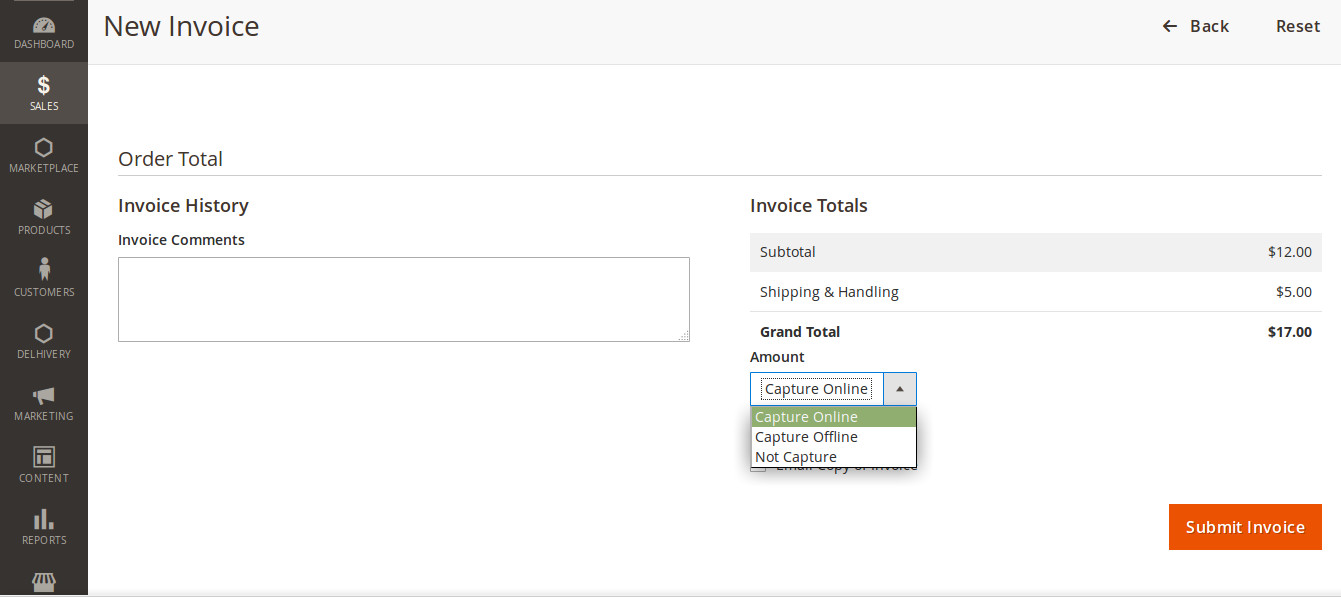
- In the Amount list, select the required payment action.
There are three following payment actions(referred from the Magento site):
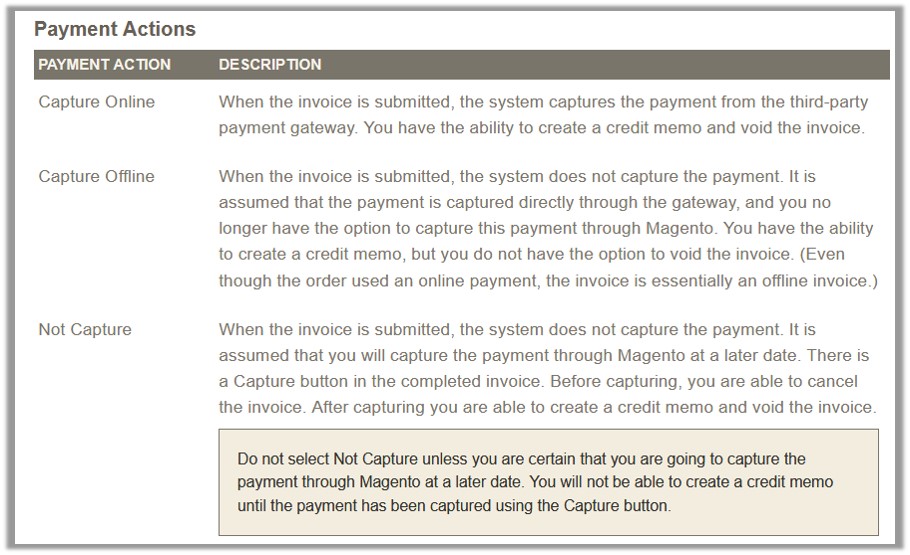
- Click the Submit Invoice button.
If the admin selects the Not Capture option, then the invoice status appears as Pending as shown in the following figure.
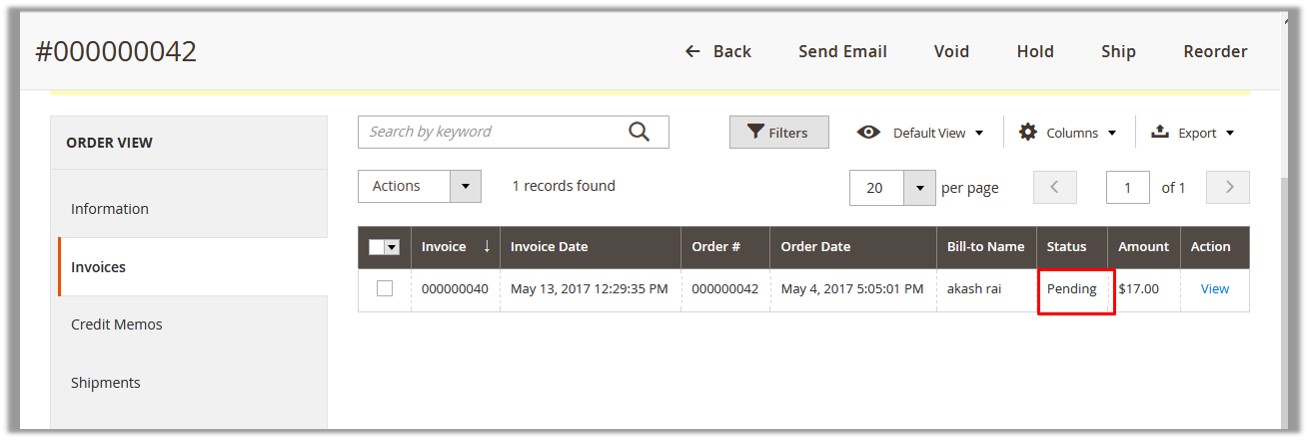
- In the Action column, click the View link.
The invoice page appears as shown in the following figure:
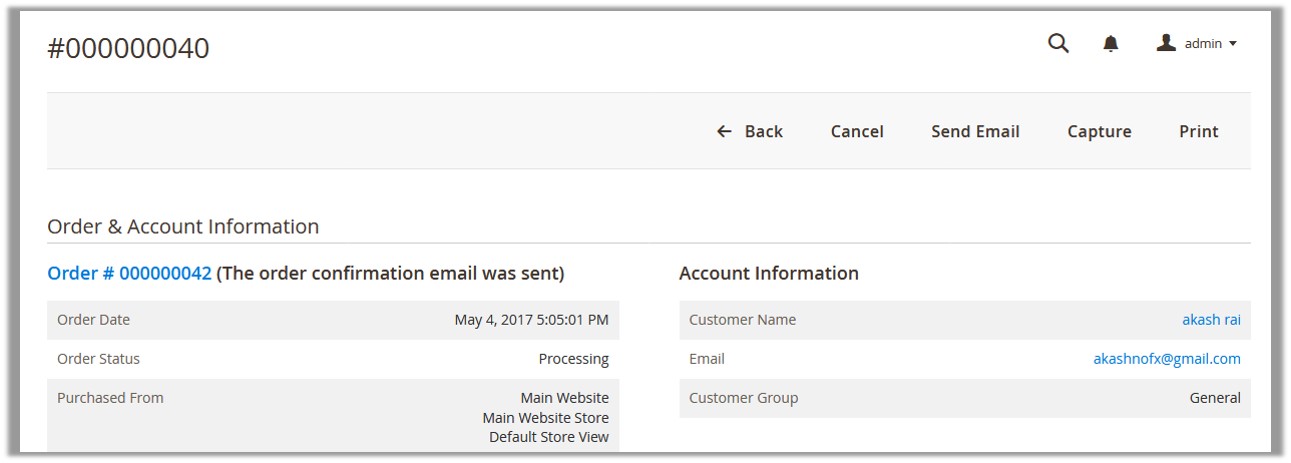
- On the top navigation bar, click the Capture
The invoice is generated and the amount is captured online and the admin can view the payment information as shown in the following figure.
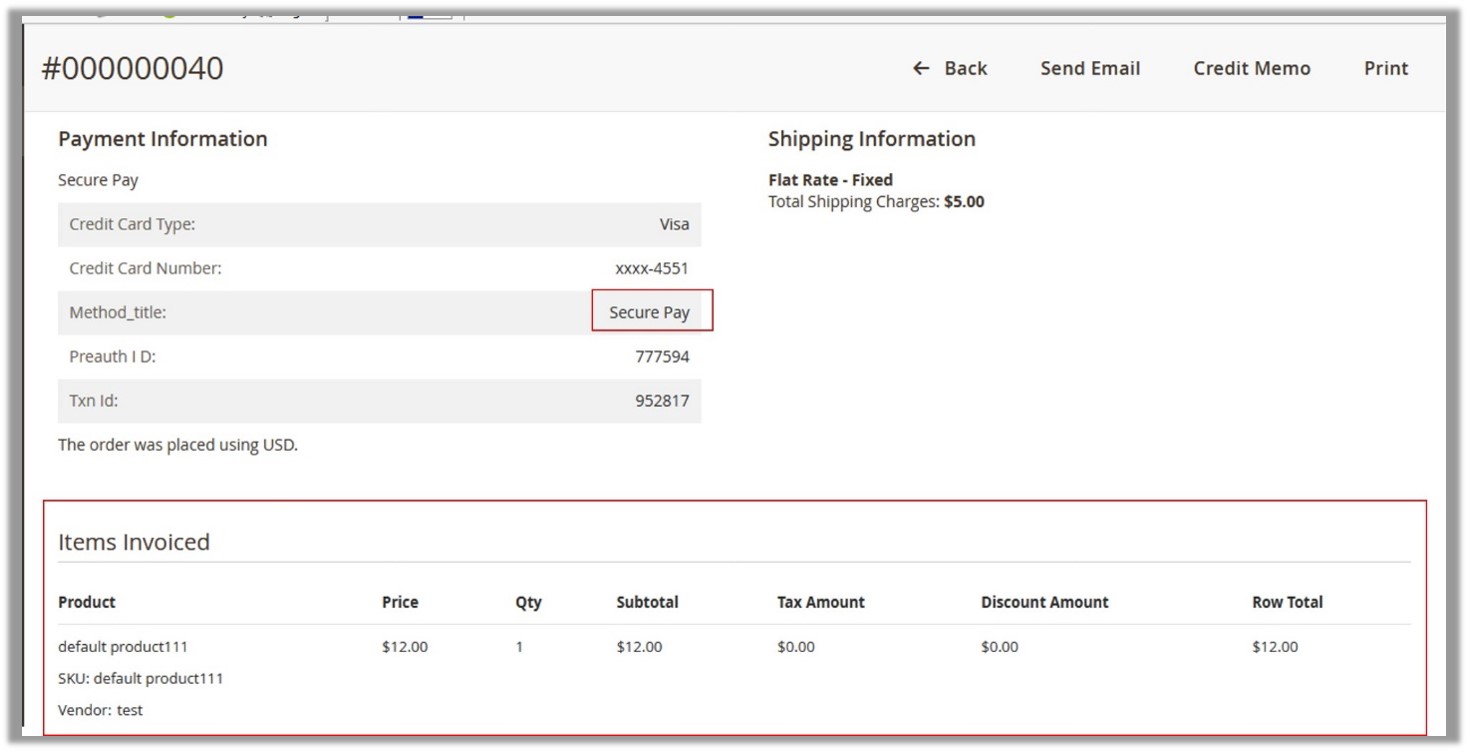
Admin can view the Payment information on the Order view page and the Invoice page.
To view the payment information on the Invoices page
- Go to the Admin Panel.
- On the left navigation bar, click the SALES menu, and then click Invoices.
The Invoices page appears.
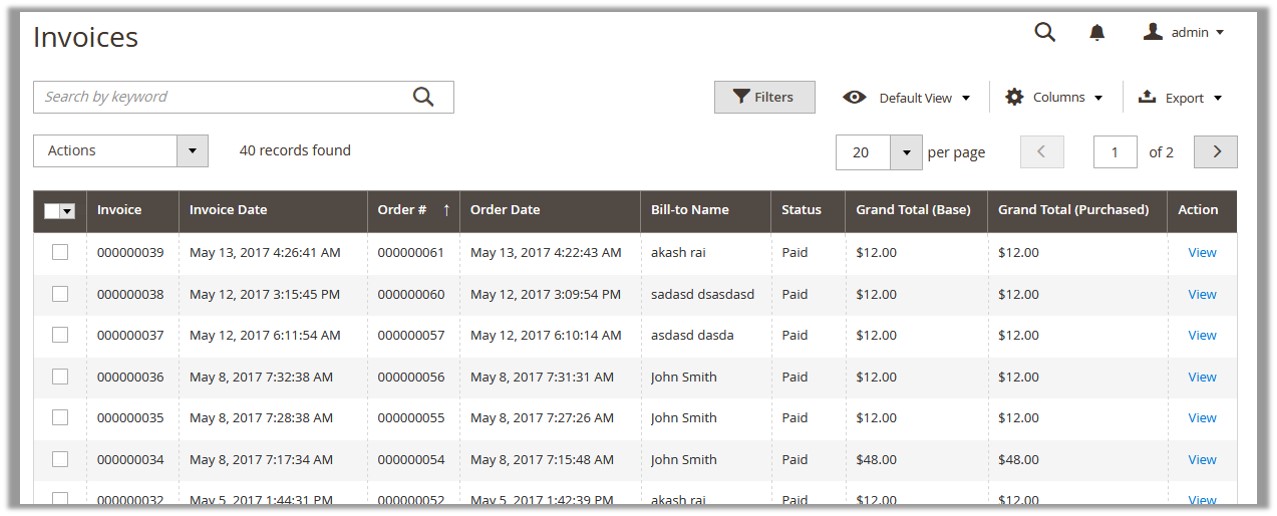
- Scroll down to the required invoice to view.
- In the Actions column, click the View link.
The page appears as shown in the following figure.
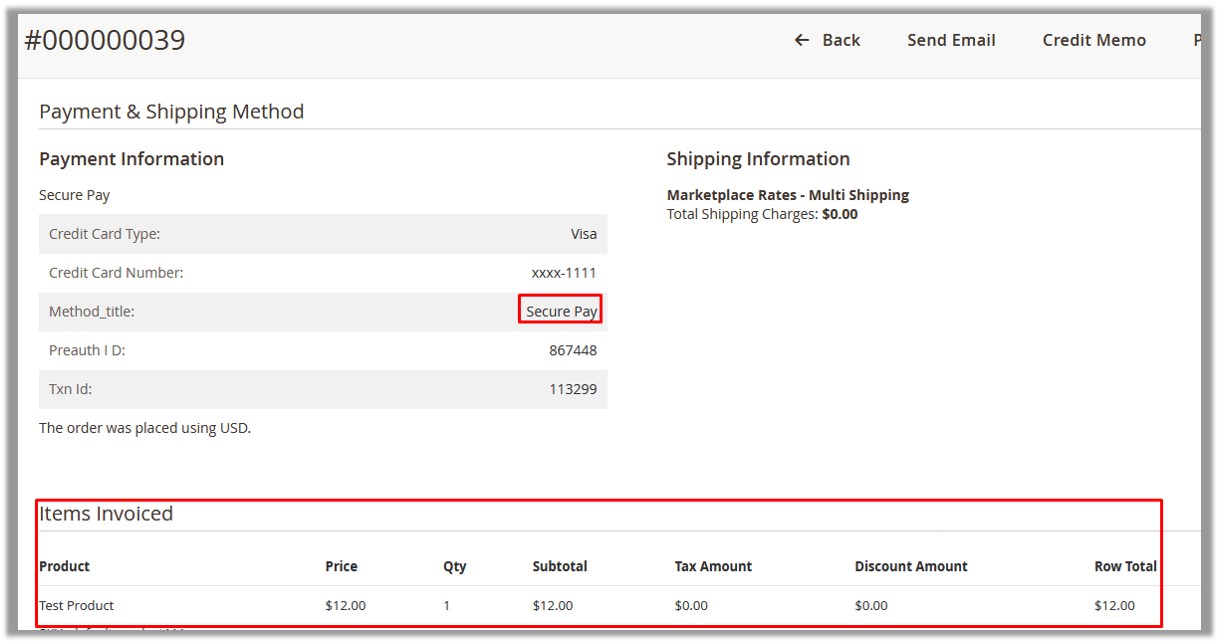
×












