
5.3.Enable/Disable Profile ↑ Back to Top
To Enable or Disable the profile,
- Go to your Magento 2 admin panel.
- On the left navigation bar, Click on RueDuCommerce Integration.
The menu appears as shown below:
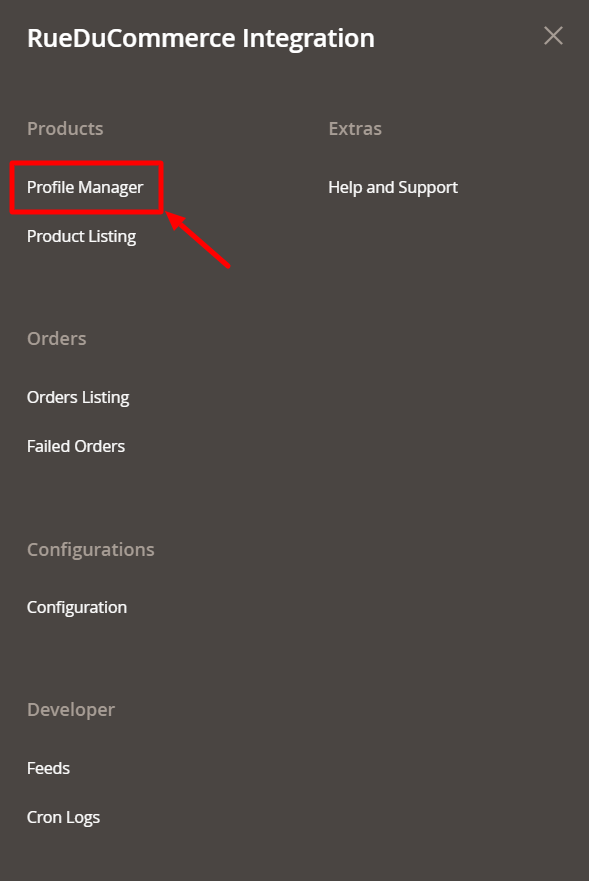
- Click on Profile Manager, and you’ll be navigated to the page as shown below:
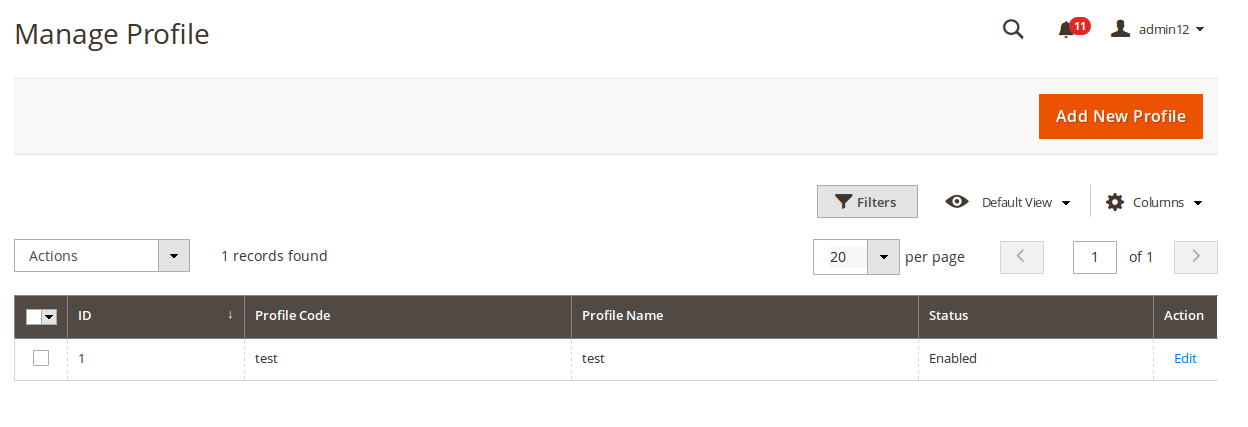
- Now select the profiles you want to enable or disable.
- You may select all the profiles of the ones you want to enable or disable.
- Now click on the Actions on the top left side of the page. You will see the options as shown below:
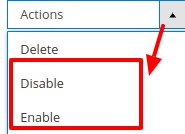
- Click on Enable or Disable as per your needs, and a confirmation box appears as shown below:

- Click OK, and the profile you have selected will be Enabled/Disabled as per the actions you have taken.
×












