
7.4.Update Inventory ↑ Back to Top
To Update Product Inventory,
- Go to Magento Admin Panel.
- On the left navigation bar, click on Reverb and then click on Manage Products.
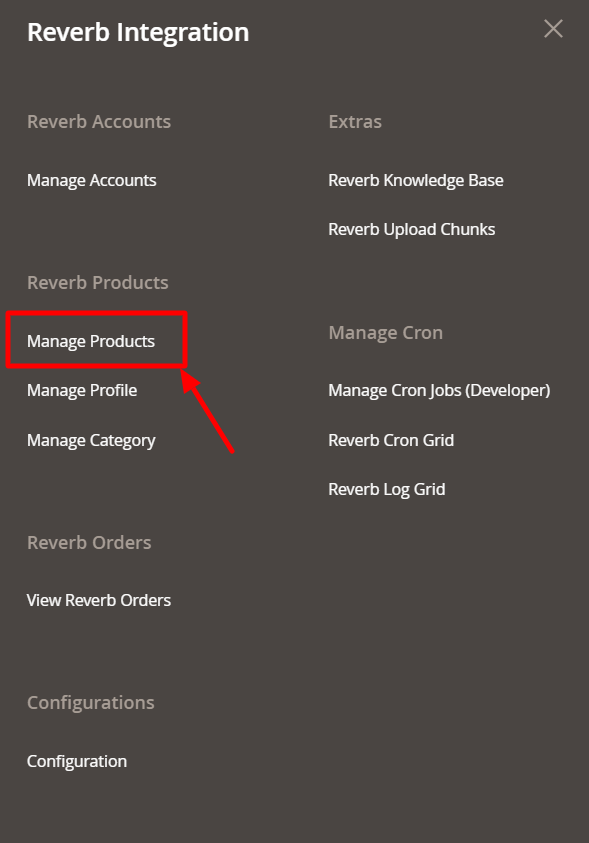
- The page appears to you as shown below:
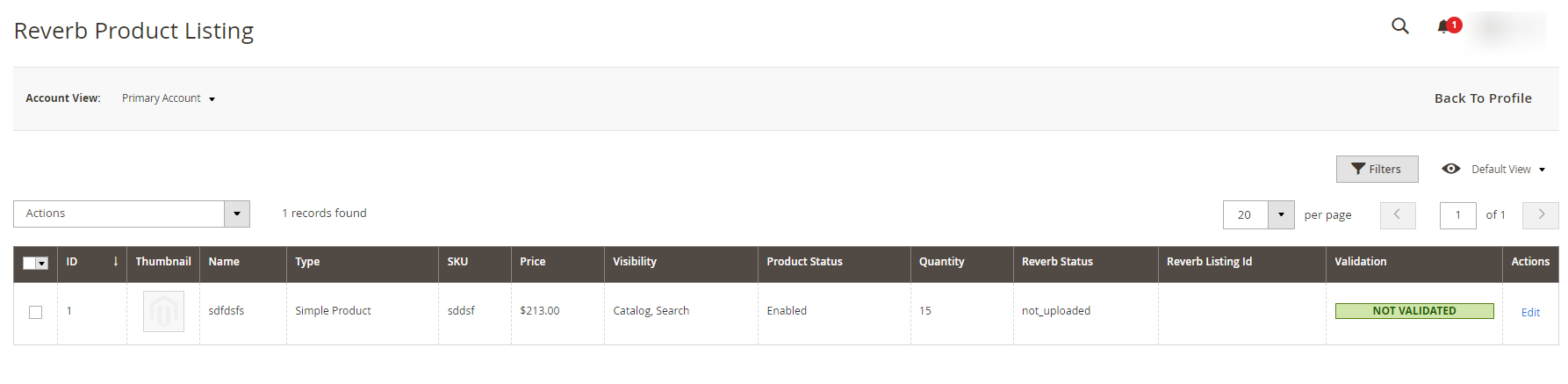
- Select the product(s) for which you want to update inventory.
- Then click on the Actions tab and select from it, Update Inventory option as shown below:
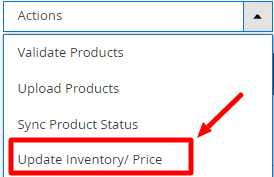
- Click on OK when the confirmation message box appears.

- On clicking OK, a message appears on the page.
- The inventory gets updated on the Magento store as well as the Reverb Seller Panel.
×












