
10.Reverb Upload Chunks ↑ Back to Top
To view the Reverb Asynchronous Grid
- Click on the Reverb Upload Chunk from the main menu.
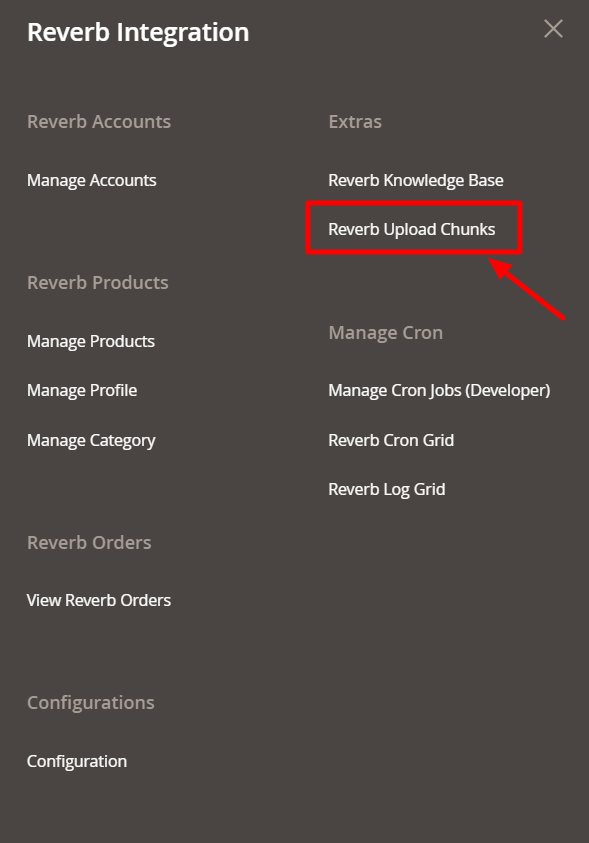
- It allows you to access the Reverb Asynchronous Grid
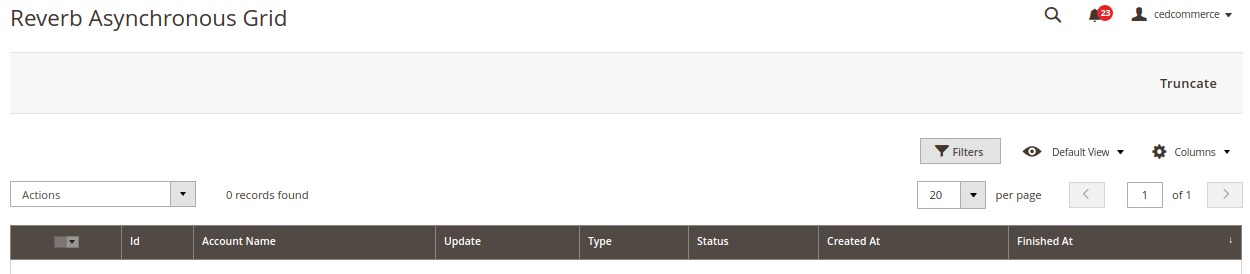
- From here you can witness all the products that are scheduled to be uploaded or updated are listed here.
- Once the scheduled products or images are uploaded, this list gets cleared.
- You can manually delete the entries by selecting the entries and clicking on actions
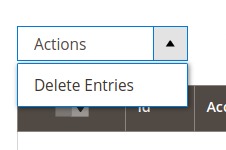
- All the selected enteries will be deleted.
×












