
8.3.Mark Order(s) as Shipped ↑ Back to Top
To Mark Order(s) as Shipped,
- Go to your Magento 2 Admin Panel.
- From the left navigation bar, click Reverb. Then click View Reverb Orders.
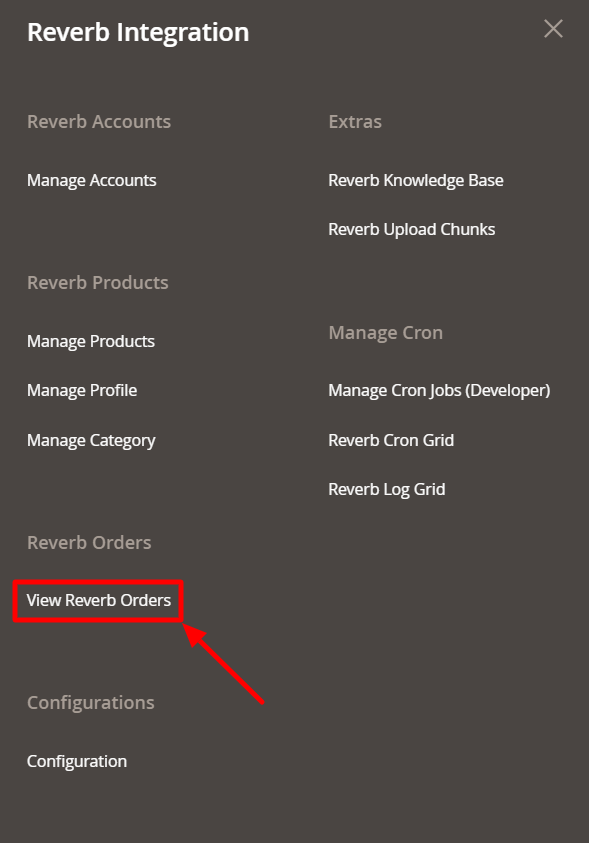
- The page appears as below:
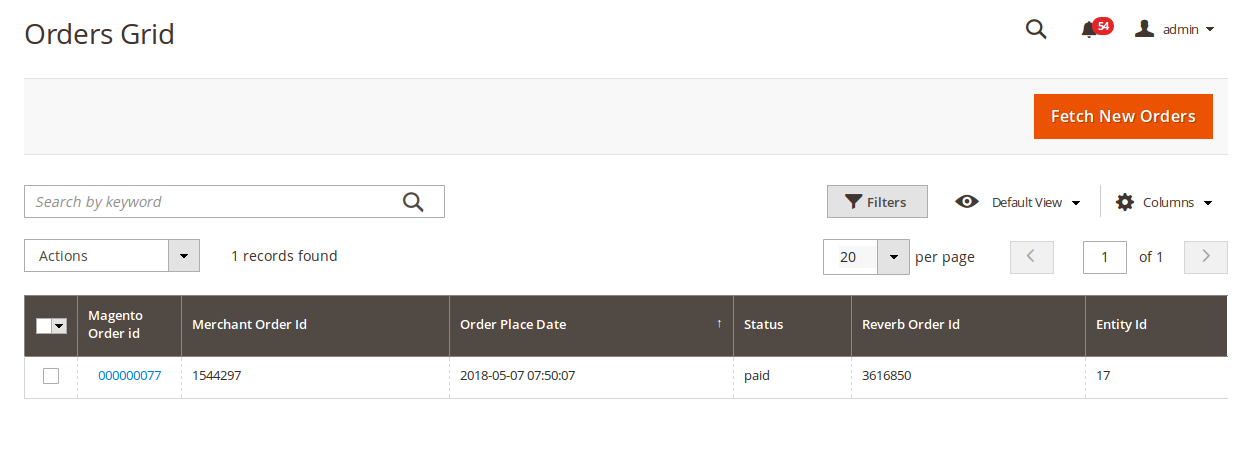
- Select the products that you want to mark as shipped.
- From the Actions tab, select Mark as Shipped.
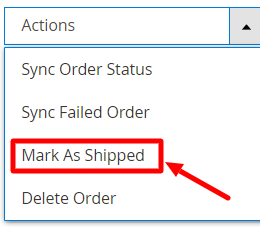
- A confirmation box appears, asking you to confirm your action.
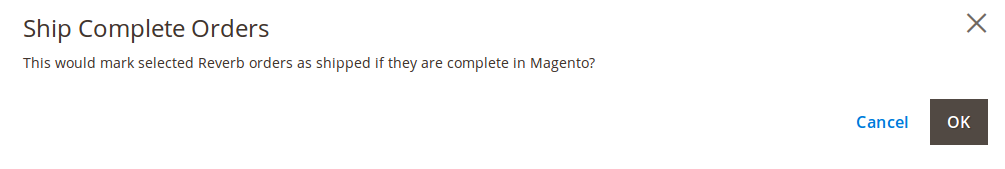
- Click OK and the product will be marked as shipped. A success message will appear on your page.
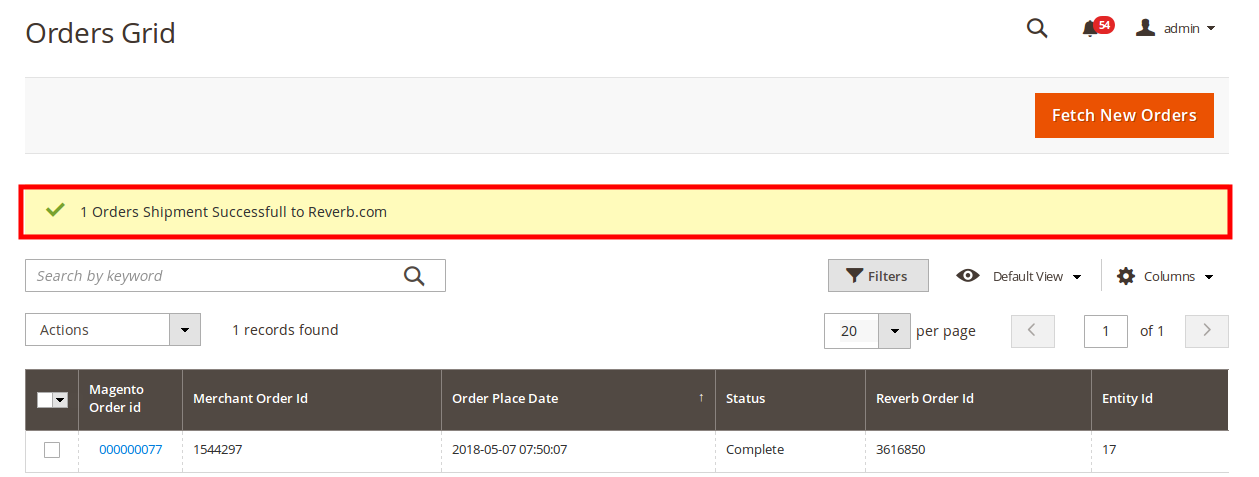
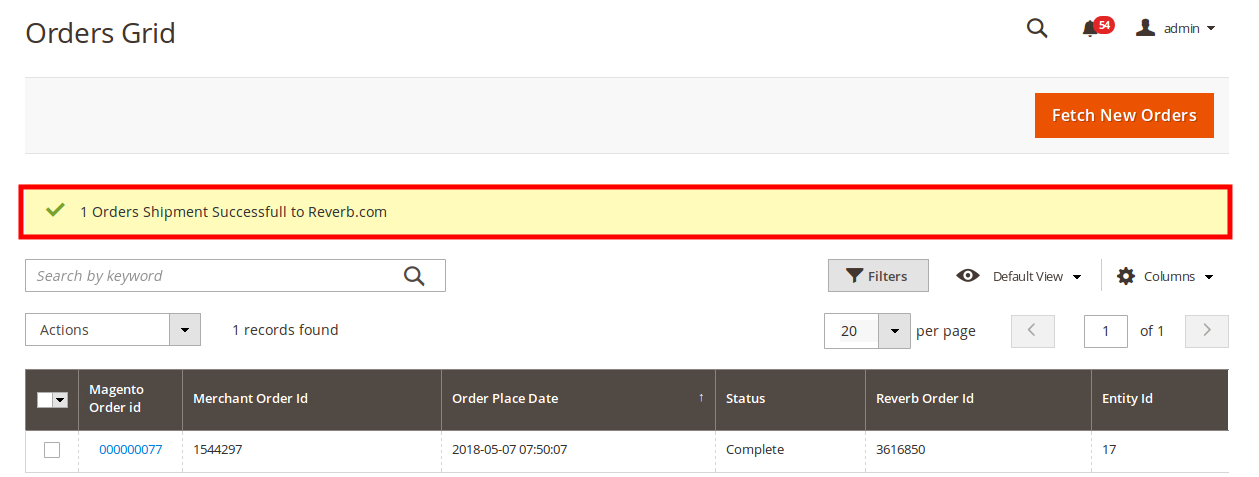
×












