
6.Manage Proposal Orders from the Front-end View ↑ Back to Top
Once the admin creates the Proposals, the user receives the e-mail and message for Proposal creation, where the user can use the Continue and Add to Cart button to place the order directly from the mail e.g refer below the images: or the user can log in to the user account and follow a certain process to manage the Proposals and finally place the order.
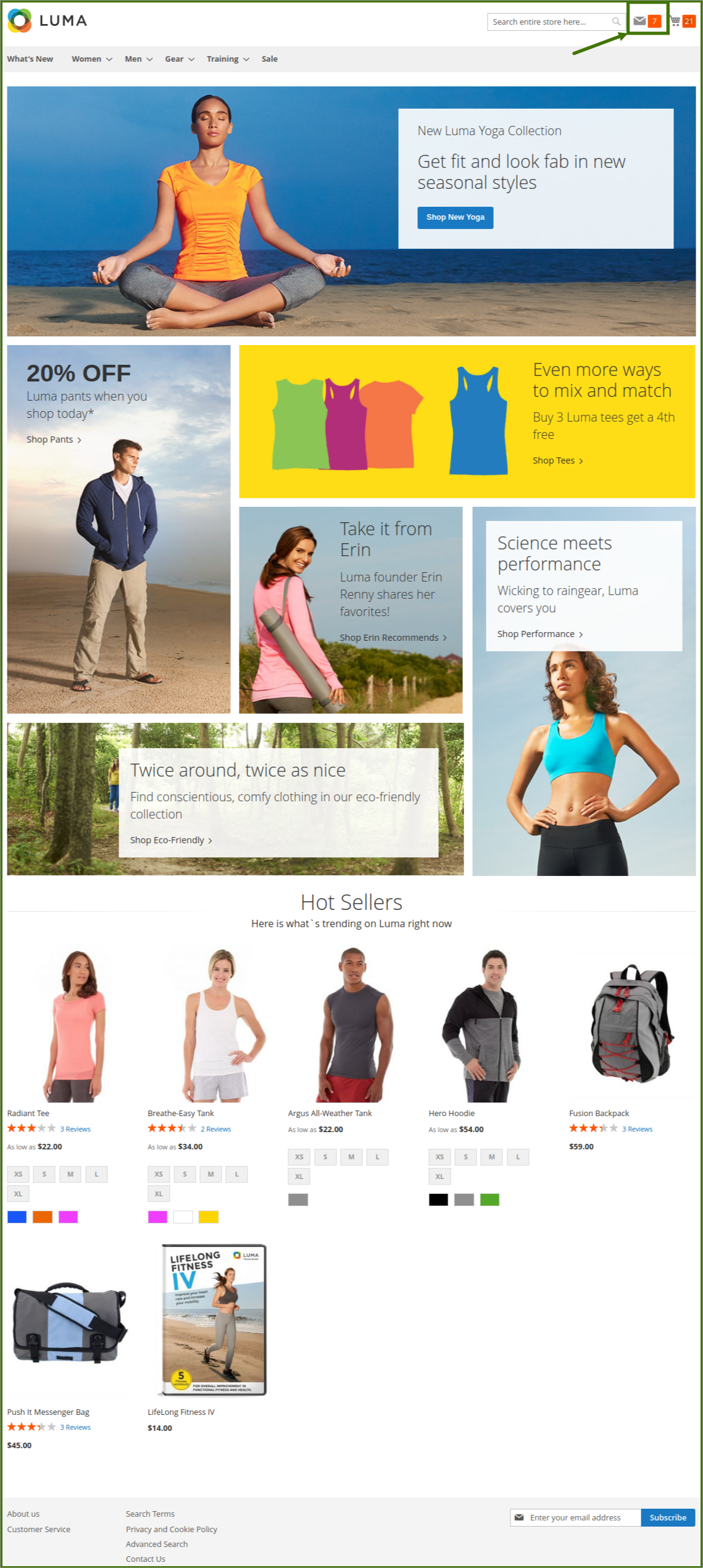
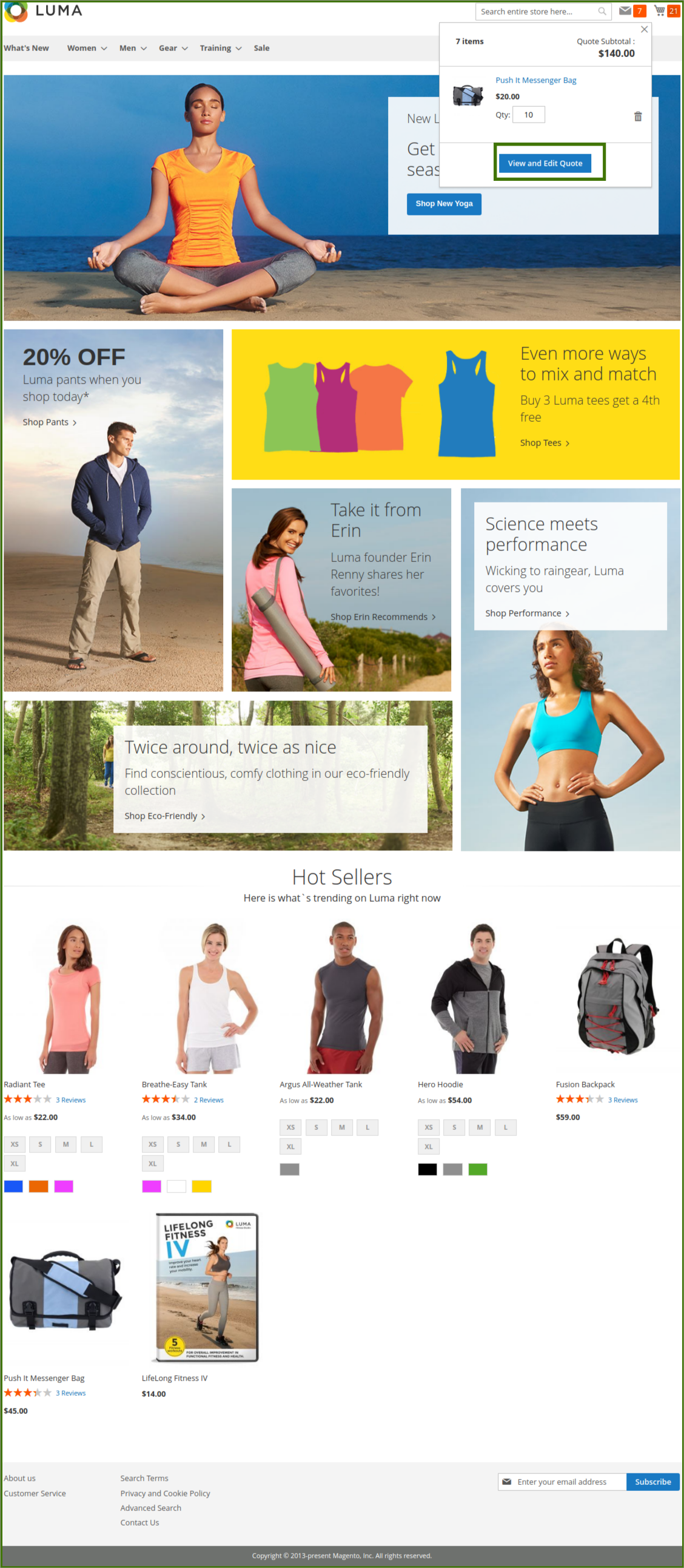
The user can also do the following tasks:
- View the Proposals.
- Add to cart.
- Place order.
To view the Proposals:
- Go to the Front-end View.
- Login/sign-in to the customer panel.
- Click on My Account.
- Select the My Quote from My account section.
- All the Proposals are listed with the Quotes page.
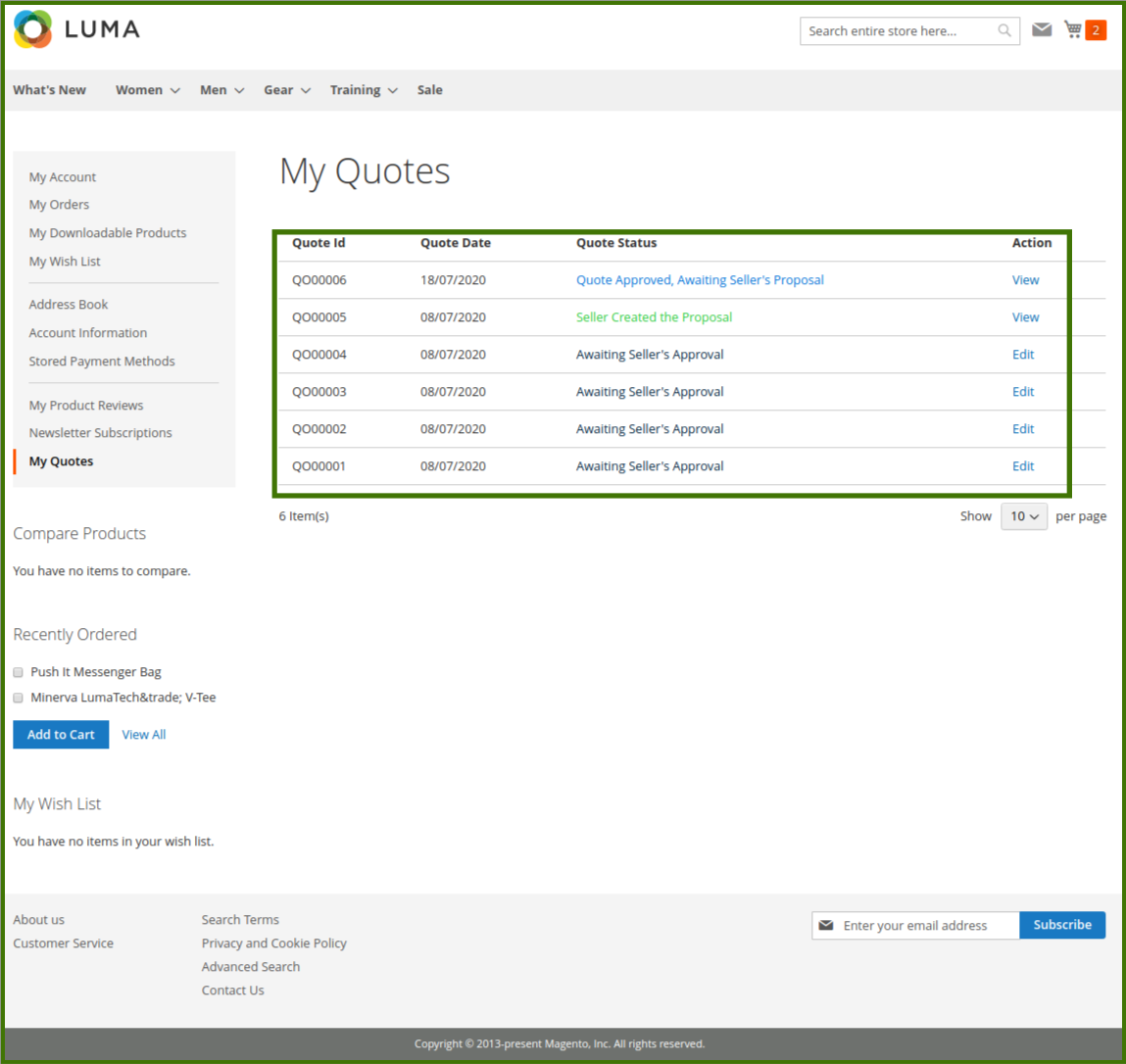
- To view the Proposals details of the specific Quote, in the Actions column, click the View.
The View page appears as shown in the following figure:
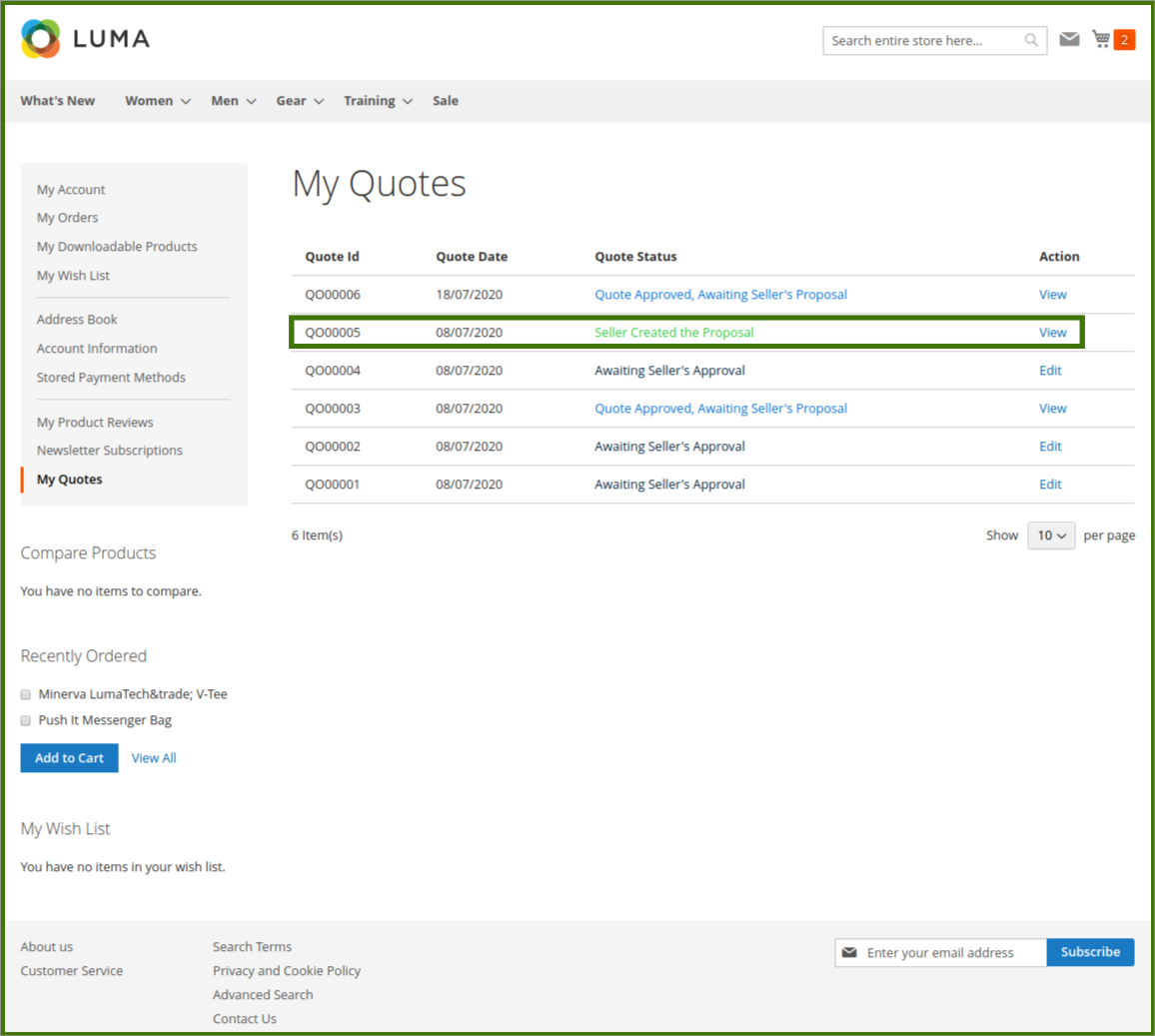
- In the right-upper corner, the status of the Proposals appears. For example, in the figure, the Not yet ordered status is displayed.
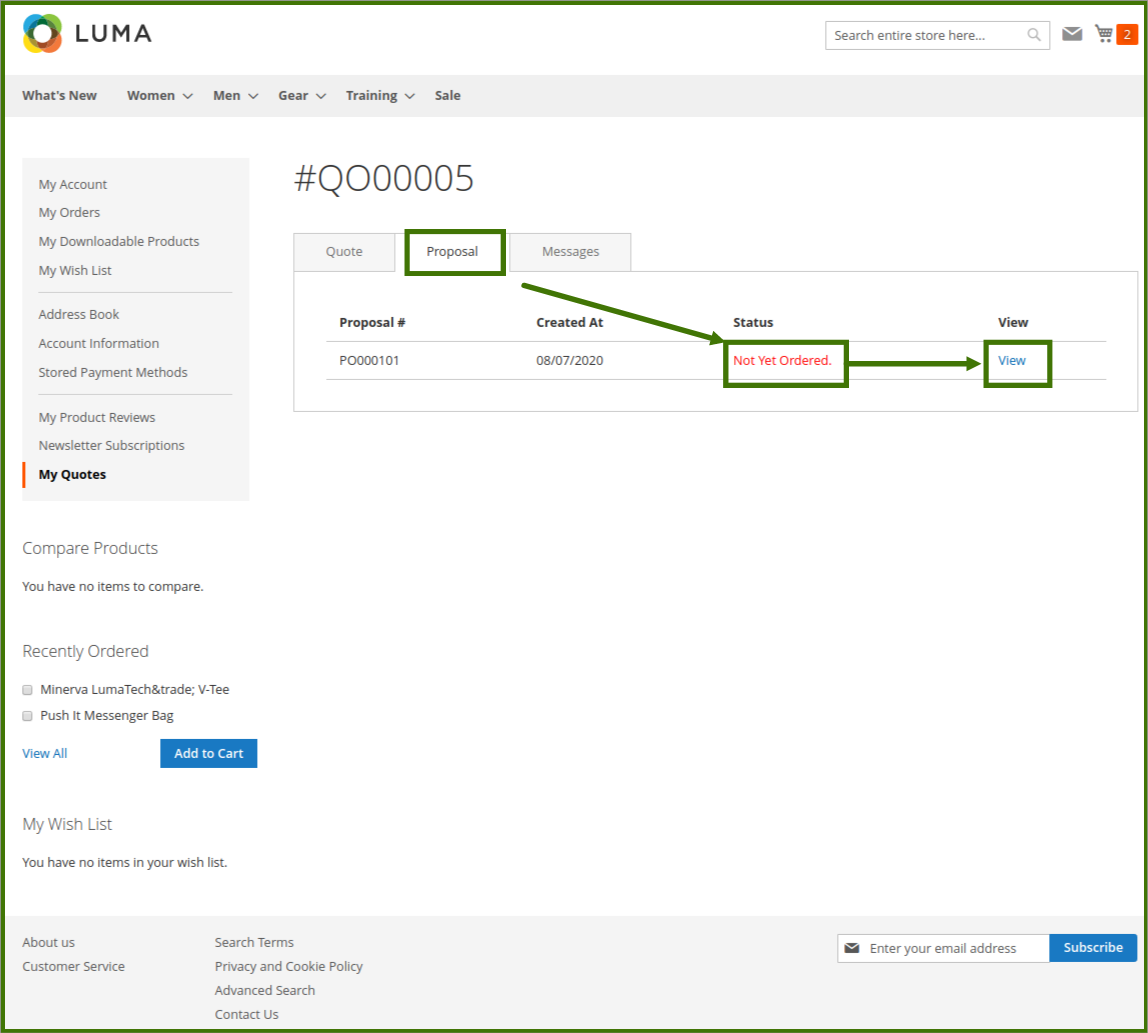
- To Order the Proposals, in the right panel, click the View tab.
- A new page will open where customers can directly ADD TO CART.
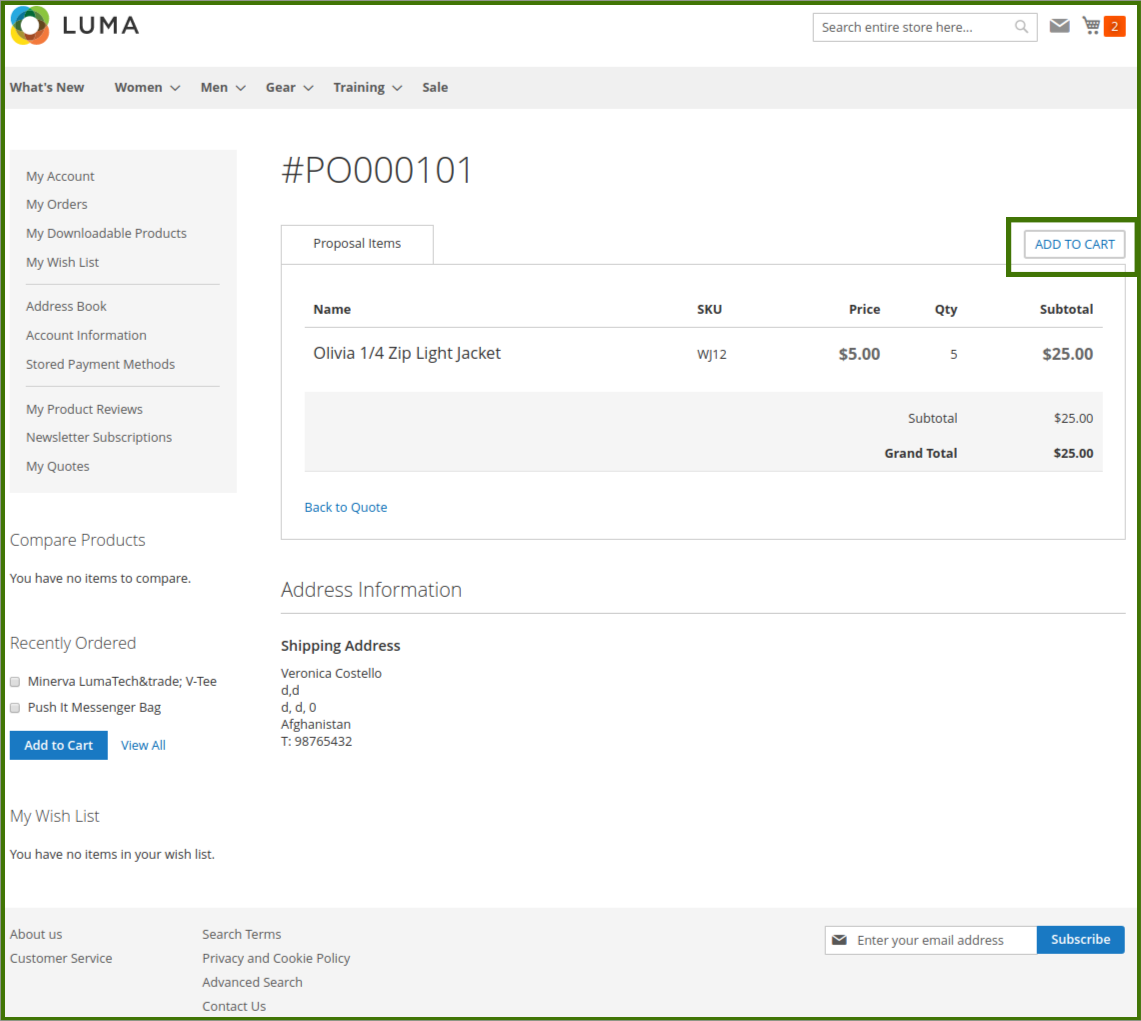
×












