
6.4.Discount Coupons ↑ Back to Top
On the Discount Coupons page, the user can create the coupon codes from the total referral earned amount to use it while online shopping.
To generate discount coupons
- Go to the Front-end View.
- In the left navigation panel, click the Discount Coupon.
The Create Discount Coupons page appears as shown in the following figure:
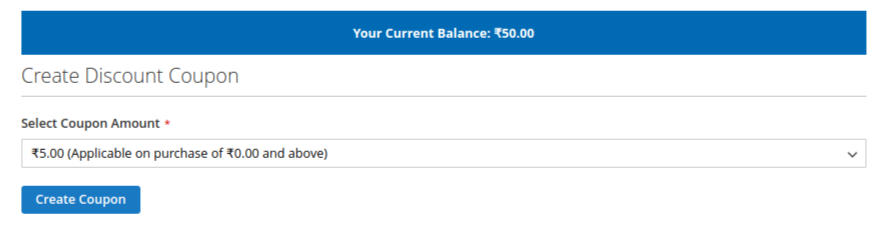
- Under Create Discount Coupon, in the Select Discount Coupon list, select the required amount to generate the coupon for.
- Click the Submit button.
Your generated Discount Coupons appears as shown in the following figure:
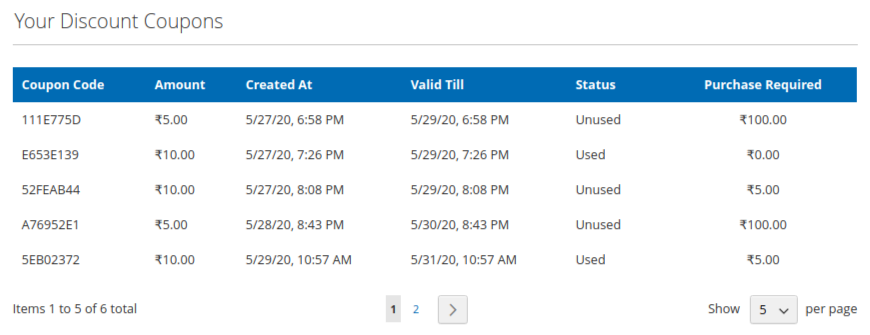
The Your Discount Coupons page displays the following details:
- Coupon Code: The generated coupon code.
- Amount: The amount for which the coupon has been generated.
- Created At: The date and time when the coupon has been generated.
- Valid Till: The date and time when the coupon expires.
- Status: It will show whether the coupon code generated is used or unused.
- Purchase Required: The purchase amount on which the coupon code is applicable.
×












