
3.Customer Referrals Report ↑ Back to Top
Admin can view the report that mentions all the users’ referral count, their pending amounts, and the corresponding email ids.
To view the customers’ referrals report
- Go to the Admin panel.
- On the left navigation bar, click the REFER A FRIEND menu.
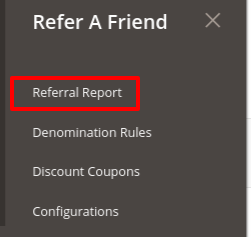
- Click Referral Report.
The Referral Report page appears as shown in the following figure:
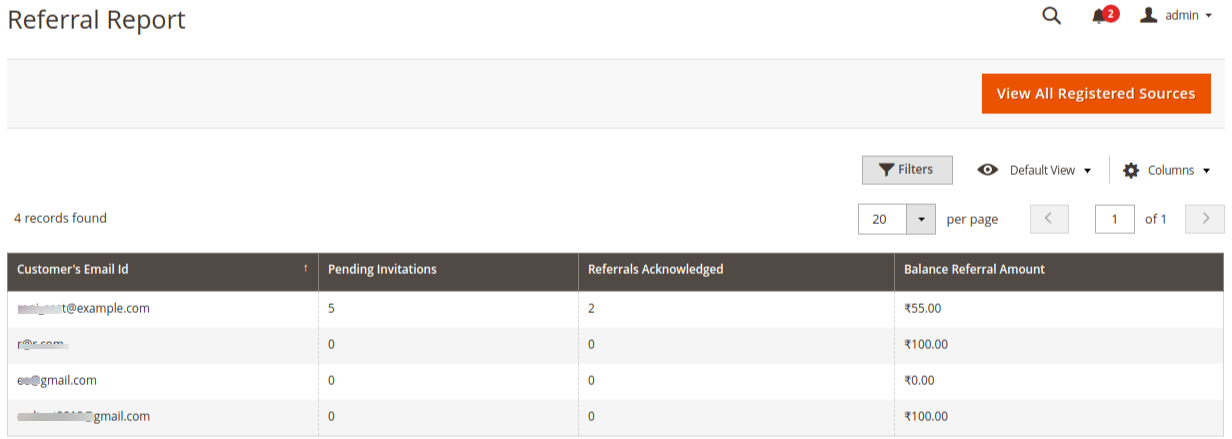
The admin can view all the user details consisting of the following information:- Customer’s Email: Email id of the front-user who refers a friend to get registered to the Magento Store.
- Balance Referral Amount: The balance amount that belongs to the user after generating the coupons from the total amount allotted.
- Pending Invitations: The number of friends the user had referred to and they still not acknowledged it.
- Referrals Acknowledged: The number of friends the user had referred has been acknowledged.
×












