
6.3.Manually Sync Tax Zone and Rate to QuickBooks Panel ↑ Back to Top
When the admin needs to upload the Tax Rate that he has further created for his store that needs to be synced with Quickbooks account, so he can navigate to Magneto Admin < Stores < Taxes < Tax Zones and Rates
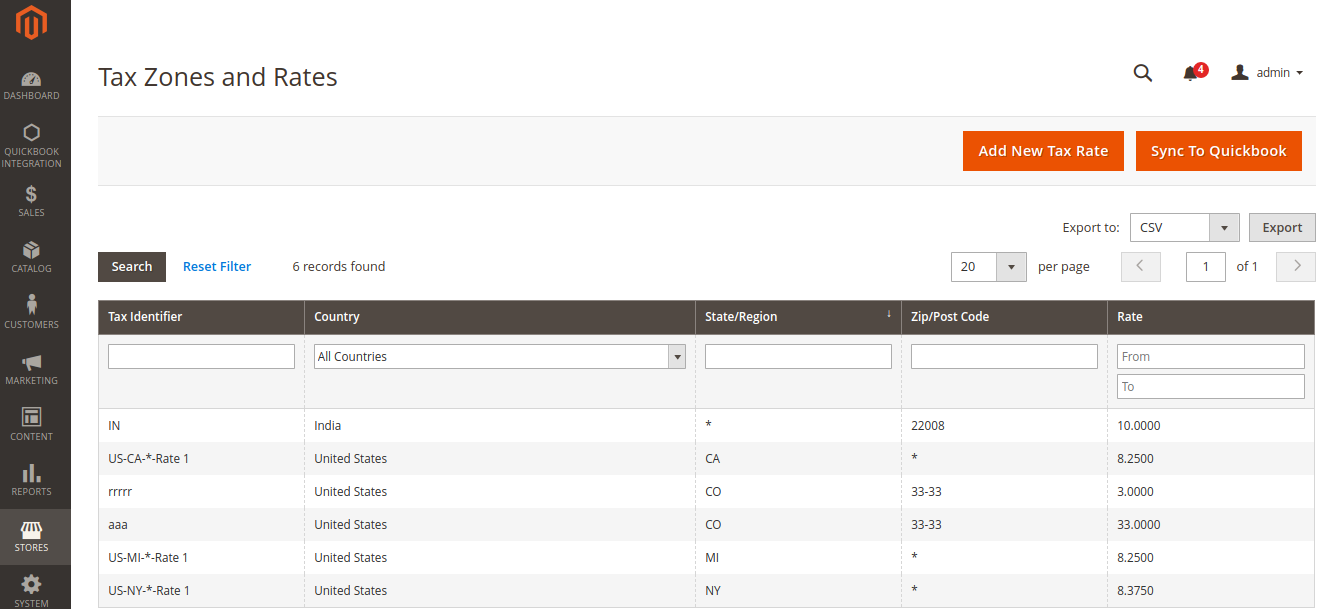
To sync all the Tax Rules that are created by admin can be done manually from the top header by clicking on the Button “Sync to QuickBooks” so all the Tax Rules for the store are present in the database are synced.
×












