
2.Configuration Settings ↑ Back to Top
The Admin has rights to enable or disable the features of the add-on by defining the configuration settings.
To set up the configuration settings
- Go to the Admin panel.
- From the left navigation bar , click on Store>Configuration>B2B EXTENSIONS>B2B Extensions Configuration.
We would be redirected to the following page as shown below:
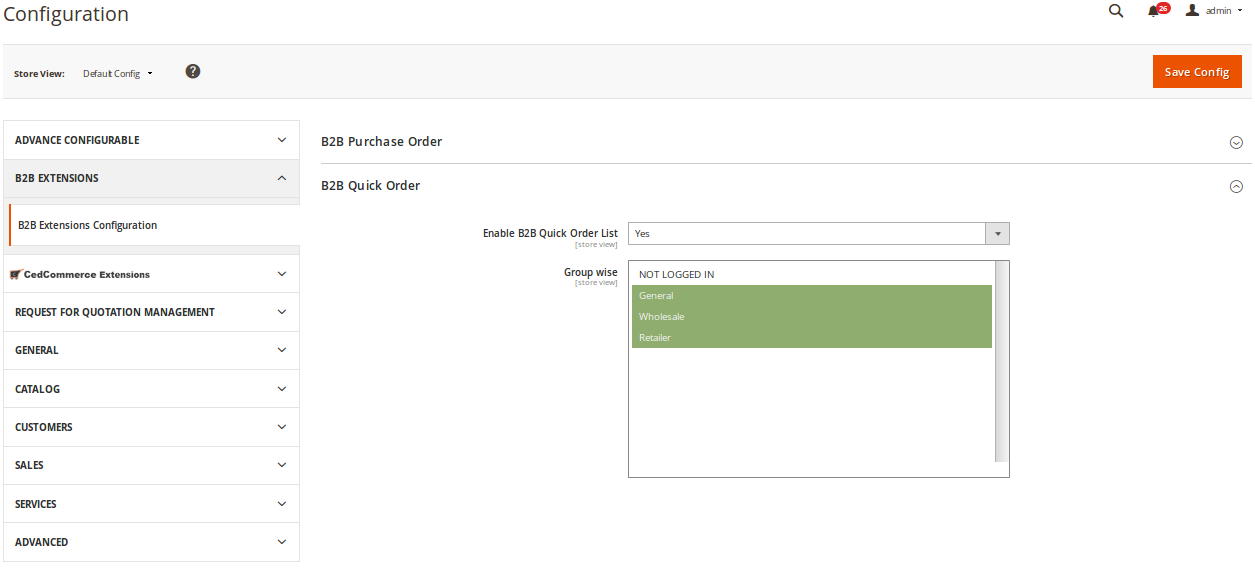 The following details we need to fill :
The following details we need to fill :
1. Enable B2B Quick Order List: This drop down list allows the admin to choose from the available options whether to show the Quick Bulk order in the frontend or not.
2. Group-wise: This drop-down list allows the admin to choose which of the groups would be provided with Quick bulk order extensions.
Once, the admin chooses his options, he needs to click on the “Save Config” in order to save the changes.
×












