
5.Configuration ↑ Back to Top
To set the configuration of the PWA theme; i.e how the PWA should appear, you need to check the following configuration as per your requirements.
For the configuration, you need to navigate to Magento Admin Panel < PWA < Ced PWA < Configuration
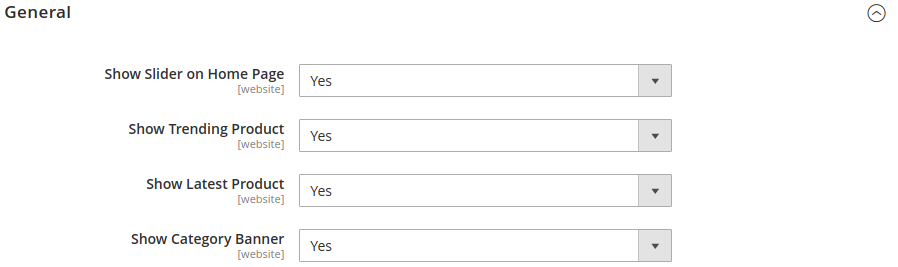
- Show Slider on Home Page: Select “Yes” if you need to update the Slider on the home page.
To add the Slider for homepage now move to PWA < Manage Slider < Add New
To create a New Slider you need to enter the details required
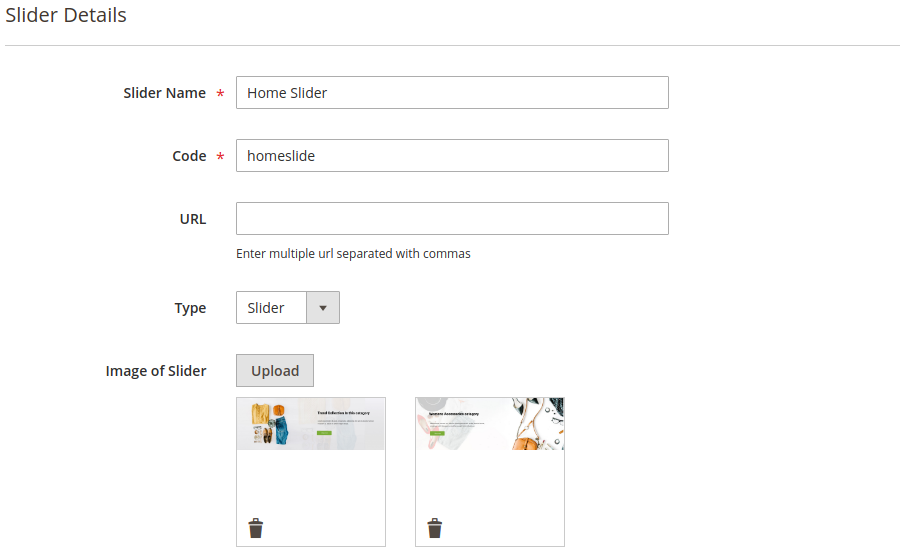 Now when you Upload the Slider images and save the Slider Create you can check that on your web and app panel.
Now when you Upload the Slider images and save the Slider Create you can check that on your web and app panel.
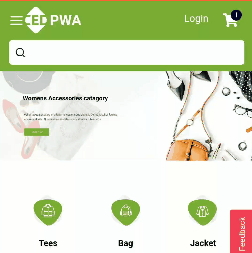
- Show Trending Product: If set Yes, the section of trending product appears on the PWA theme.
- Show Latest Product: If set Yes, the section of the Latest product appears on the PWA theme.
- Show Category Banner: If set Yes, the section of the Latest product appears on the PWA theme.
![]()
![]()
![]()
You need to select the Created Block that you need to get appeared in the following section area, in PWA Theme.
To create the Blocks you can navigate to Magneto Admin < Content < Element < Blocks < Add New Block
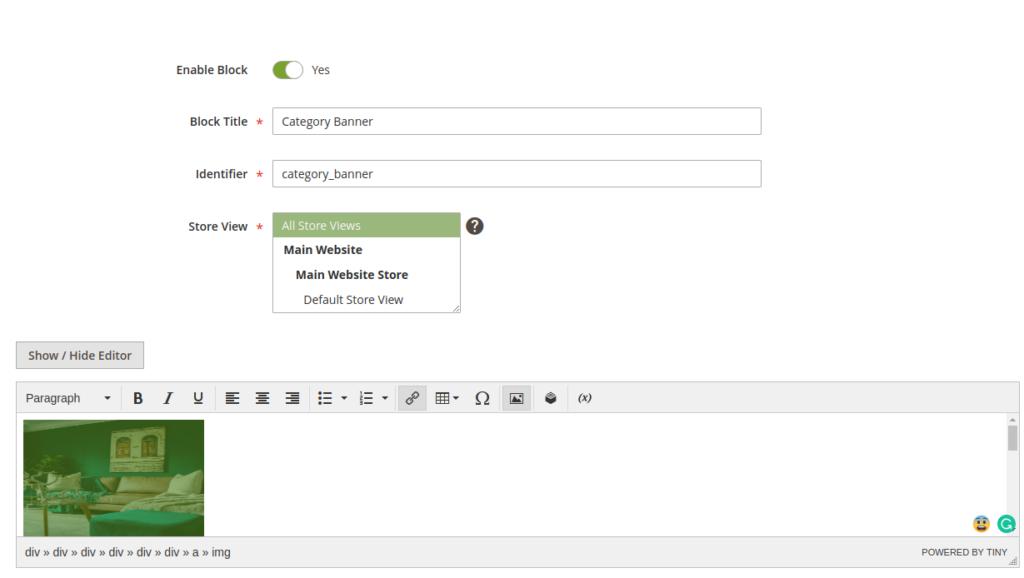
×












