
4.Help & Support ↑ Back to Top
To view help & support section,
- Go to the Admin panel.
- On the left navigation bar, click the Product FAQ.
- Click on Help & Support.
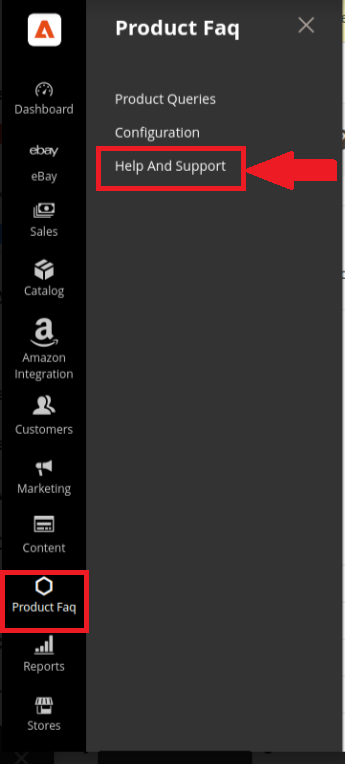
4. CedCommerce Support
1. Click CedCommerce Support and avail help and support from our competent team.
2. Click Product FAQ Extension Knowledge Base and you will be navigated to our product page
5. Documentation
1. Click on Documentation.
2. On clicking the Product FAQ Extension User Guide By CedCommerce, user will be navigated to the guide/document for enabling the extension.6. Connect with us through the following available mediums.
1. Click Contact Us via Below Available Mediums and the section will expand as:
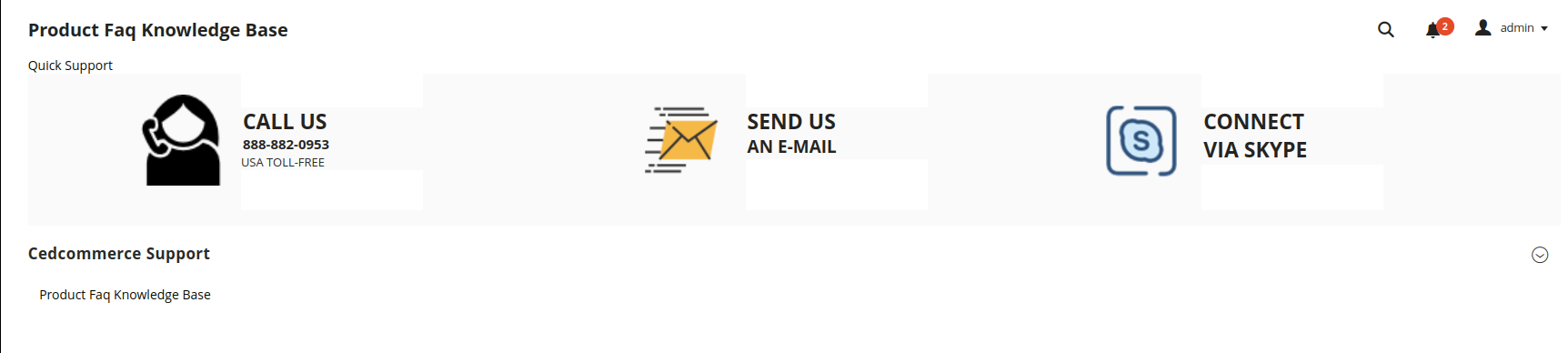
2. In the “Contact Us” section you can connect with us through the three different mediums mentioned below:
3. Click “Call Us” and instantly connect with us via a call to get solutions for your query.
4. Click on the “ Send an E-mail” option, and your mailbox will open, mail your question to us.
5. Click “ Connect via Skype,” and you will stay connected 24×7 with our team.
×












