
9.Help and Support ↑ Back to Top
For help and support from CedCommerce,
- Go to your Magento 2 admin panel.
- On the left navigation bar, click Newegg Integration extension.
- When the menu appears, click on Help and Support.
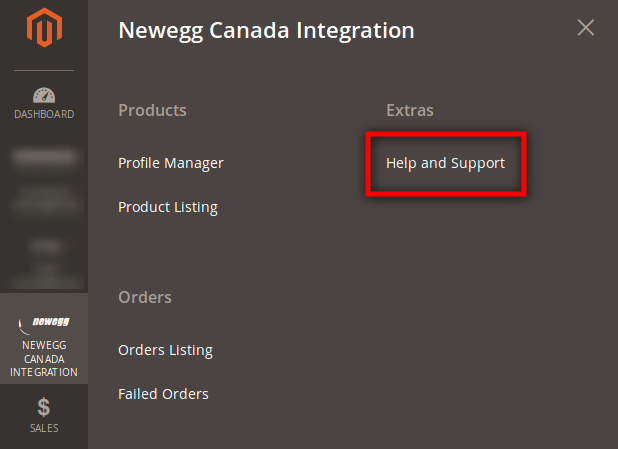
- On clicking, you will be navigated to the page as shown below:
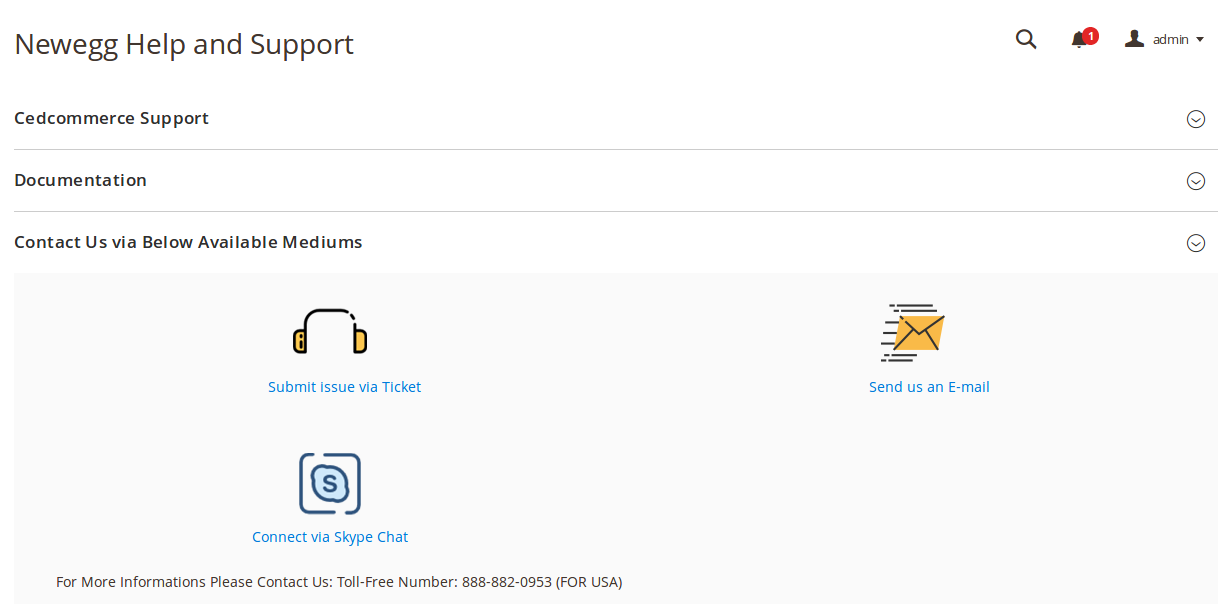
- Click CedCommerce Support and the section will expand as:

- Click Newegg Integration Knowledge Base.
- You will be navigated to the product page of Newegg Canada Magento 2 Integration Extension by us, where you can get to know all about our extension.
- Click on Documentation and it expands as:

- Click Newegg Integration Extension User Guide By CedCommerce.
- You will be redirected to the guide of Newegg Magento 2 Integration Extension.
- In the third section, you have options to reach out to us.
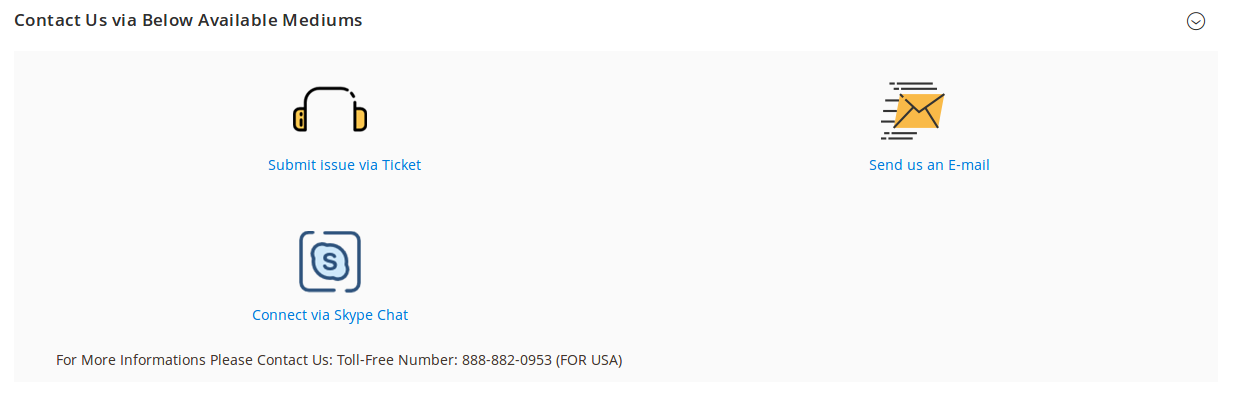
- Click on the Submit Issue Via Ticket and you will be redirected to our website where you can raise your issue via ticket.
- Click Send us an E-mail and your mailbox will get opened and you may mail us your question or query.
- Click Connect via Skype Chat and you will be able to join us on Skype instantly.
Note: We are available 24×7 on all the communication mediums.
×












