
3.To Create an App in MercadoLibre ↑ Back to Top
To create an app,
- Copy the Redirect Uri from Mlibre Configuration Settings and paste it in MercadoLibre Seller Panel.
- Now choose the country from the Mlibre Seller Panel.

- Login to your account.
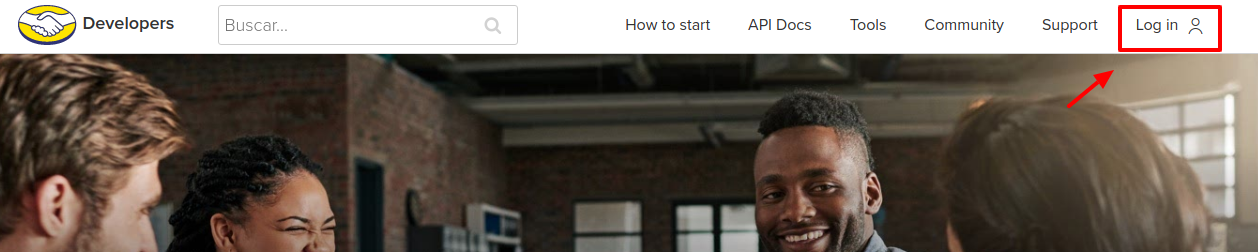
- Goto Test and click on Create New Application.
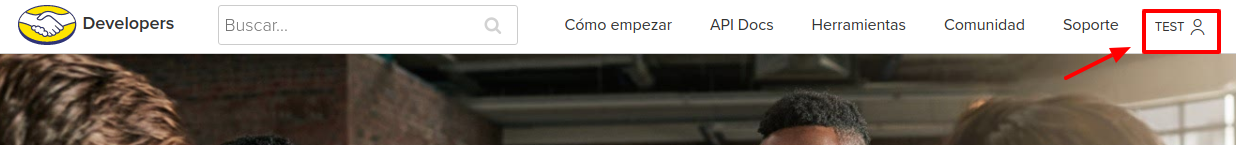
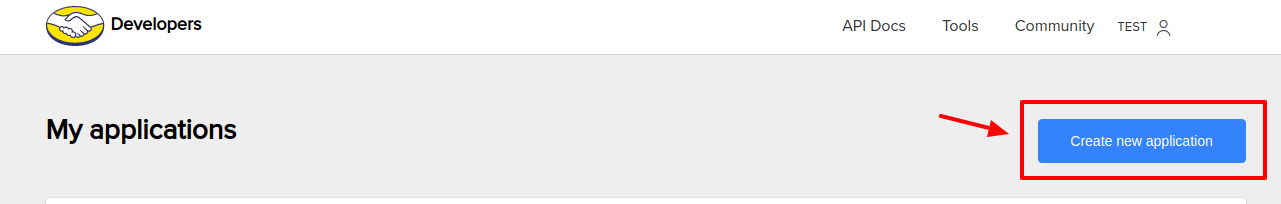
- Paste the Uri generated above in the respective fields as shown in the image below.
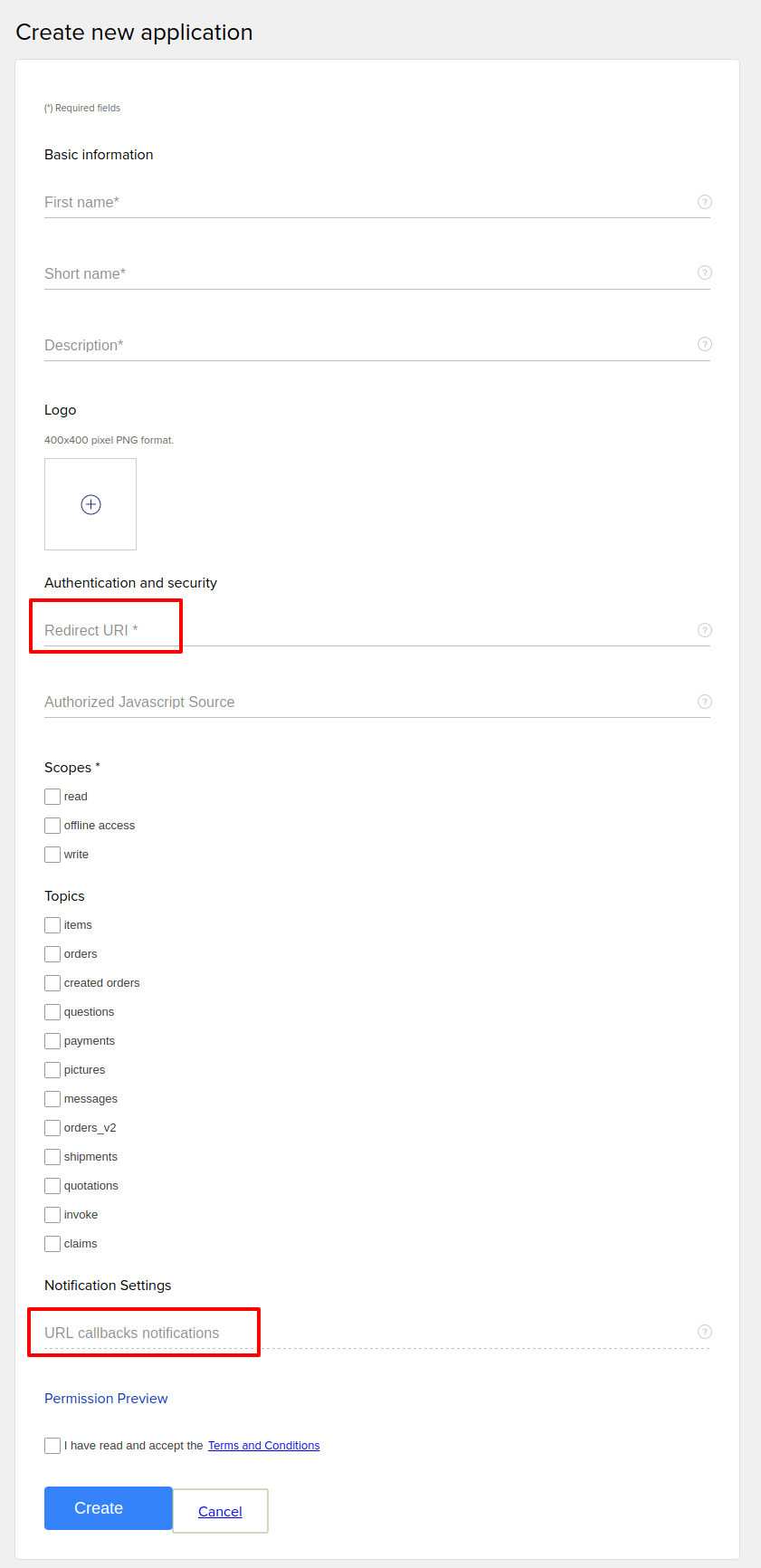
- After clicking on Create, the App ID and Secret Key will be generated.
These IDs generated will be used while creating a new account.
×












