
4.1.Add a New Profile ↑ Back to Top
To add a new profile
- Go to the Magento 2 Store Admin
- On the left navigation bar, click the MERCADO LIBRE INTEGRATION
A menu appears as shown in the following figure:
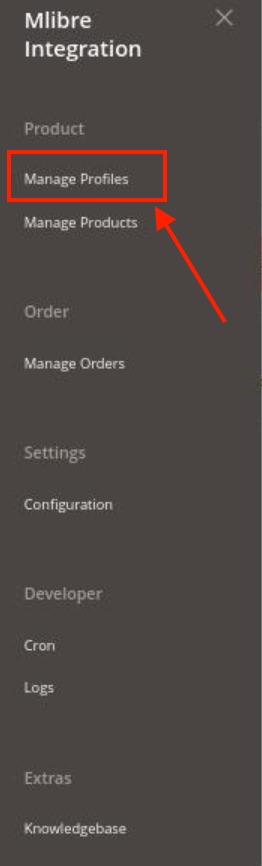
- Click Manage Profiles.
The Manage Profile page appears as shown in the following figure:
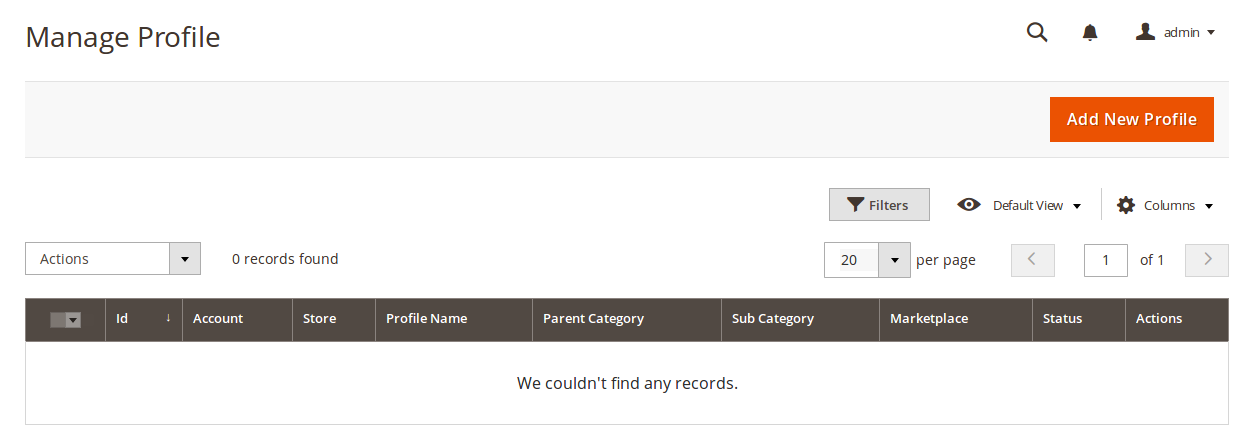
- Click the Add New Profile
The New Profile page appears as shown in the following figure:
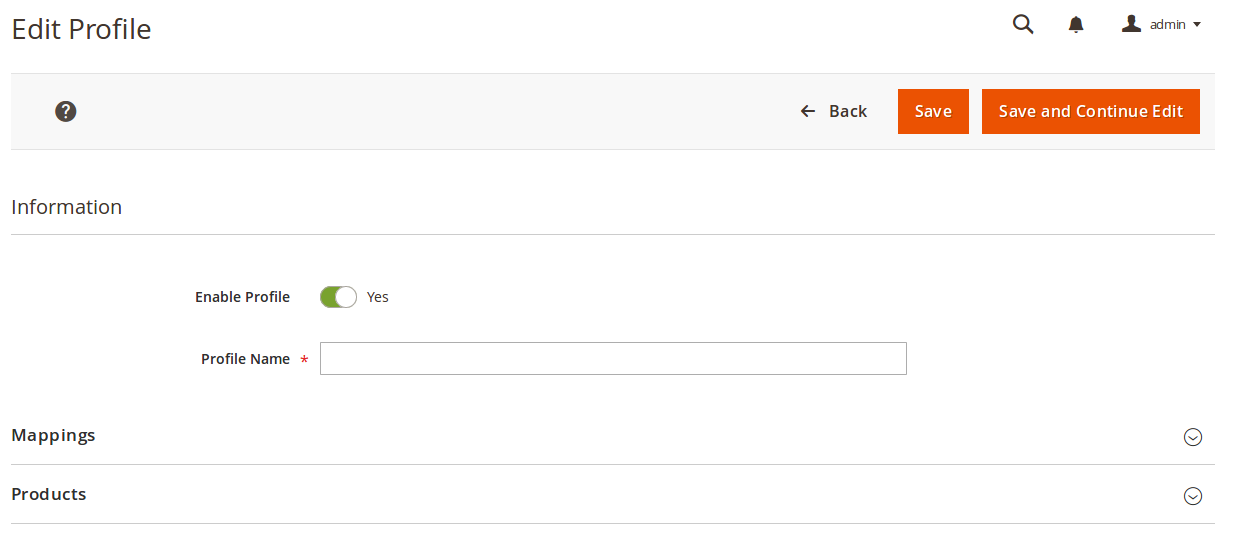
- In the right panel, under Information, do the following steps:
- In the Enable Profile, select Yes to enable the profile that you are creating.
- In Profile Name, enter the name for the profile.
- Scroll down and click the Mappings section. The section will expand as:
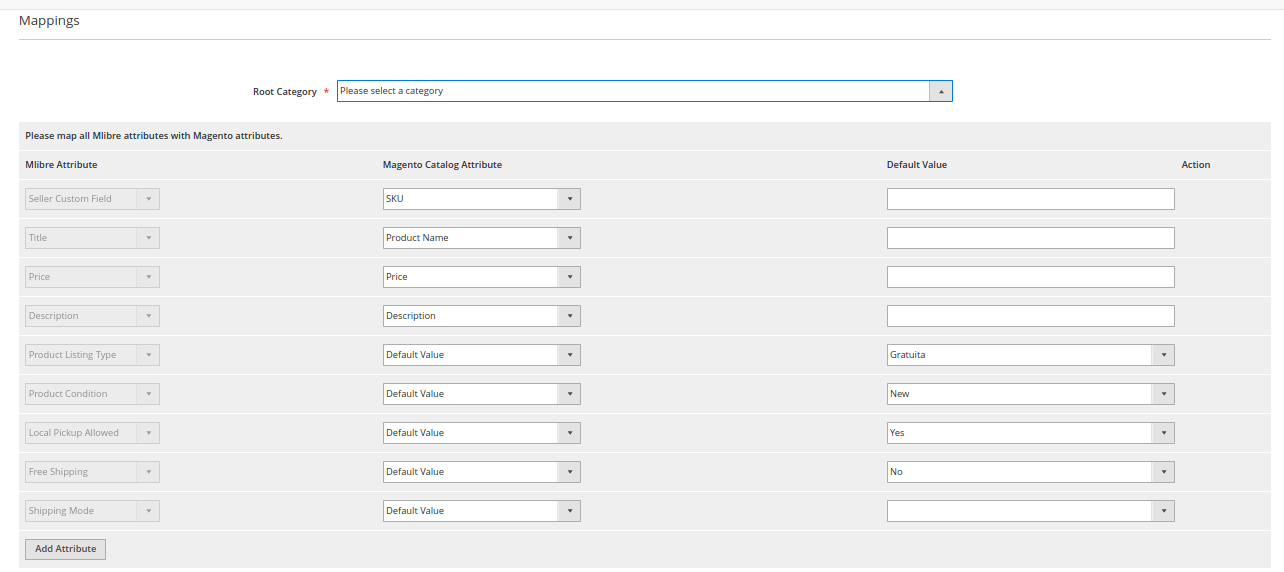
- Now map the attributes. You may also add attributes by clicking on the Add Attribute button.
- Scroll down to Products and the section will appear as:
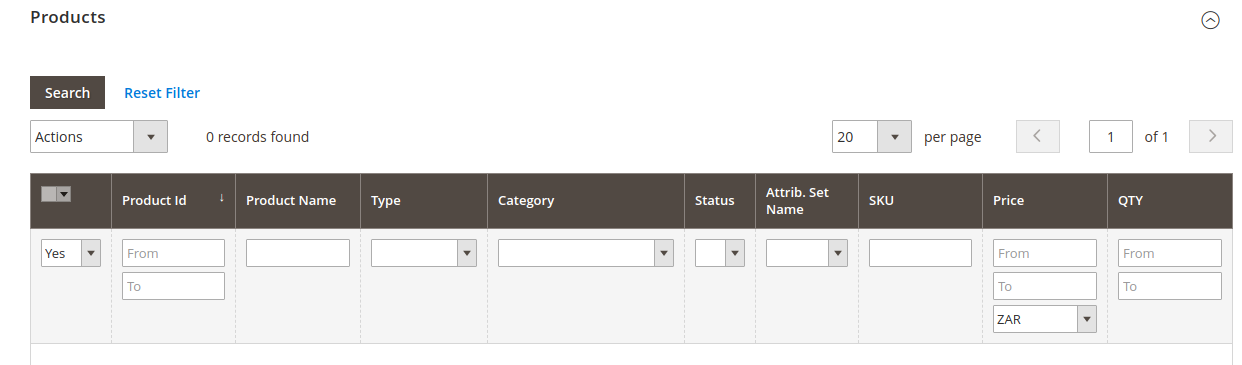
- You can make the required changes in the product here.
- Click Save on the top right side of the page. The profile will be saved.
×












