
8.Activity Logs ↑ Back to Top
The Magento 2 store owners can view and manage the Mlibre Activity logs.
To view the Mlibre activity logs
- Go to the Magento 2 Admin panel.
- On the left navigation bar, click the MLIBRE INTEGRATION menu.
The menu appears as shown in the following figure:
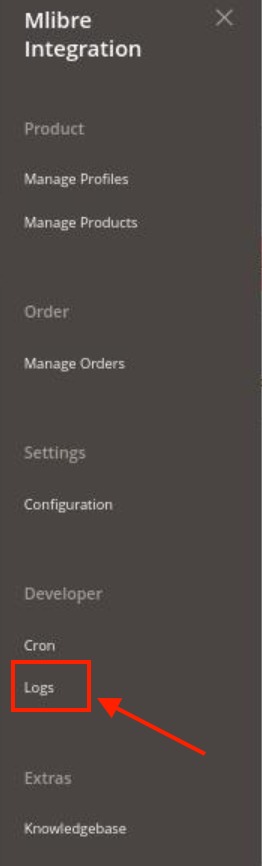
- Click Activity Logs.
The Activity Logs page appears as shown in the following figure: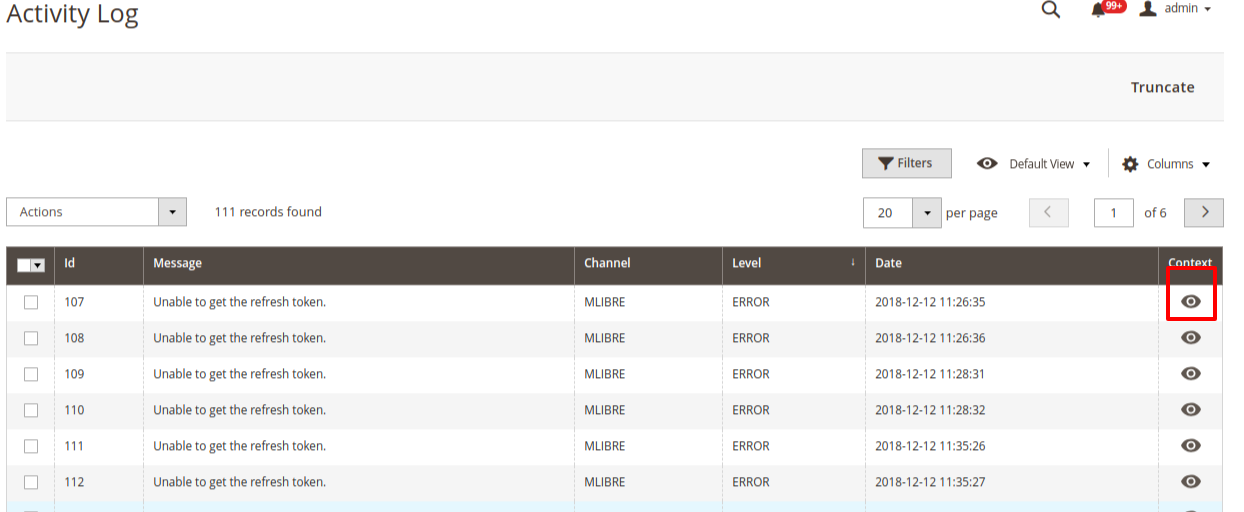 All the Mlibre Activity logs records are listed on this page.
All the Mlibre Activity logs records are listed on this page. - To view the records click on the view button on the right.
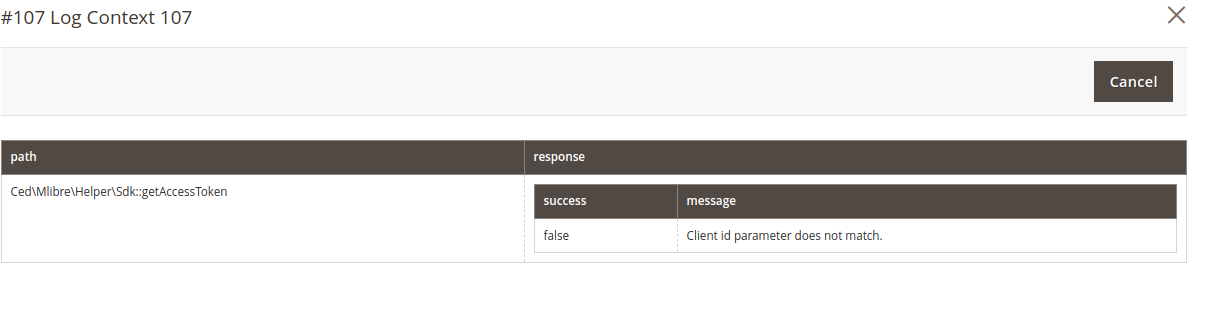
- To Delete a Log, Select the log and click on Actions
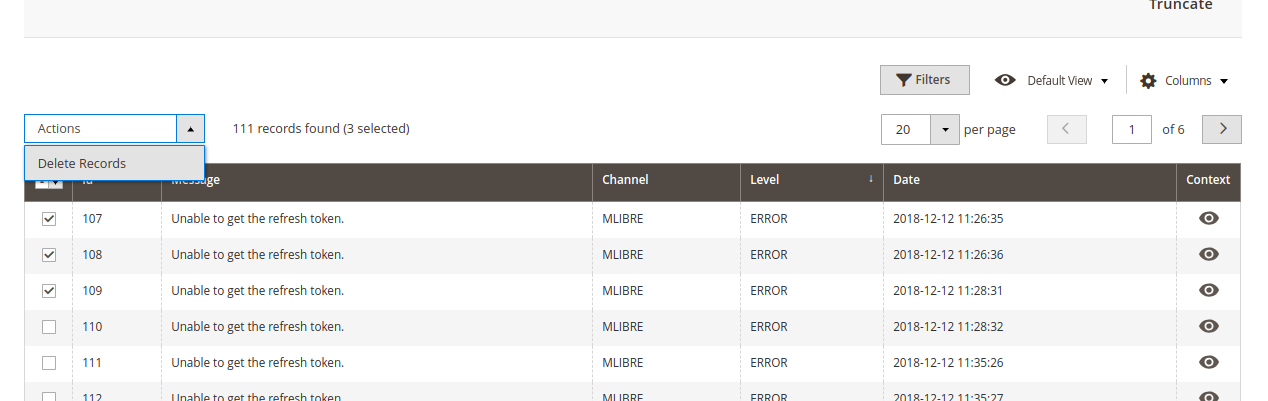
- Click on delete Record.
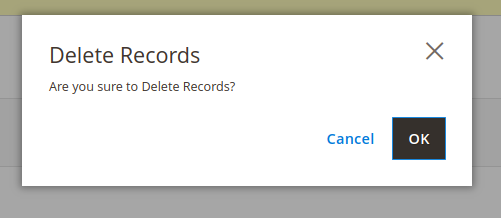 Click OK and the log is deleted.
Click OK and the log is deleted.
×












